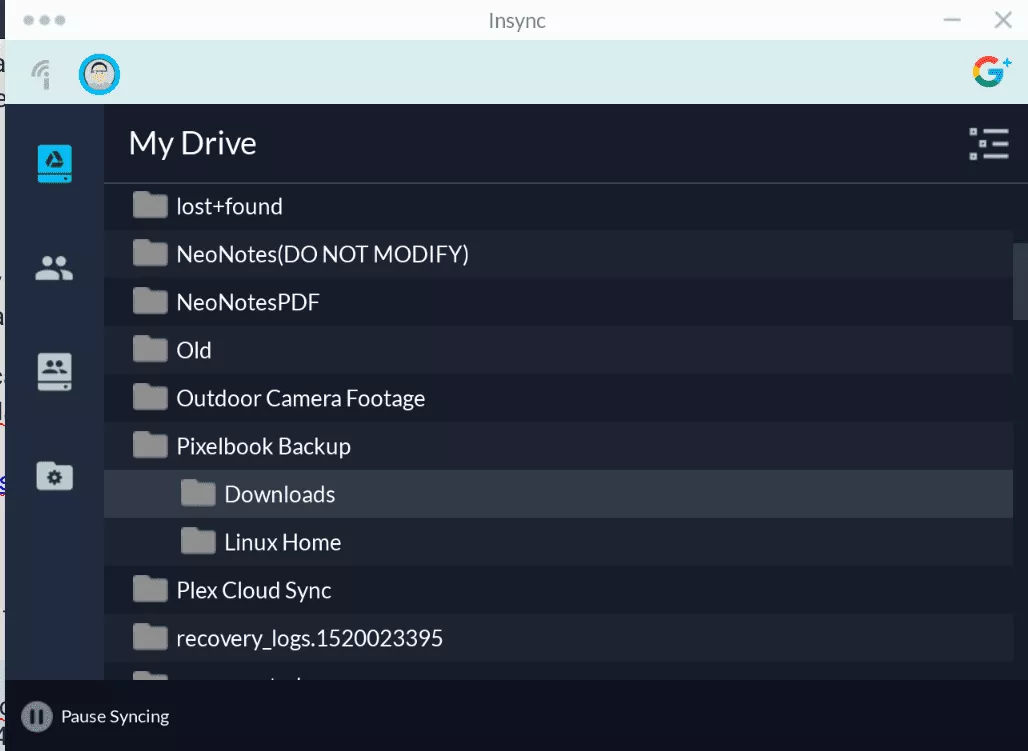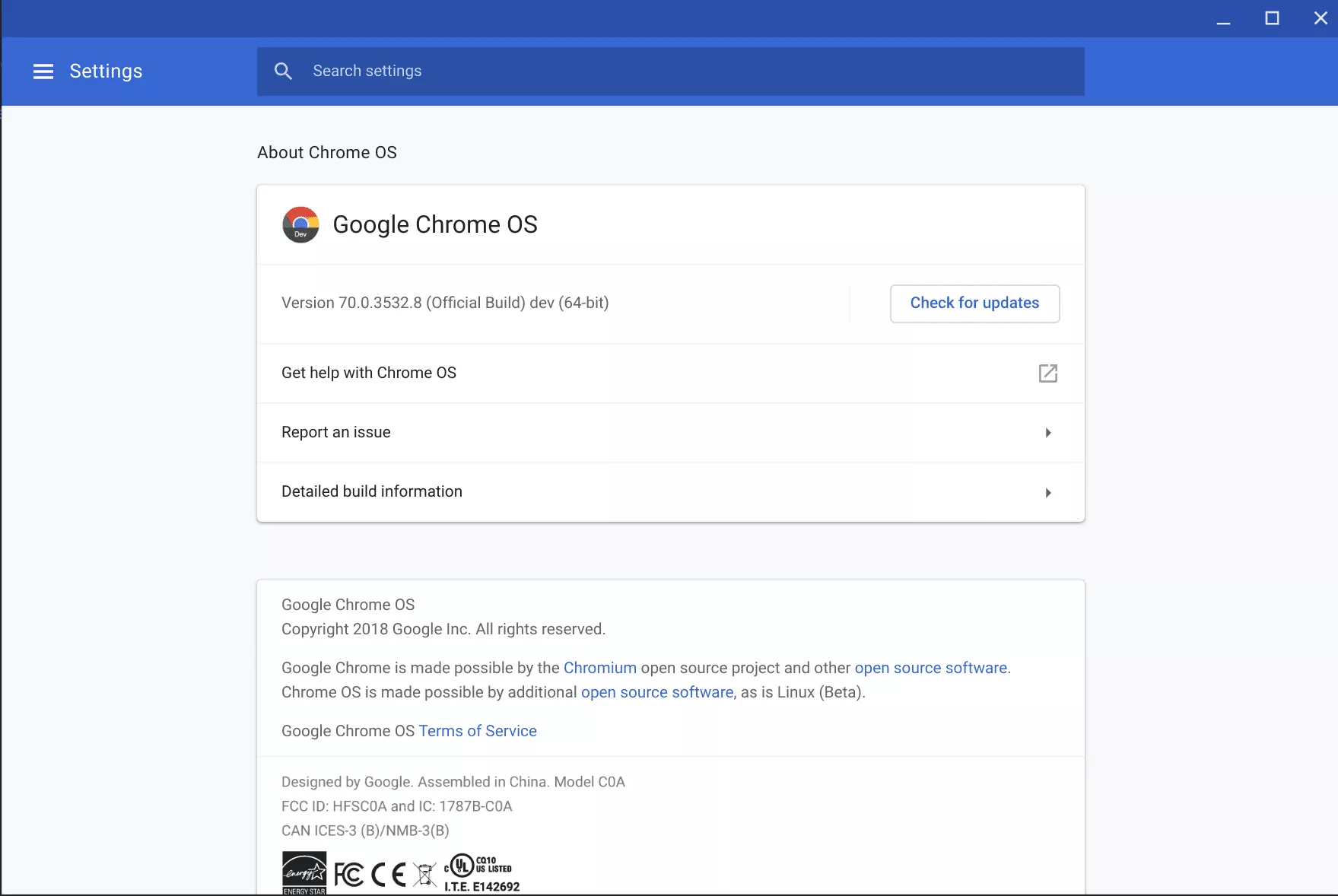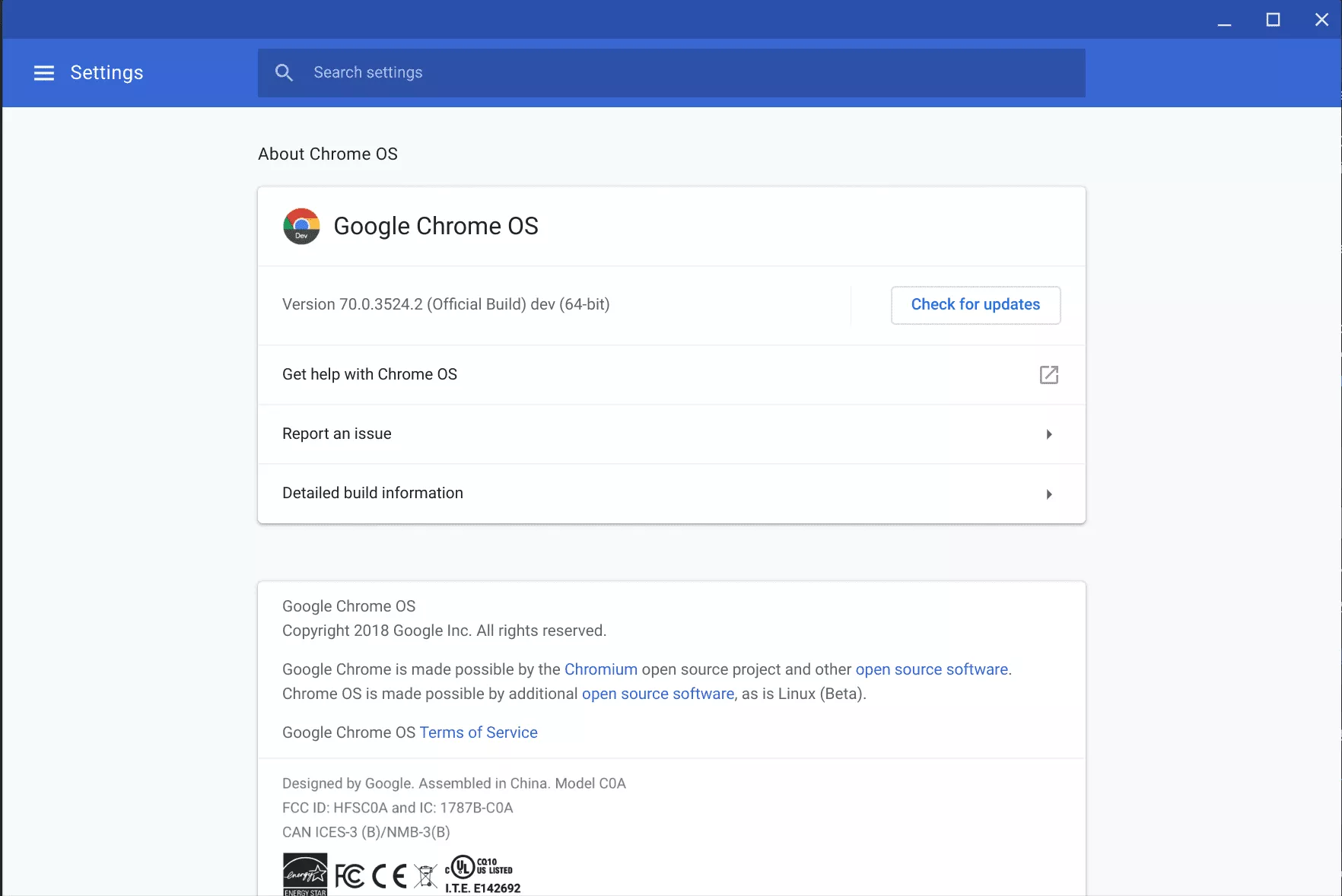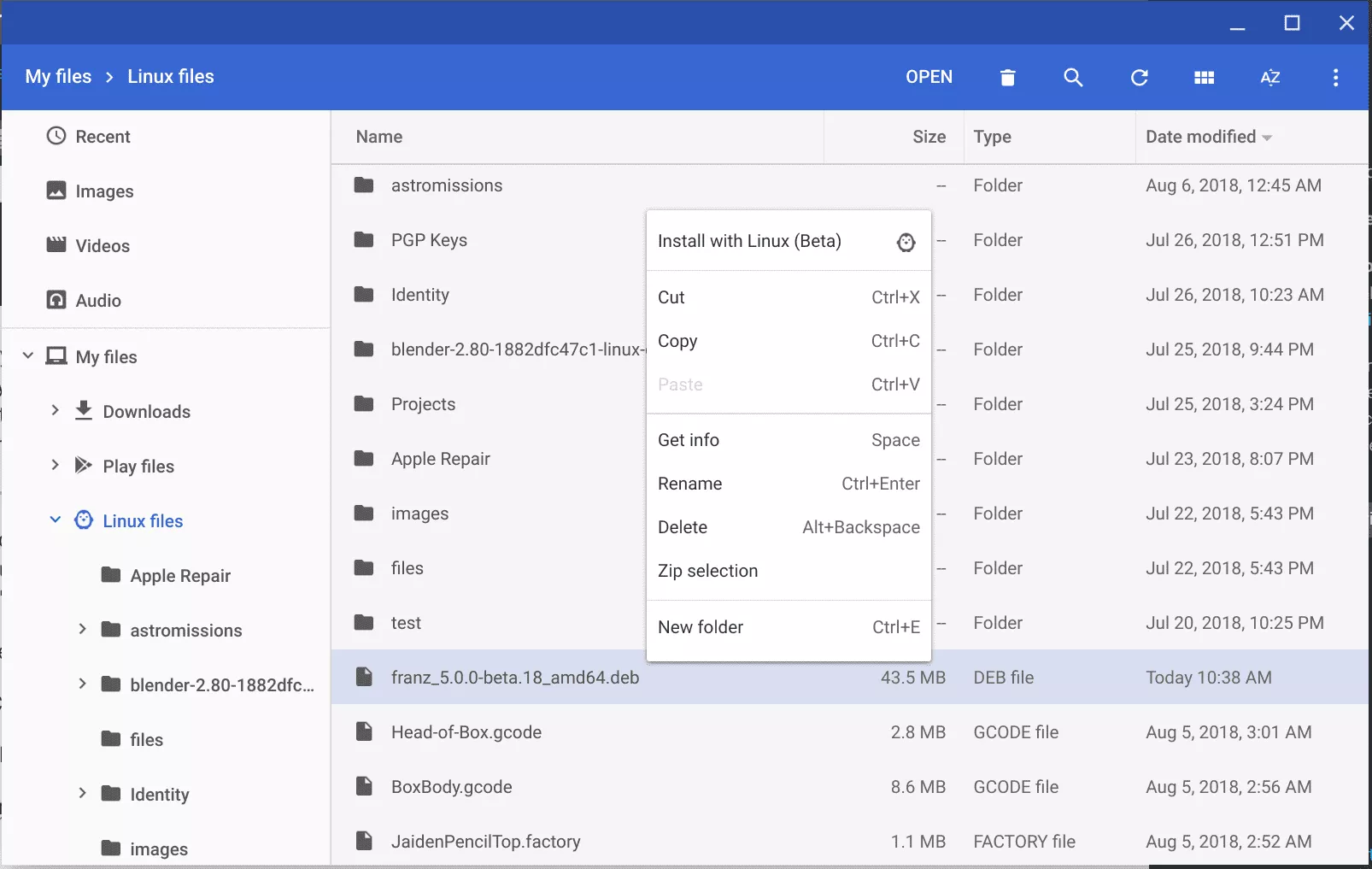Instructions to Download Google Play Movies Offline on Standalone Daydream Headsets

I have been the proud owner of the first standalone Google Daydream headset since it launched – I actually got it at launch day. It is an excellent platform offering support countless hours of entertainment. Sadly one feature that is absent from Google Daydream is the ability to download content offline. This really seems like an oversight on Google’s end as the current Google Play Movies app on Daydream even offers a way to view offline content and manage storage. After hours of browsing the web, I came up with no current method of downloading offline content. I have a trip coming up and I am determined to binge watch content on my Daydream headset – fortunately I have come up with a solution.