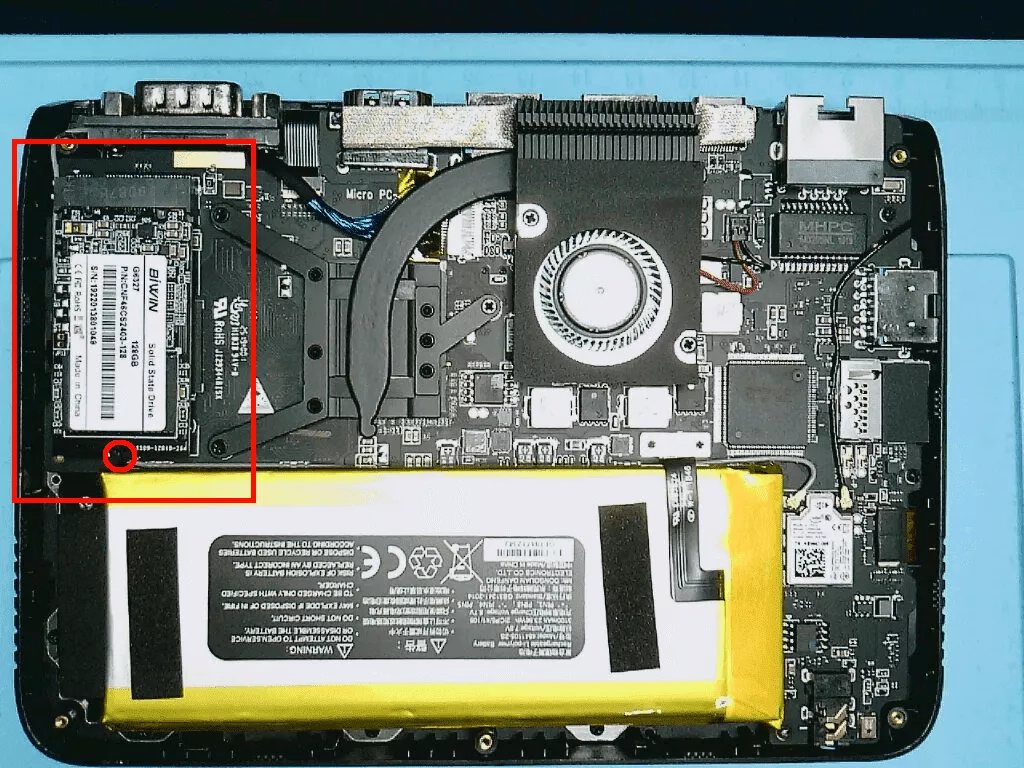ChromiumOS for the GPD Pocket R84-13054.0 Released – Major Update

Attention all ChromiumOS for GPD Pocket Users. There is a new update that is currently rolling out. This update has been in the works for a few months and brings countless new features to GPD Pocket Owners. I have been running this build on my personal devices for a few weeks and am very happy with the stability and performance of this new build.