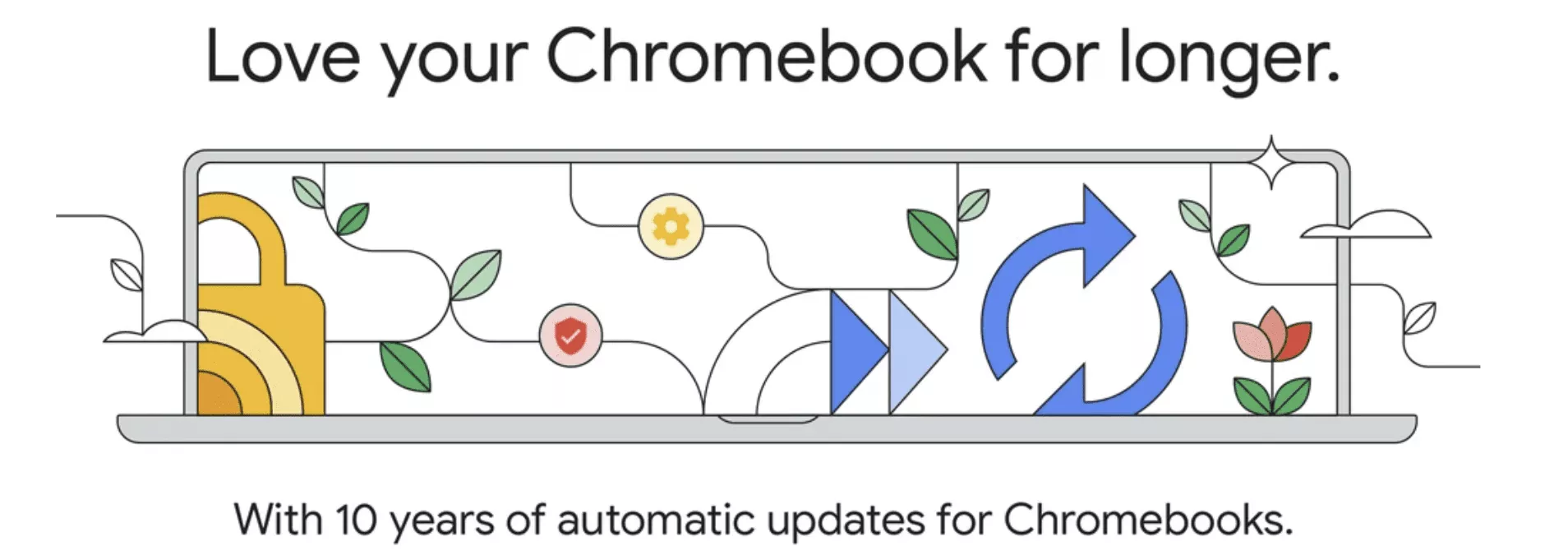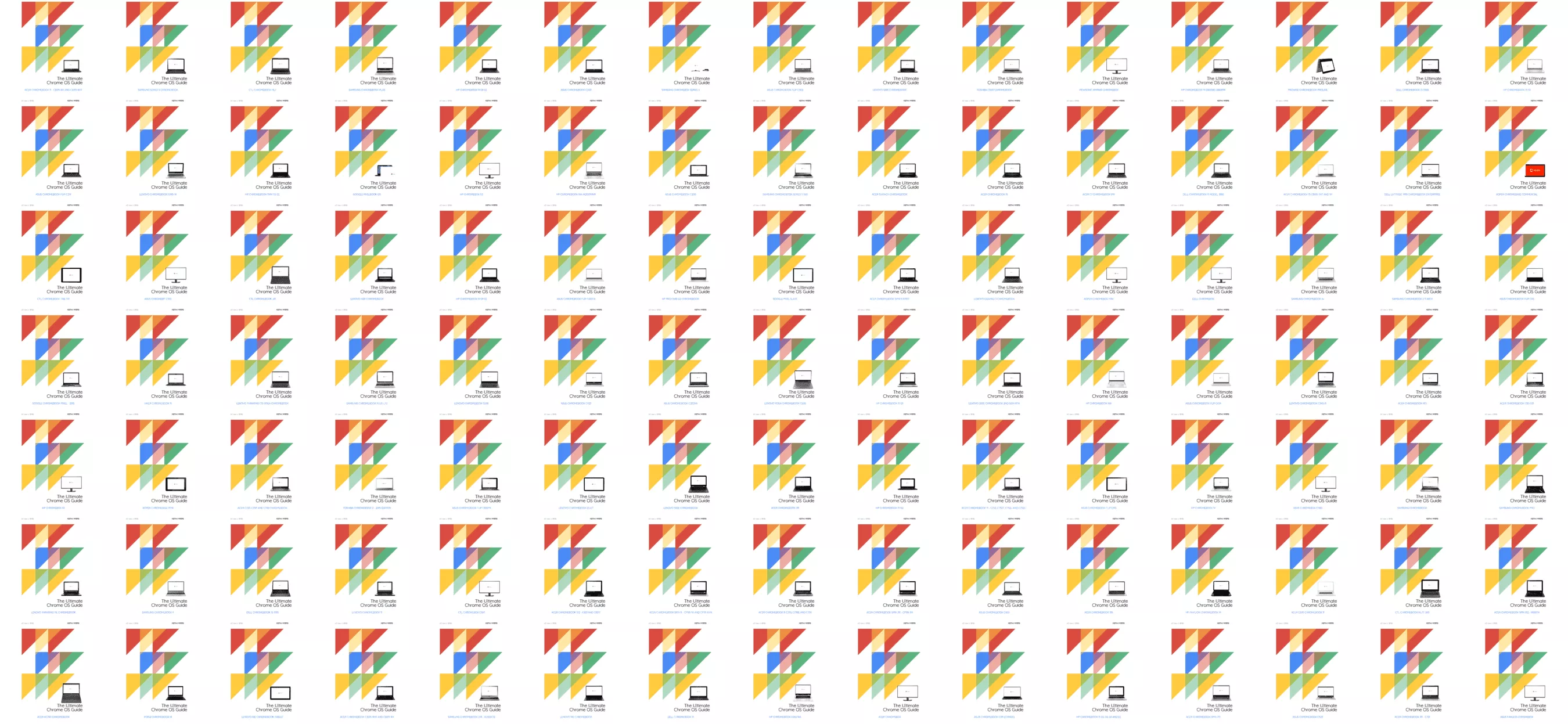Reimagining Desktop Mode : ChromeOS as the Future of Android Desktop Experience

We are living in a time of rapid paradigm shifts, specifically as to how people define a personal computer. Over the past decade, there has been a radical shift in the market, with more people relying on their mobile phone as their primary computer and a growing segment of the consumer market is even forgoing the purchase of a dedicated laptop or desktop altogether. Mobile Phone manufacturers have responded by exponentially increasing the power of their devices to keep up with the demand and hardware that was previously limited to mobile devices has started to make its way to modern laptops and desktops.
Several Android Device Manufacturers including Samsung, Motorola, ASUS, Huawei and even Google have all worked on implementing a Desktop Mode that allows you to transform your phone into desktop PC when connected to a external display. The problem is that every manufacturer has descided to do their own thing and interpret what they believe users want in a desktop mode. Unfortunately this "Wild West" approach has ensured that there will be compatibility issues with third-party applications and will ultimately prevent the widespread adpotion of using a phone as a desktop computer.
There is, however, a solution - ChromeOS...