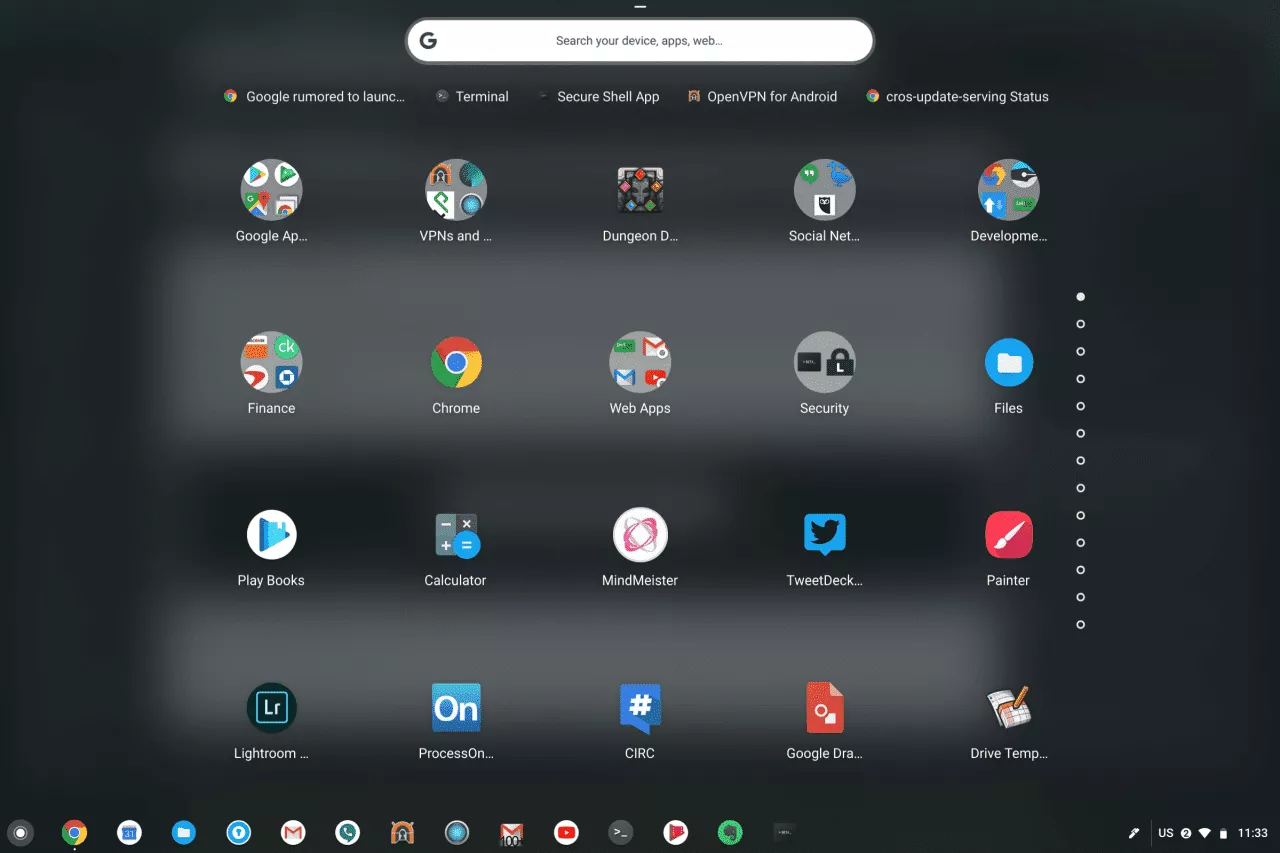ChromeOS 70.0.3524.2 rolling out to users in the Dev Channel
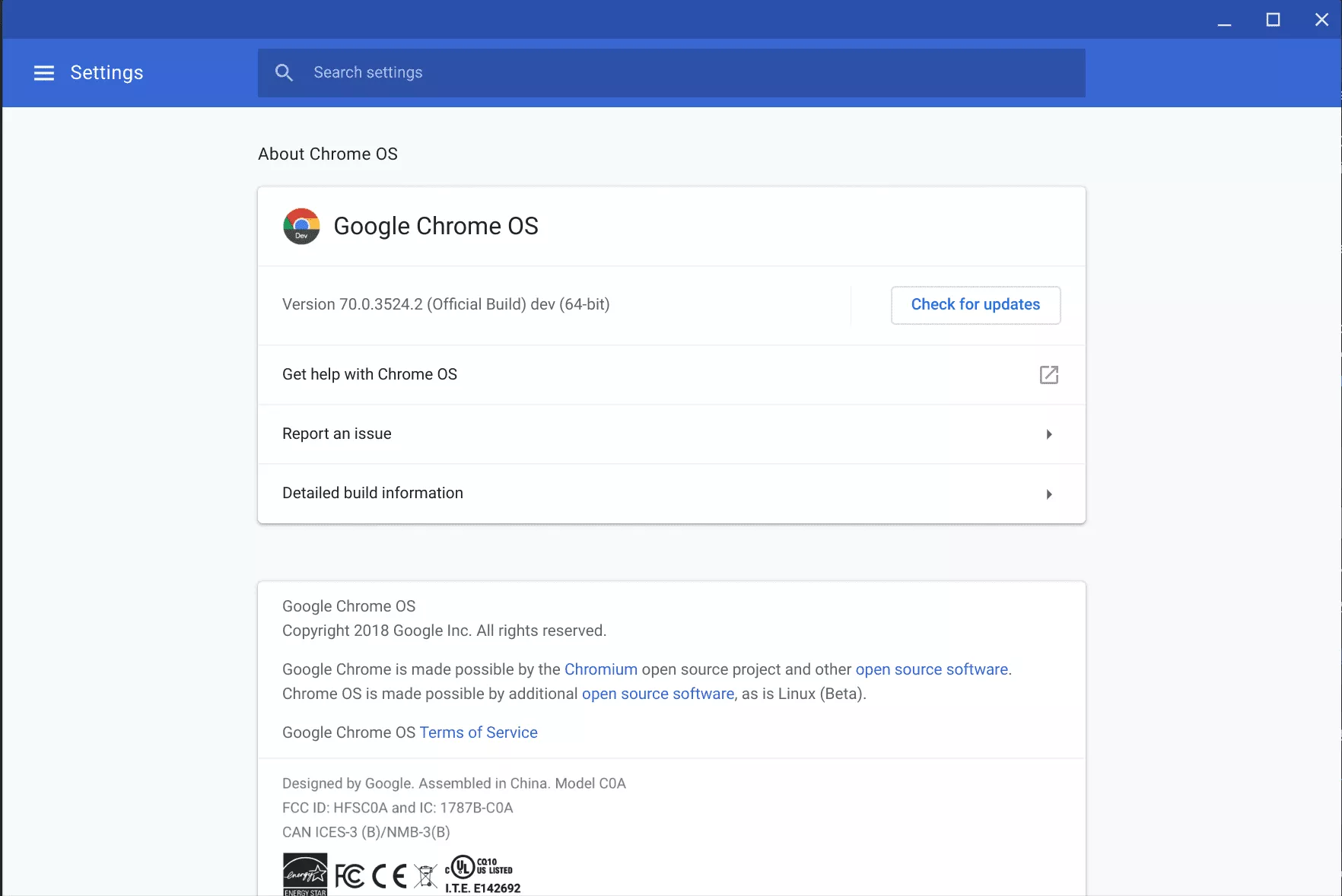
ChromeOS 70.0.3524.2 is currently rolling out to users on the Dev channel. I am working my way through the changelogs to see what has changed. This list is only what I have been able to find after a few minutes of research, I will update it as I find more.
Disclaimer: This Page Has Been Archived
Please note that this blog post has been archived and may contain information that is outdated, defunct, or covers topics that are no longer of interest. It is being kept available solely for reference purposes, in case others might find portions of it useful.
For more recent and up-to-date tutorials, I recommend visiting KMyers.me or other websites that specialize in the topic you are interested in. It is always advisable to seek the most current information to ensure accuracy and relevance.
New Bugs
Chrome OS Crashes When Icons Are Clicked In Launcher
This is sort of a major bug that should have been addressed prior to release. If you click on a icon in the Application Launcher, it will immediately crash your entire Chromebook.
There is a workaround for this problem that involves searching for the application by typing it into the search bar of the application launcher and pressing enter when highlighted. This is going to be a major problem for Chrome OS tablet owners.
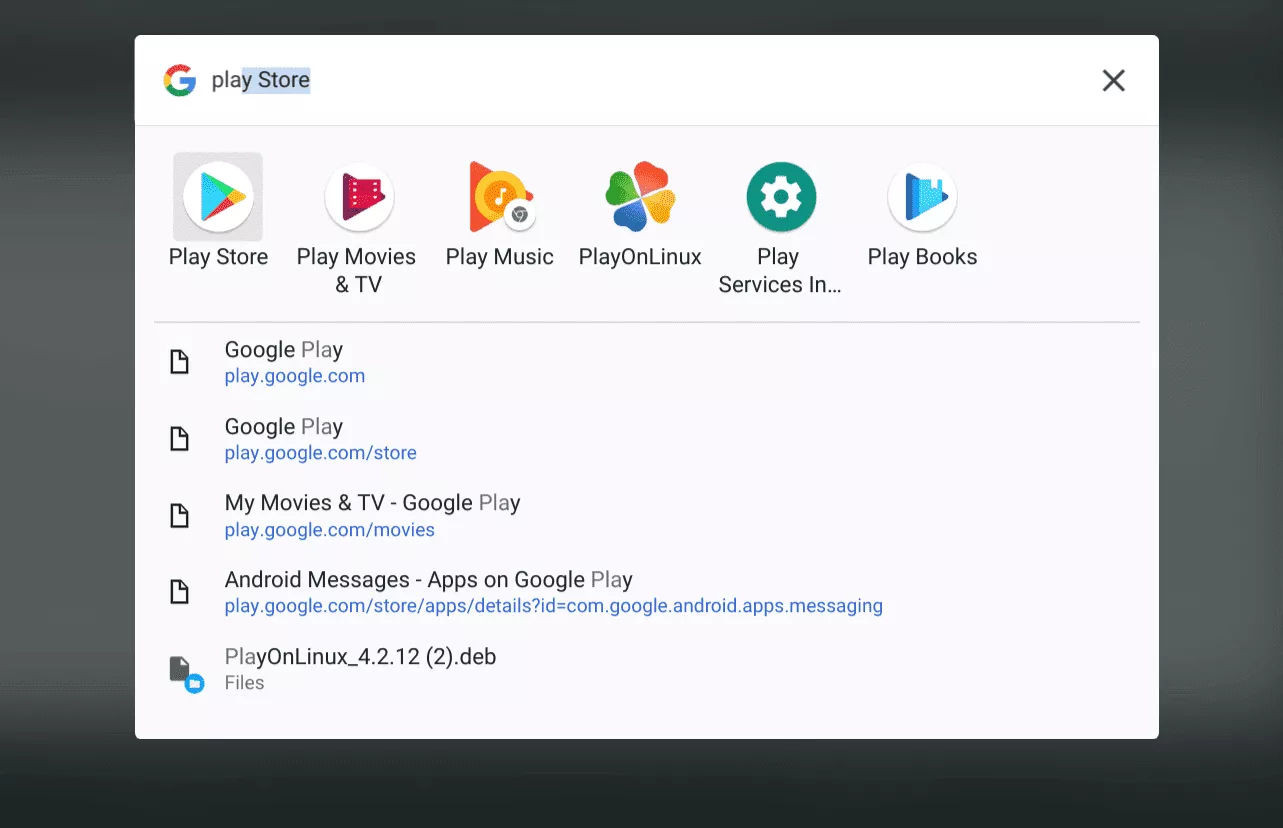
I have submitted a bug for this
Bug Fixes
ARC++ VPN Integration Fixes
Android VPN Integration has been broken in the past few development builds of ChromeOS (since69.0.3464.0). In builds with this defect, it was only possible for Android Applications to take advantage of the VPN connection while the Chrome web browser and other Chrome OS applications were unable to route traffic over the VPN.
Sadly traffic in Crostini containers still do not allow you to route traffic over the VPN.
WiFi Connection Manager “Connect To New Network” Fix
In the past few releases of ChromeOS, the WiFi connection manager would fail to allow you to connect to new WiFi networks unless you specifically toggled the “Share Network with Others” toggle. This has been fixed in this release.
New Features
Web Bluetooth APIs
The new (experimental) Web Bluetooth APIs are now accessible in Chrome OS. You will need to enable them via “chrome://flags/#enable-experimental-web-platform-features” and restart for this to take effect.
Omnibox Tab Switch Suggestions
If you are like me and tend to have a few dozen tabs open on my Pixelbook, this new feature is for you. If you start typing a URL in the Chrome search box (ommibox) you will see a prompt to “Switch to Tab” if the site is already open in another tab. This should reduce the number of duplicate tabs you have open and save a few hundred gigabytes of RAM in the case of Chrome. You will need to enable this via “chrome://flags/#omnibox-tab-switch-suggestions” and restart.
New Experimental Shelf UI
I personally enjoy the ChromeOS shelf but users of Chrome OS Tablets may find it frustrating when they need to navigate via a stylus or solely via touch. You can enable a new flag via “chrome://flags/#shelf-new-ui” that will center the icons – very similar to the way Android does it.
ChromeOS Voice Dictation
If you are someone who would rather perform actions via voice rather than type, you may want to try the new experimental voice dictation mode in Chrome OS. You will need to enable a flag via chrome://flags/#enable-experimental-accessibility-features and restart before you will see the option in accessibility.
History In Global Search
You will now see a your history when you select the ChromeOS Application Launcher. This includes tabs and applications.
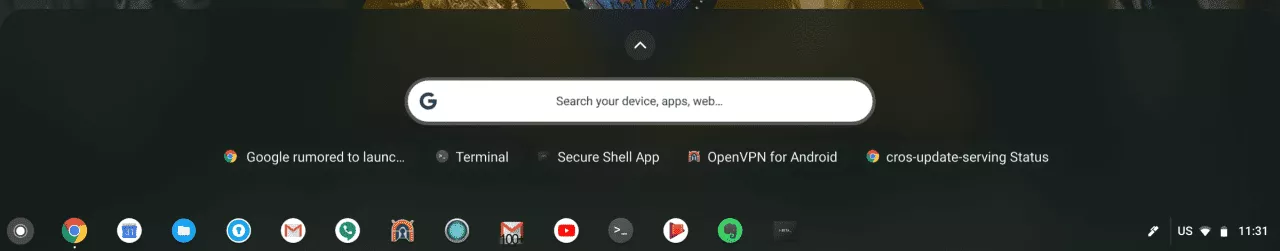
Full Screen Application Launcher
The Chrome OS Application Launcher has gotten a much needed overhaul to make better use of lager screens while still remaining touch friendly.