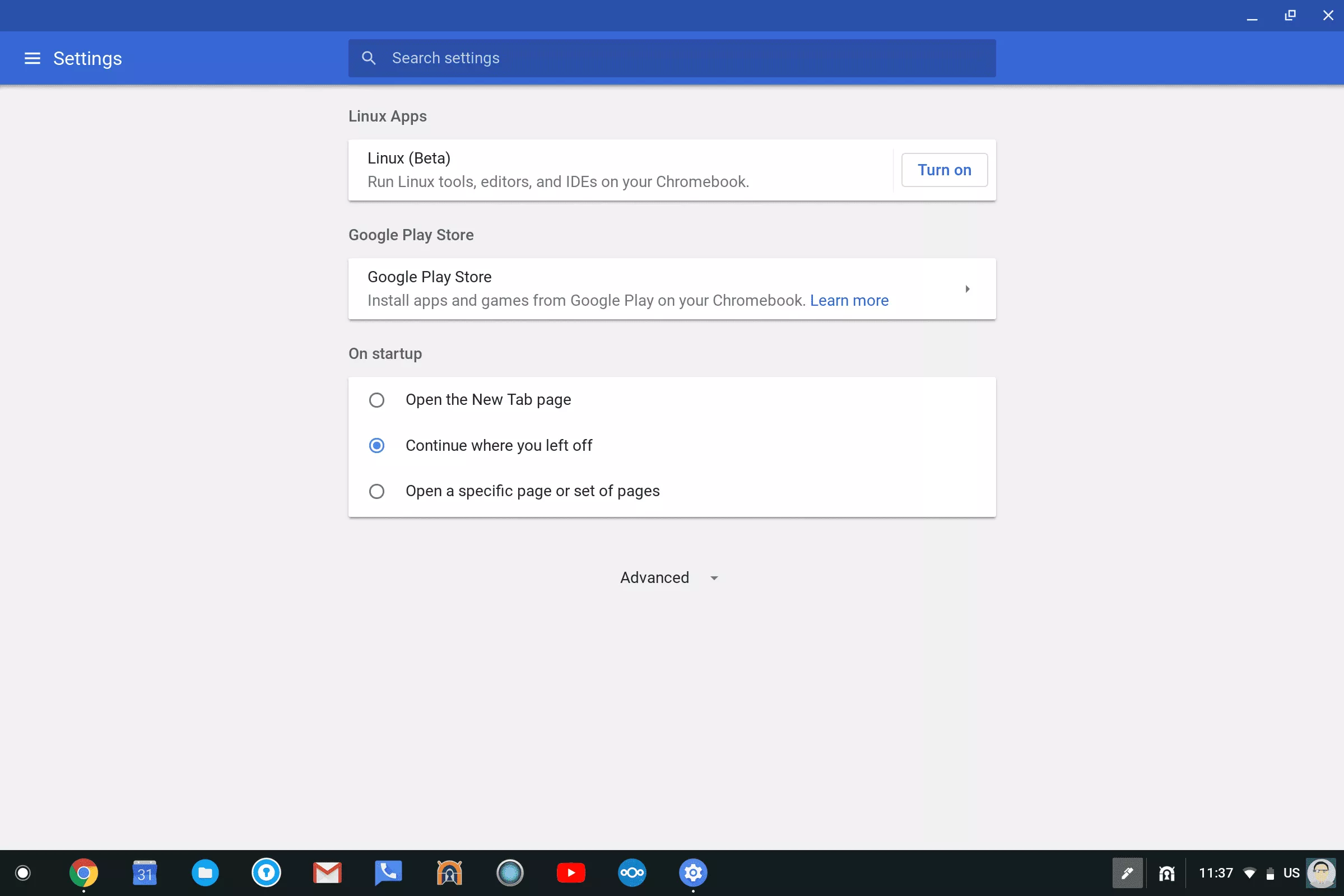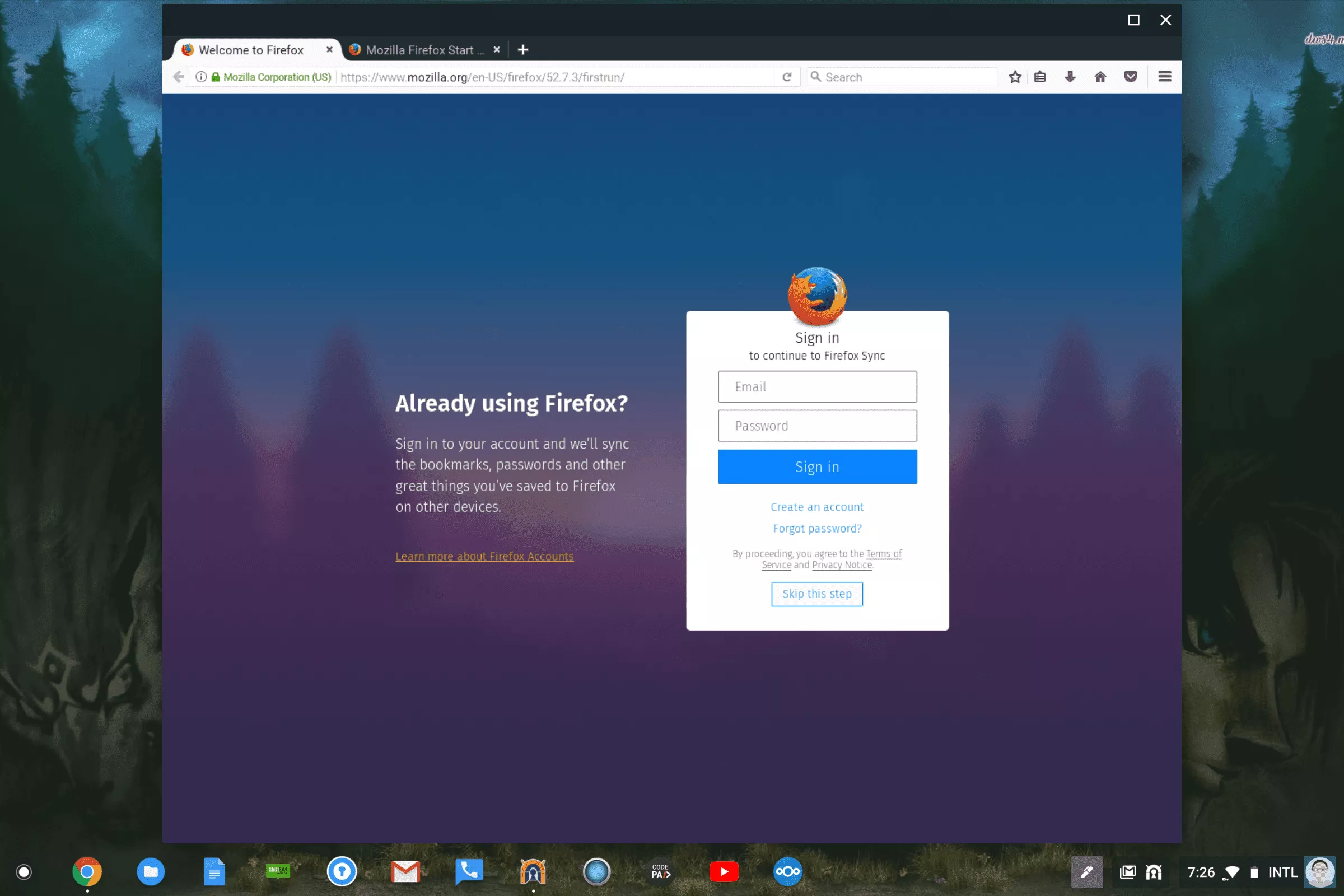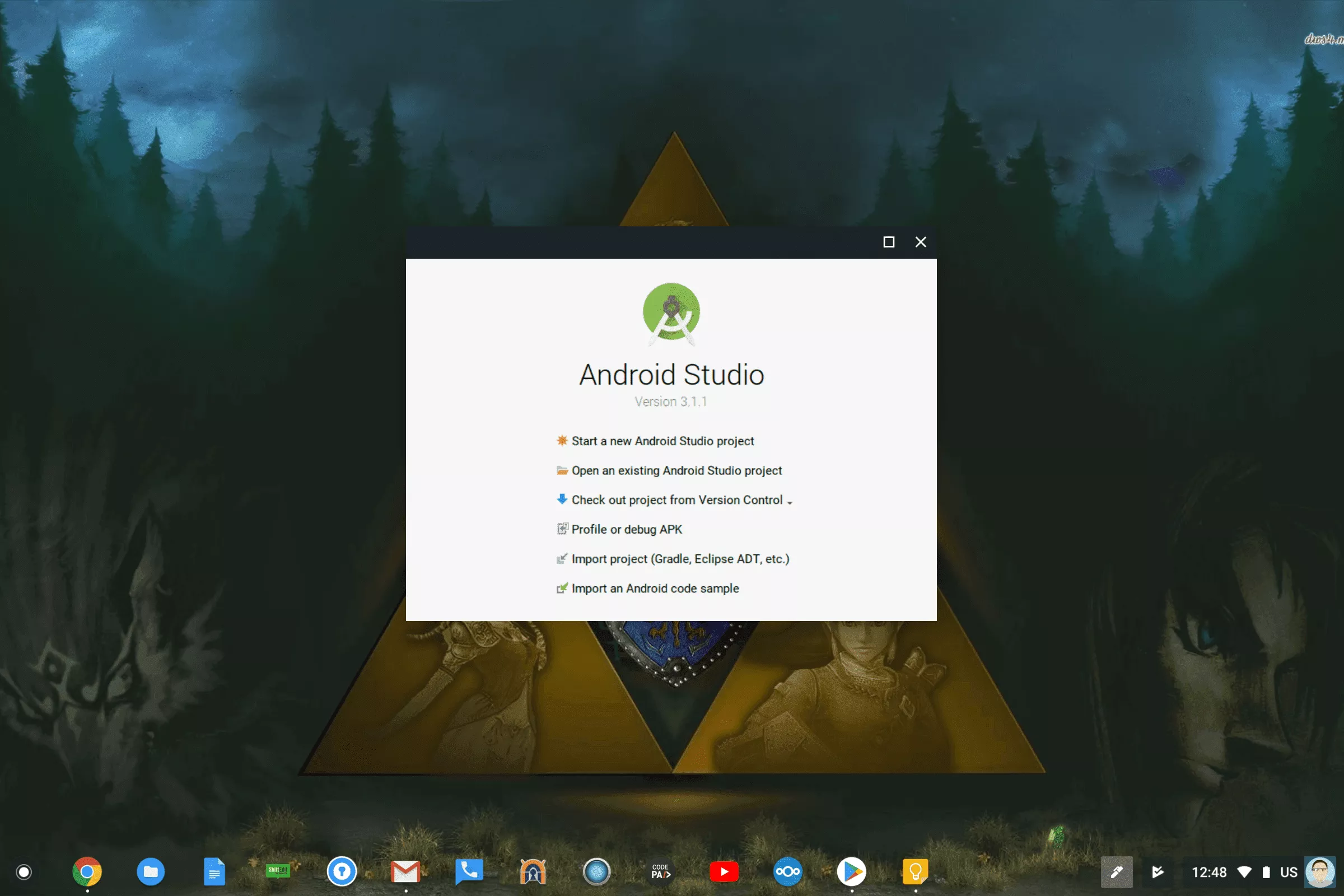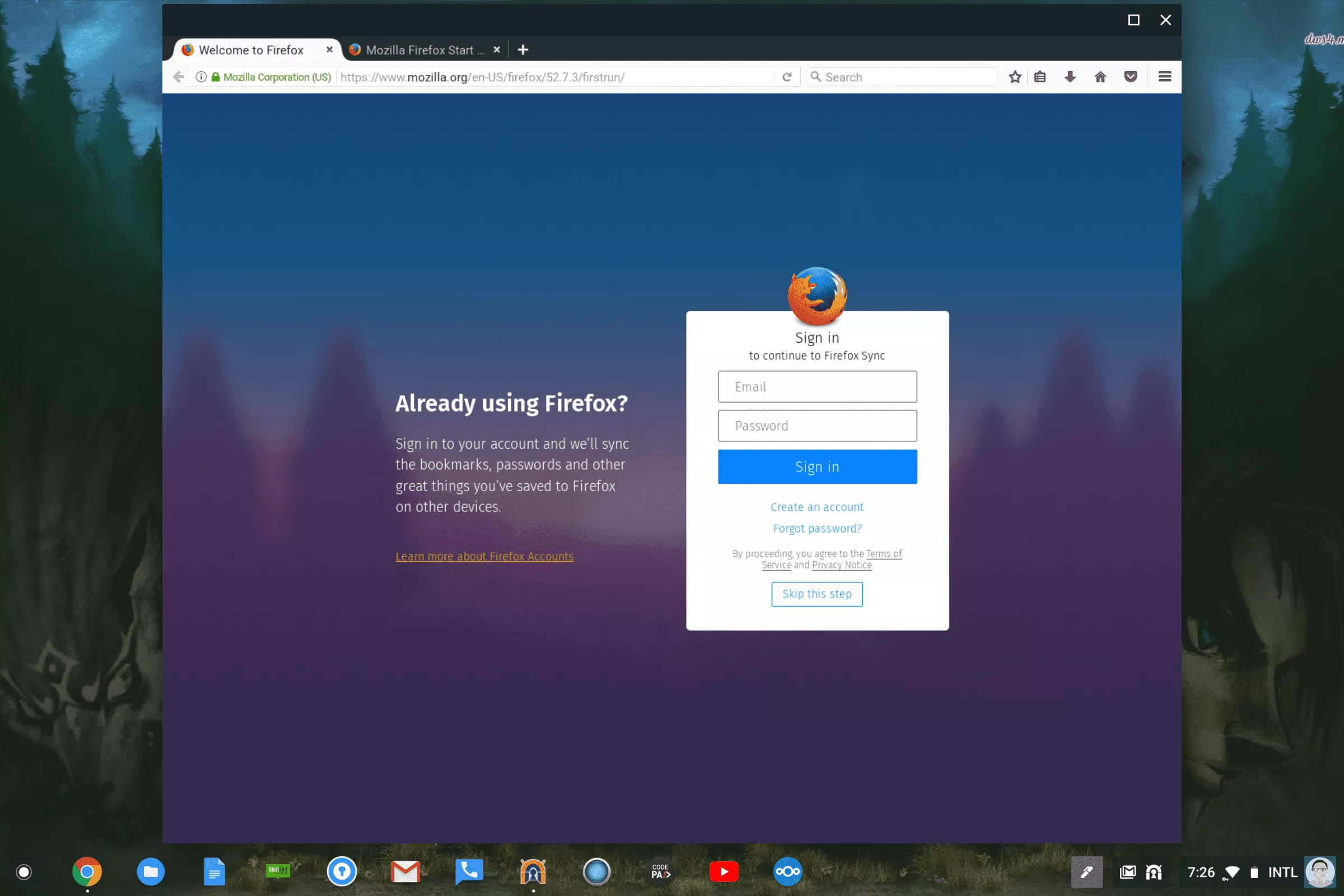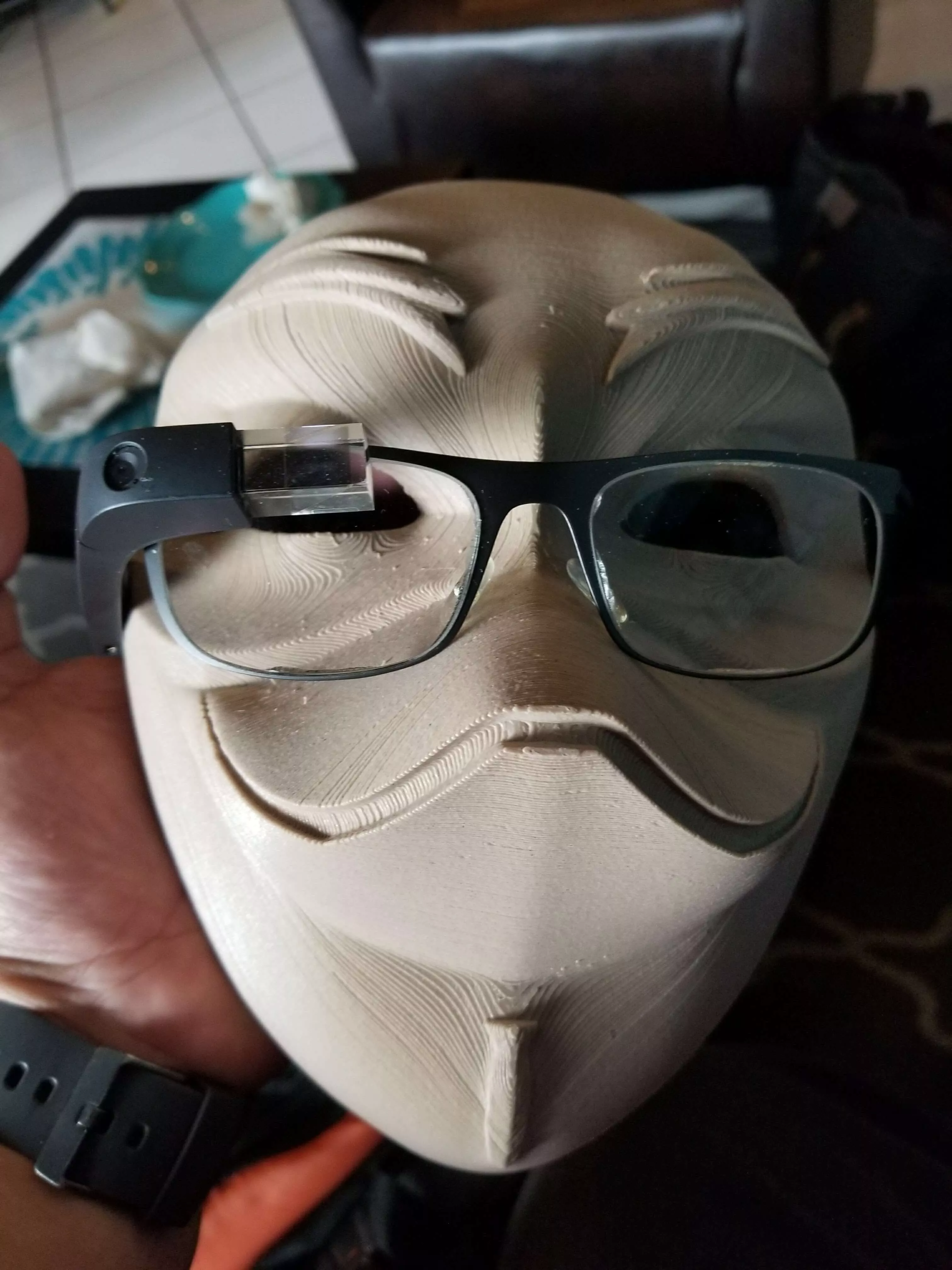Running Visual Studio Code on ChromeOS via Project Crostini
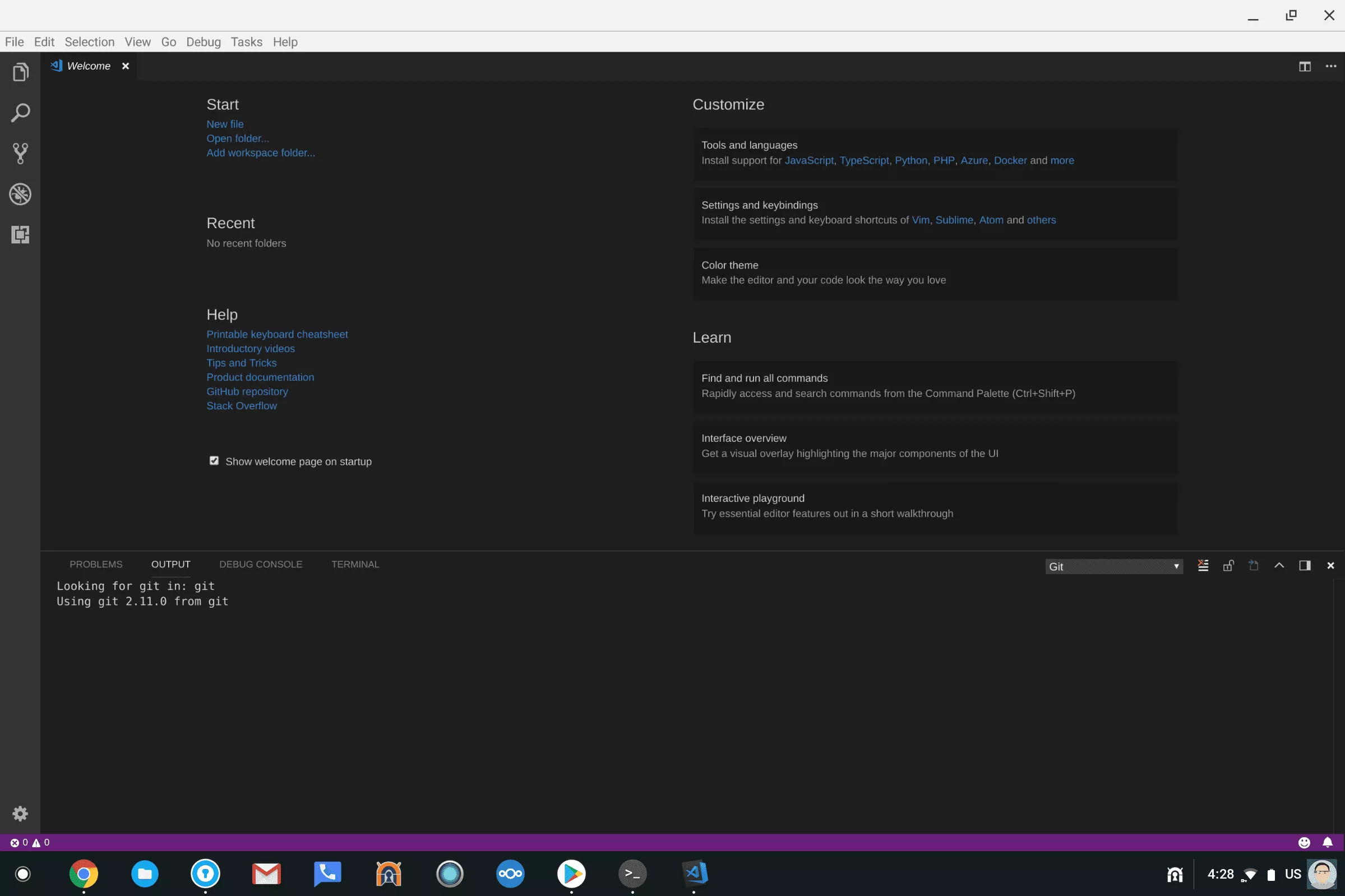
I wrote instructions last week on how to get Android Studio to run on ChomeOS via Project Crostini and since then, I have received several requests from readers asking if it is possible to get Microsoft’s Visual Studio Code running on ChromeOS. The answer is yes and here are the instructions