What are the Limits of Project Crostini
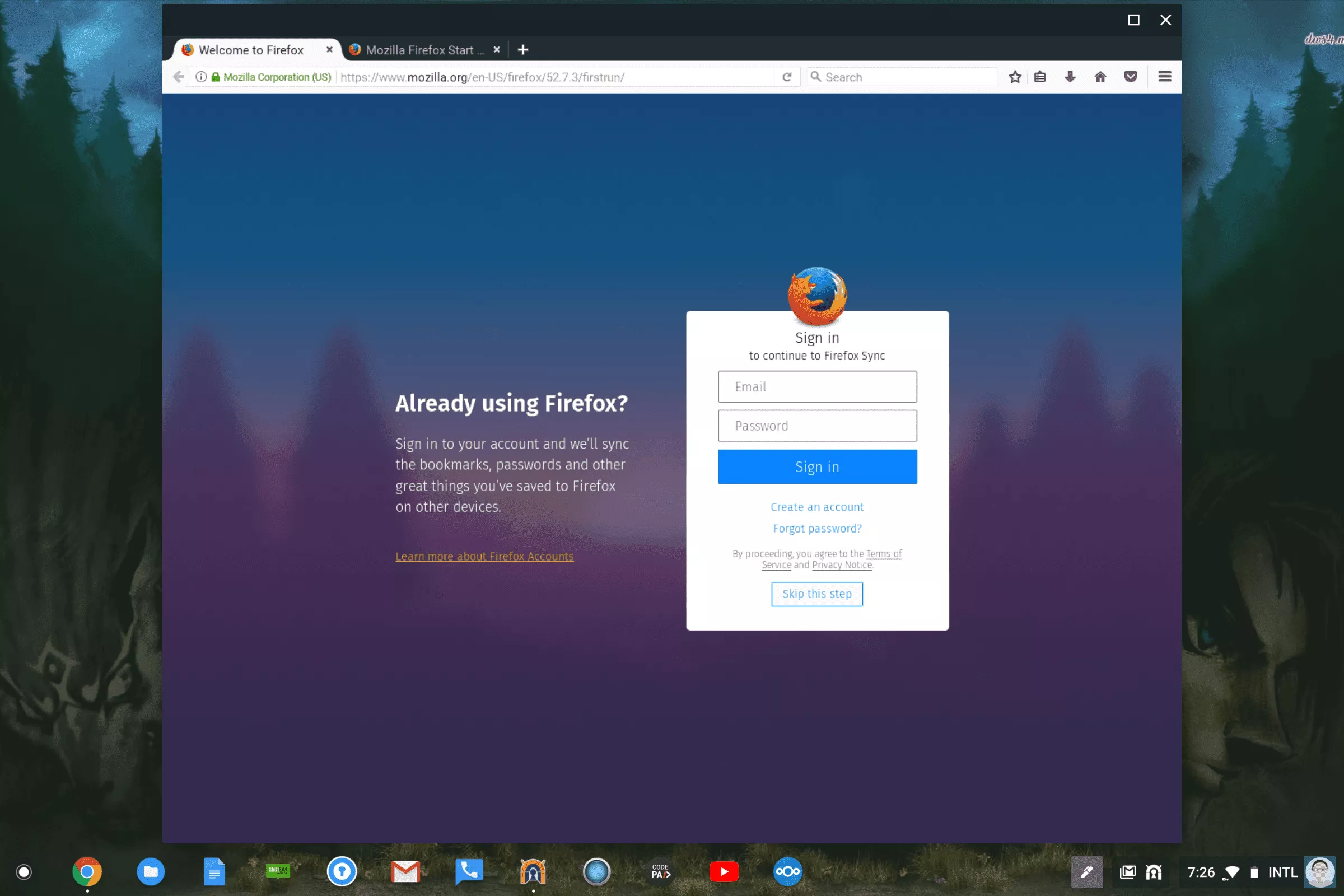
I have been writing a lot about Project Crostini Containers over the past week and overall it is an impressive feature that exposes the true power and potential of ChromeOS. Over the past few days, I have found a few problems with Project Crostini that some readers may find problematic.
Disclaimer: This Page Has Been Archived
Please note that this blog post has been archived and may contain information that is outdated, defunct, or covers topics that are no longer of interest. It is being kept available solely for reference purposes, in case others might find portions of it useful.
For more recent and up-to-date tutorials, I recommend visiting KMyers.me or other websites that specialize in the topic you are interested in. It is always advisable to seek the most current information to ensure accuracy and relevance.
Running GUI Applications as root
I was happy to discover that the Debian based GNU-Linux Environment on ChromeOS gave full root access to the user. This would allow applications to be installed with a simple “sudo apt-get install firefox-esr” but sadly I have not been able to run GUI applications as root “sudo firefox” (I know this is a bad idea, just using it as a example)
This limitation breaks applications such as Wireshark and GUI based package managers like Synaptic.
VPN Support is Broken
As I mentioned in a previous post, Traffic within Project Crostini Virtual Machines bypass VPNs on ChromeOS. This seems to include both native ChromeOS and Android VPNs. I have already opened a bug report with the ChromeOS Team and hope this will be resolved in the near future.
Snaps and other Containerized Applications Will Fail
Several developers of Linux applications have been migrating to containerized applications such as snaps or docker images. These will fail when done on ChromeOS.
No Shared Clipboard Support
Sadly one of the most debilitating limits of Project Crostini is the lack of a shared clipboard. You cannot copy content between windows in ChromeOS and within the Linux Environment. This will hurt developers the most.
No Sound
If you thought about installing VLC or even using Firefox to play media content from within the Linux Environment, you will need to adjust to reading subtitles as there is no sound support at all for applications.
Pixelbook Exclusive Club
At the moment, Project Crostini is currently limited to the expensive Google Pixelbook. I do expect this limitation to eventually go away and expand to Intel based Chromebooks in the future. I personally only expect this to roll out to those Intel devices that have Google Play Store access so many pre-2017 devices may be left out. I am not sure if this will be supported on ARM based machines
No Backups
At the moment, the ChromeOS “vmc” command only supports three flags (start, list and destroy). I would love to see a few options added to a future release including “export”, “import” and “clone”. These features would be critical to power users and developers. Ideally these commands will allow VM images to be saved to any form of storage including SD Cards or Portable Hard Disks.
No SD Card Support
I am fortunate to have a Chromebook with 256 GB of built in storage however I know that this is a rarity in the ChromeOS world with most devices having less than 64 GB of storage – some with as little as 16 GB. Ideally it would be great to be able to provision virtual machines on a MicroSD card on devices with limited storage. This would however take a performance hit.
No Google Drive Integration
One of the major “feature” that ChromeOS is known for is that most of your content is backed up to Google Drive. I would really like to see a Google Drive mount within virtual machines or a way to access your Google Drive storage.