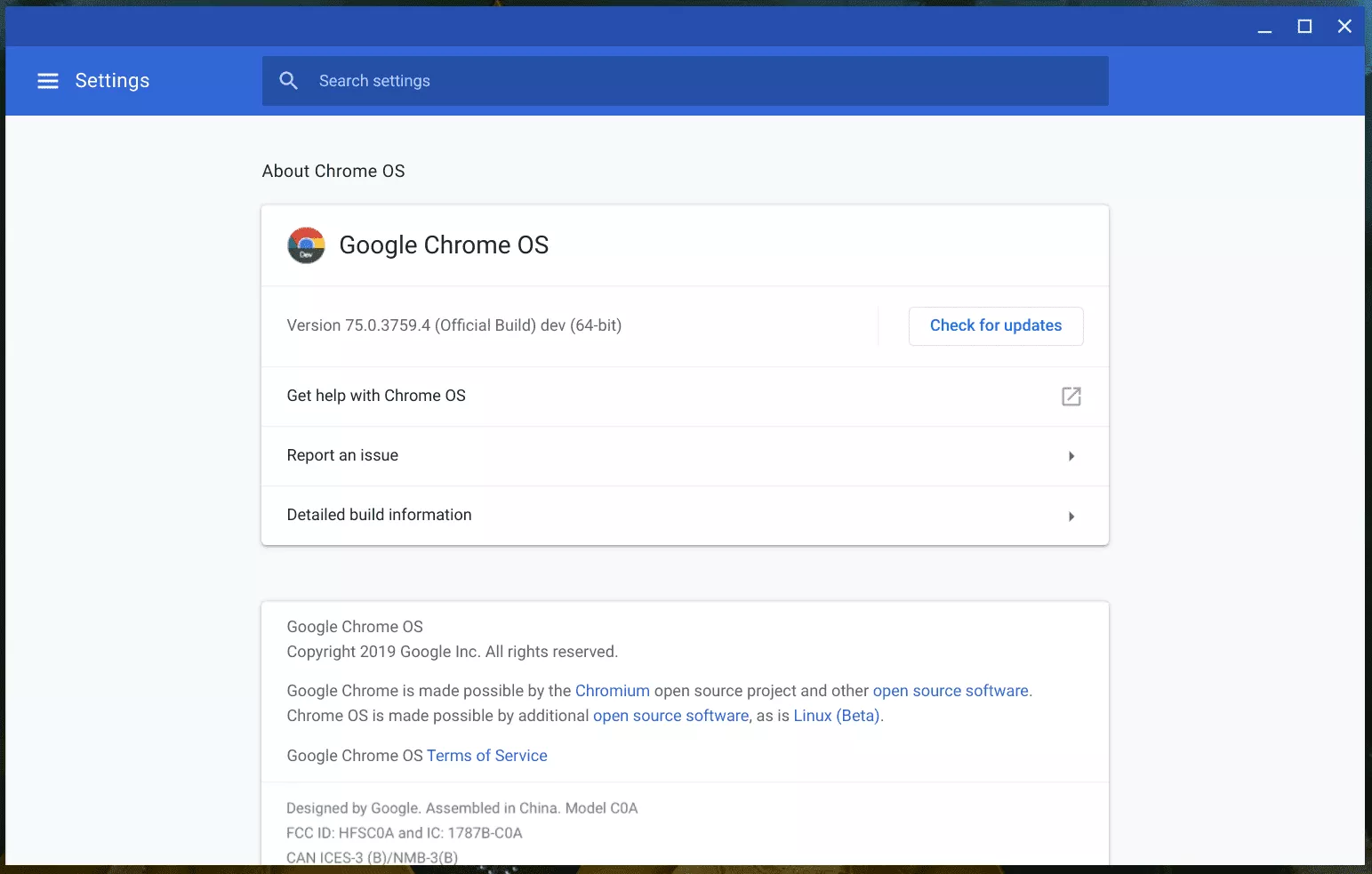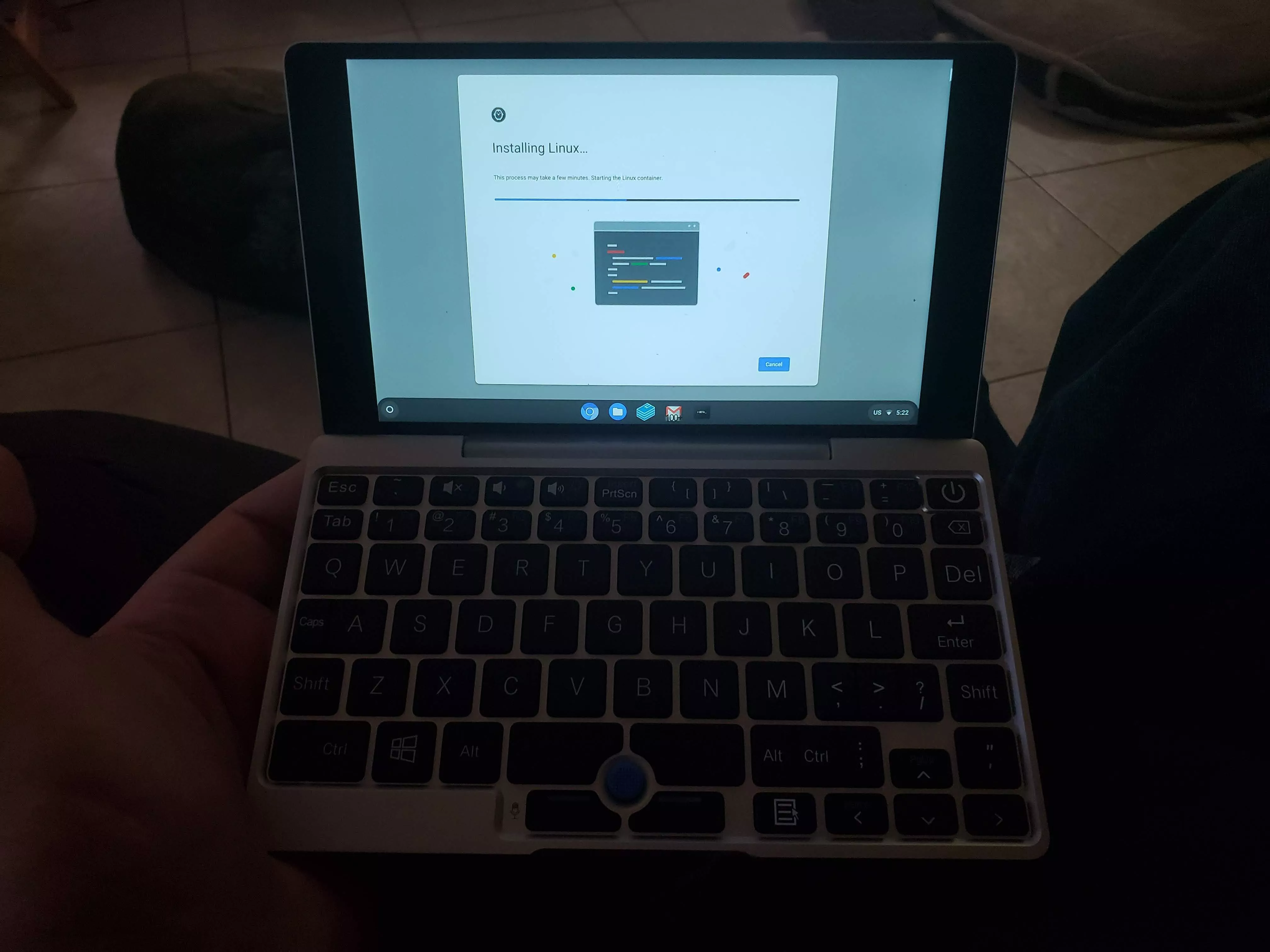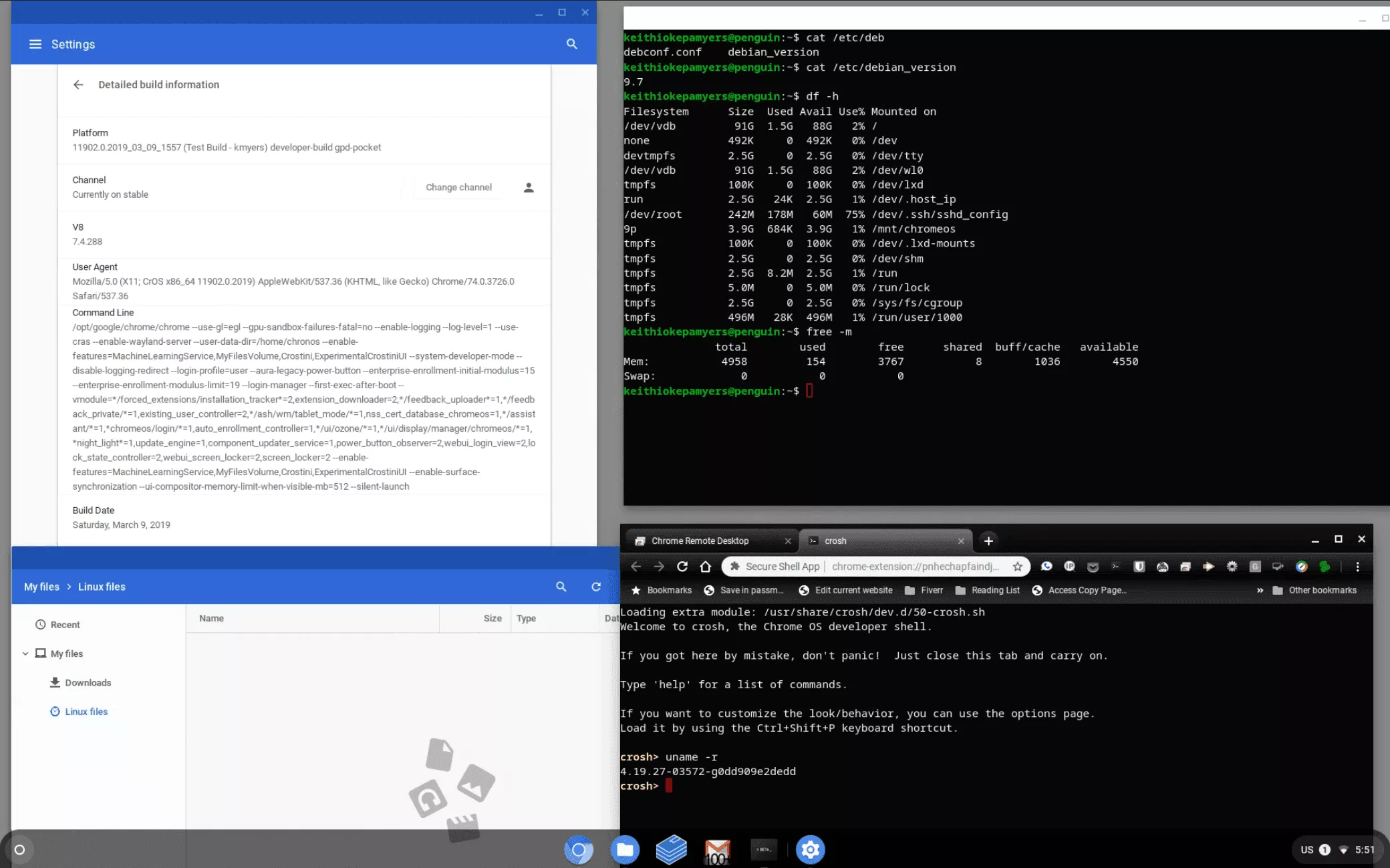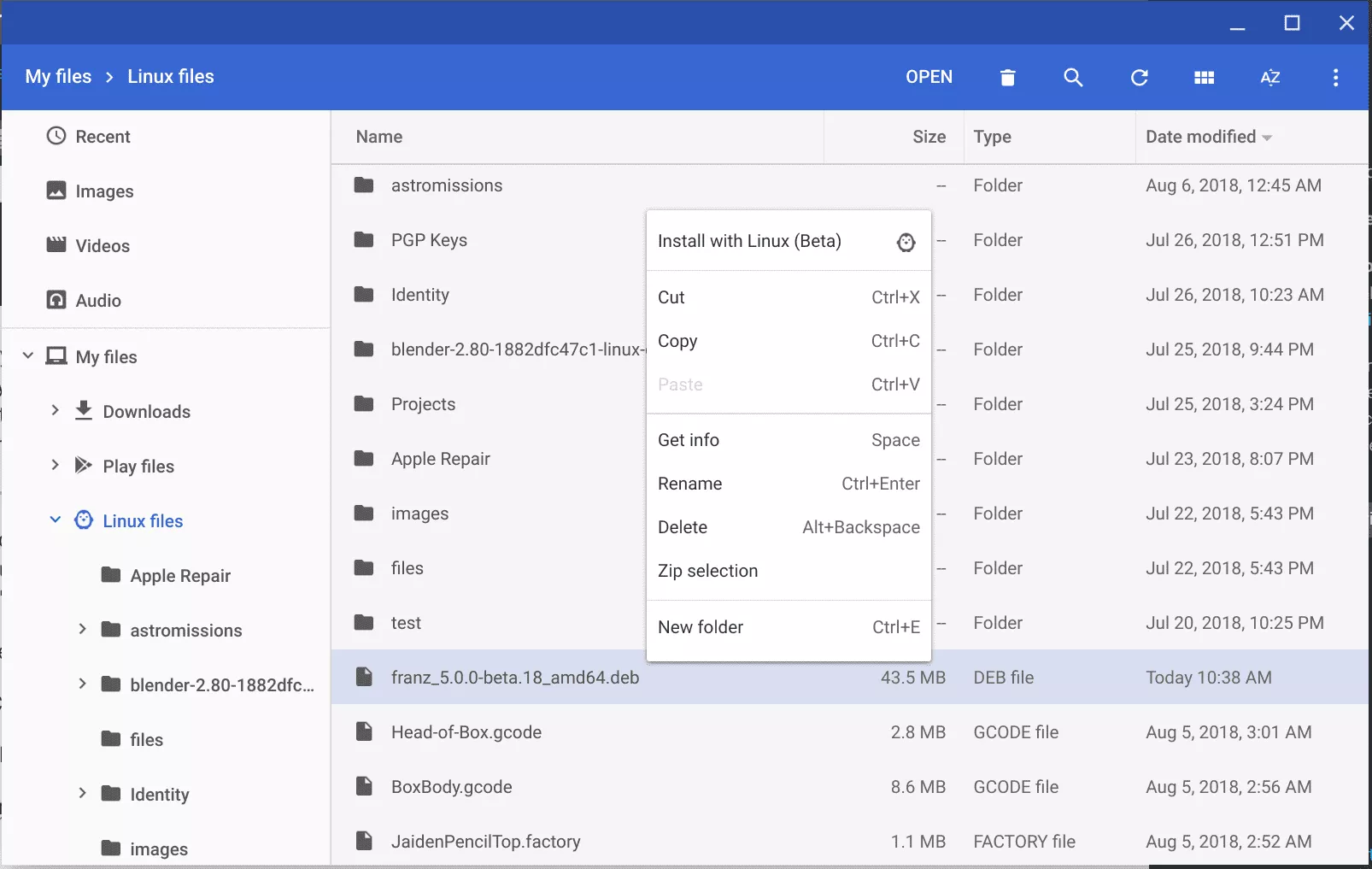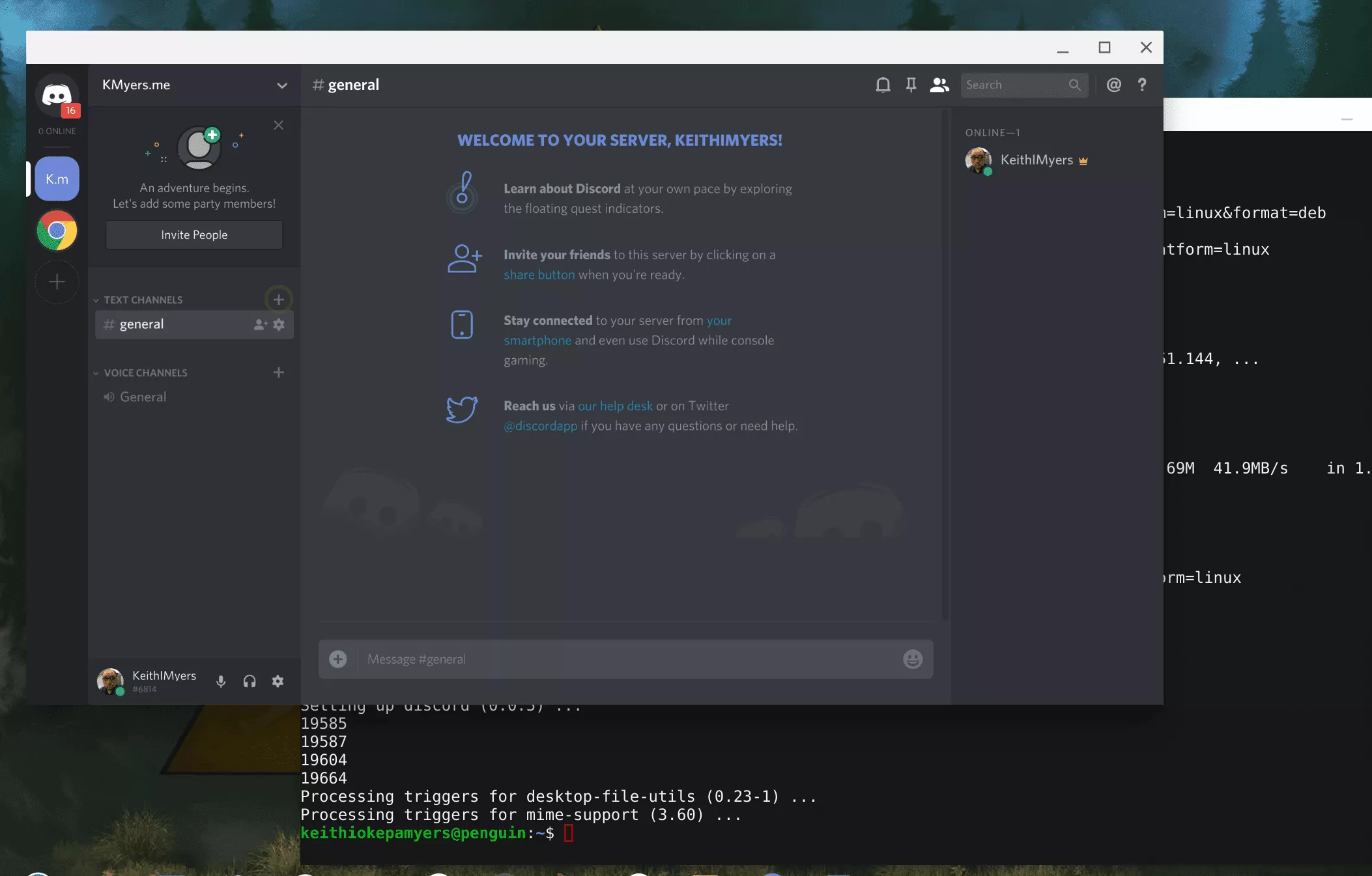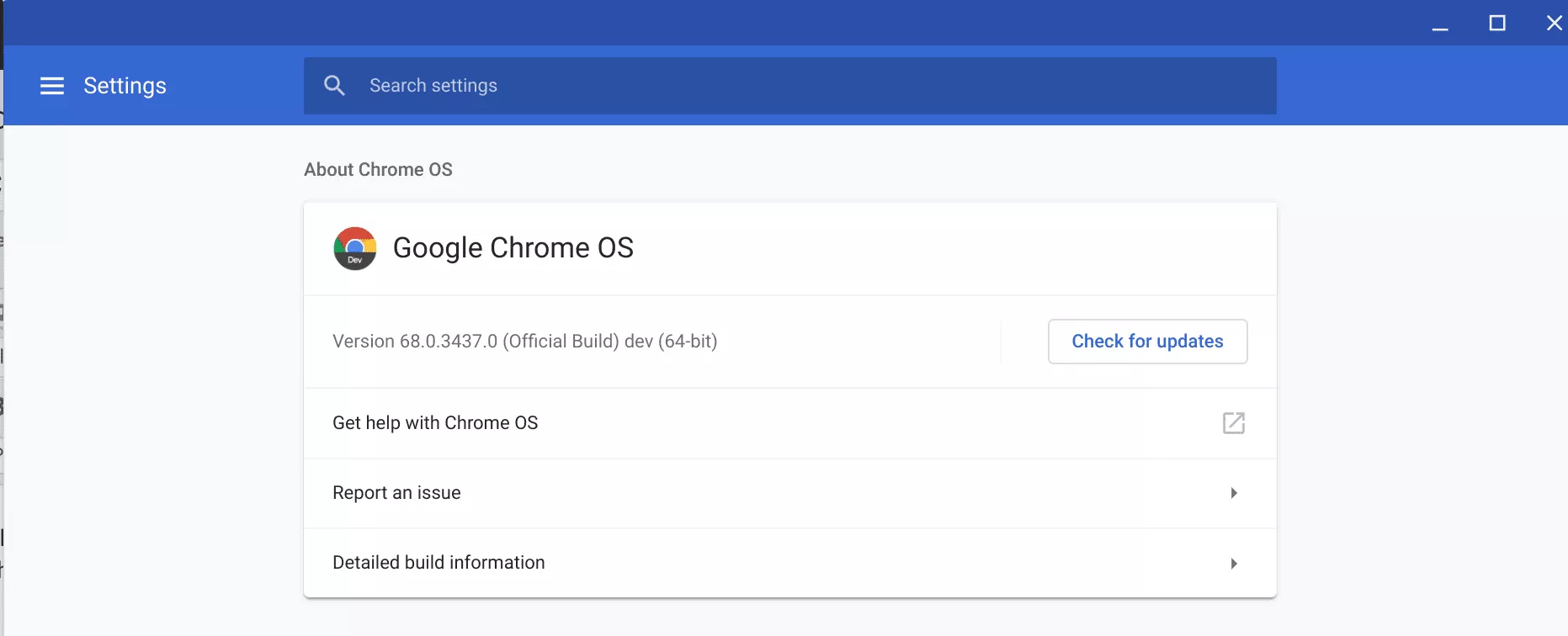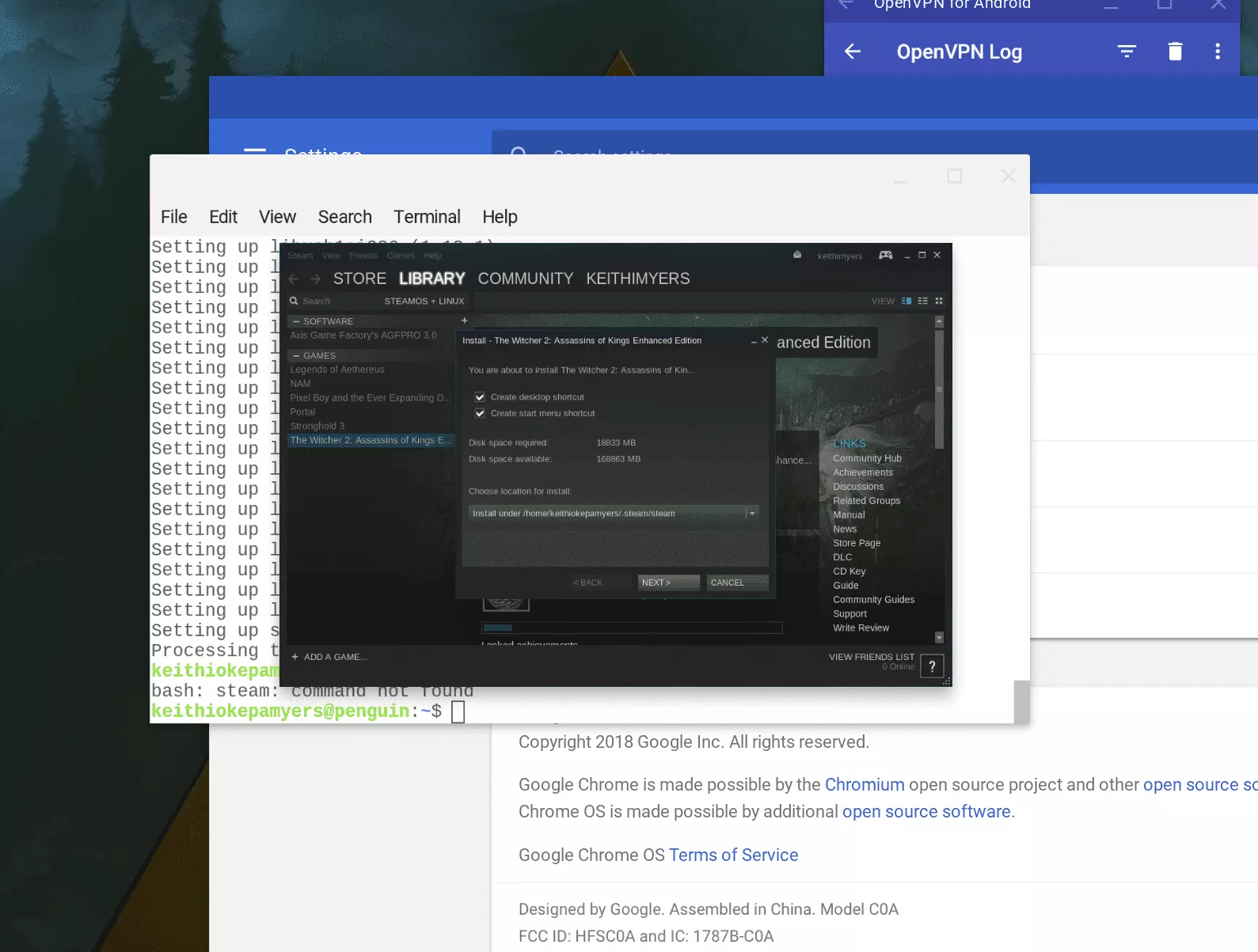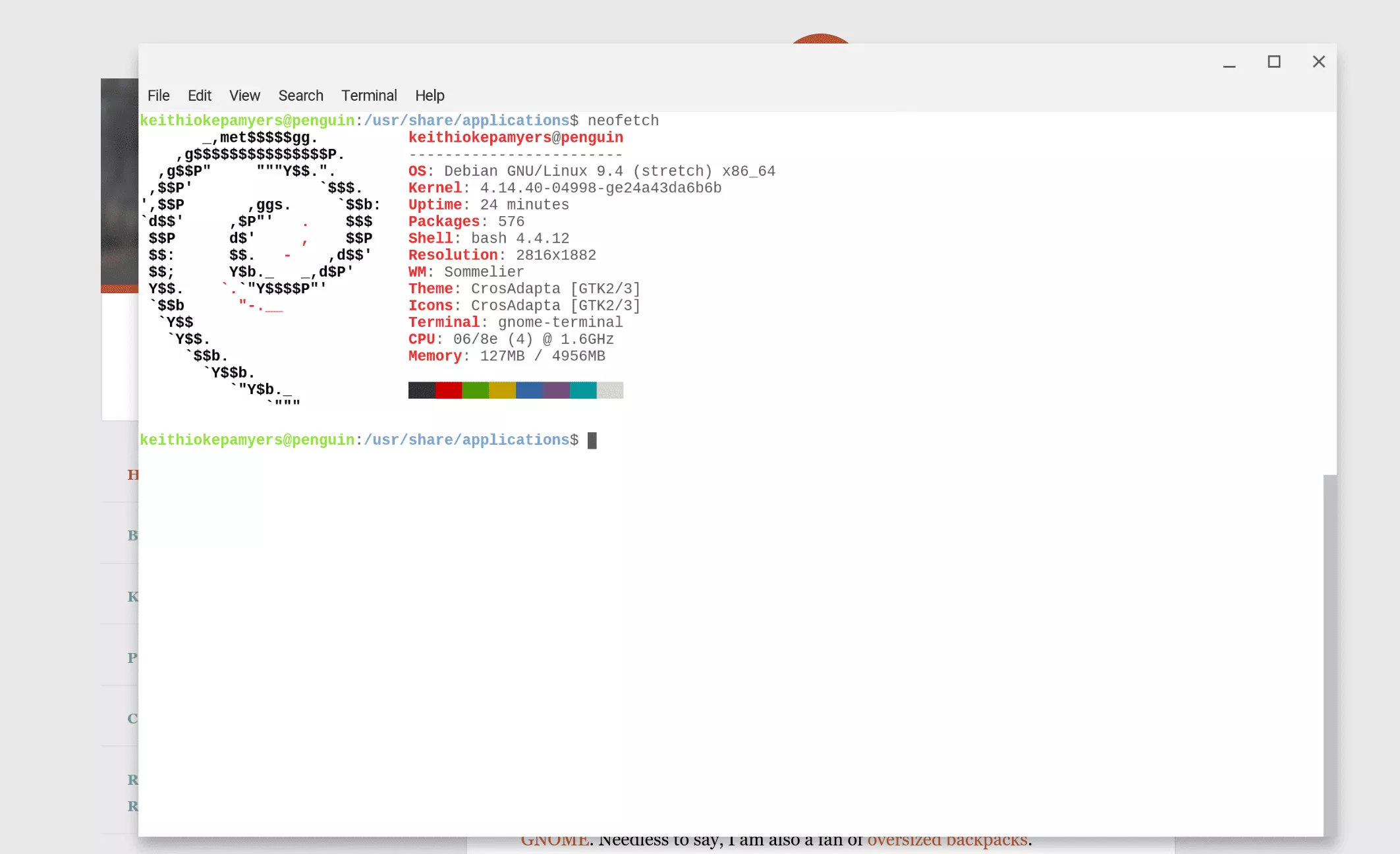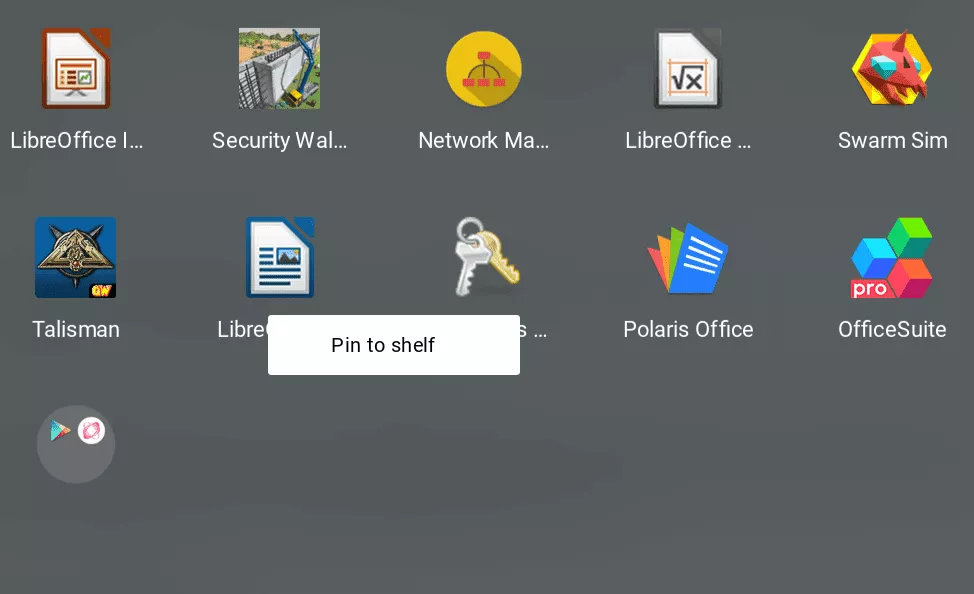ChromeOS 75.0.3759.4 Brings Proper USB Support to Linux Applications and Breaks A Few Things In The Process
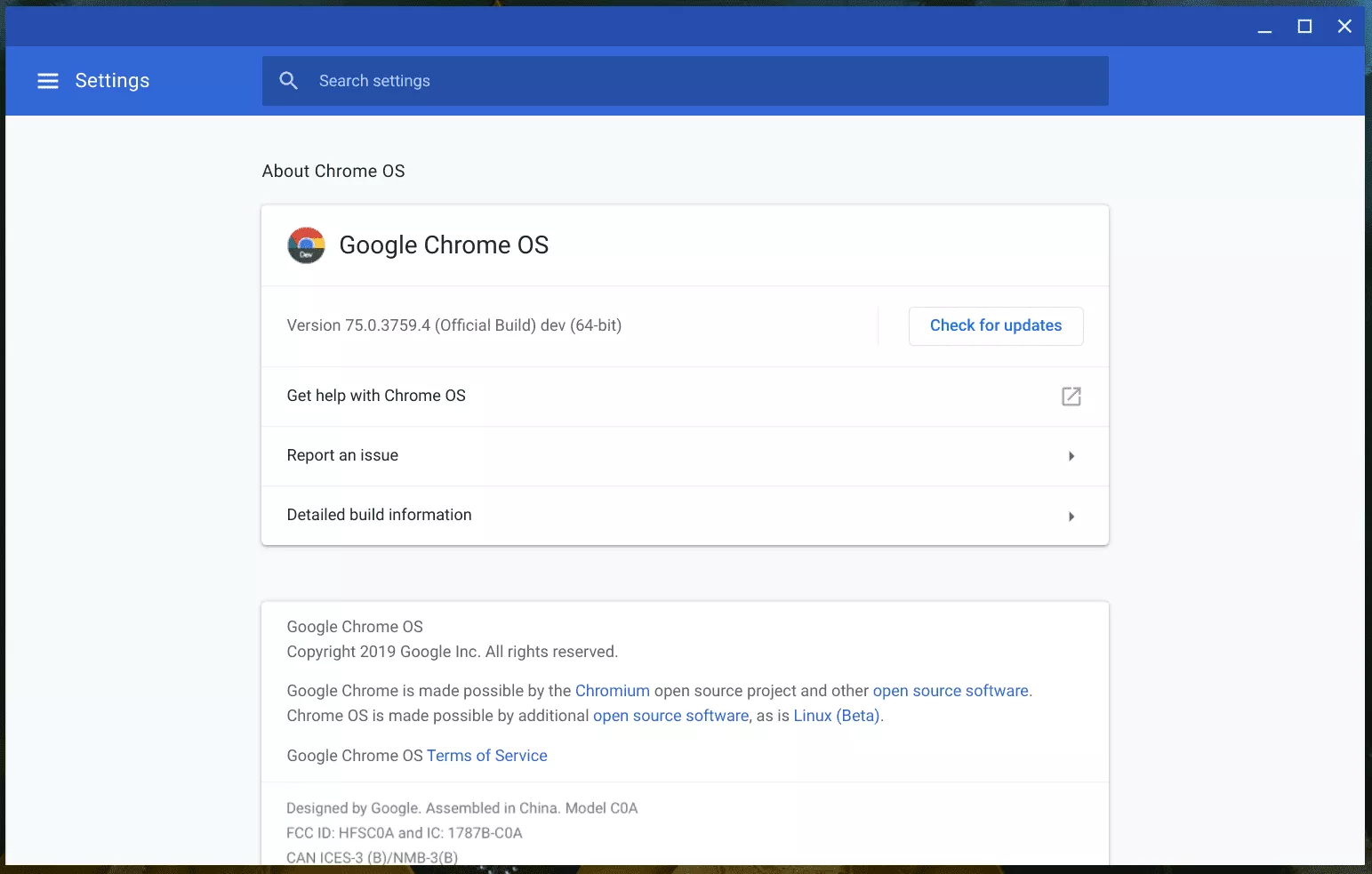
With every update to ChromeOS, the folks at Google continue to break the stereotype that “Chromebooks are perfect for your grandmother because they can only surf on the internet”. ChromeOS 75.0.3759.4 was released last night and packs a few useful changes as well as several enhancements: