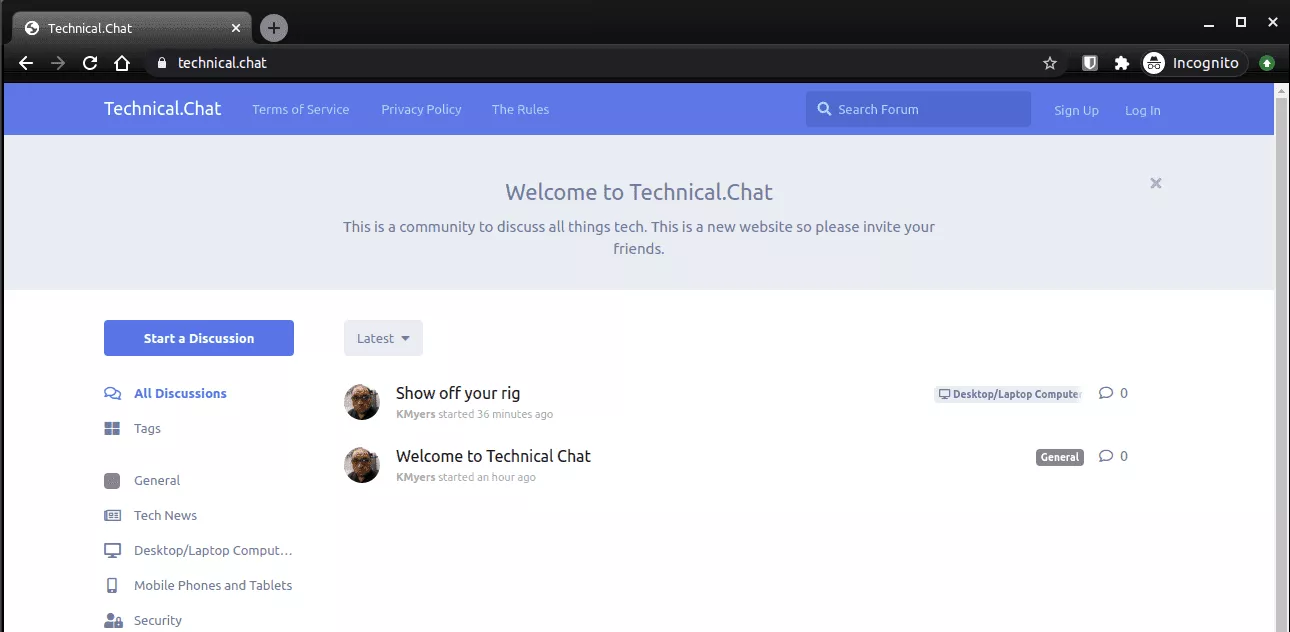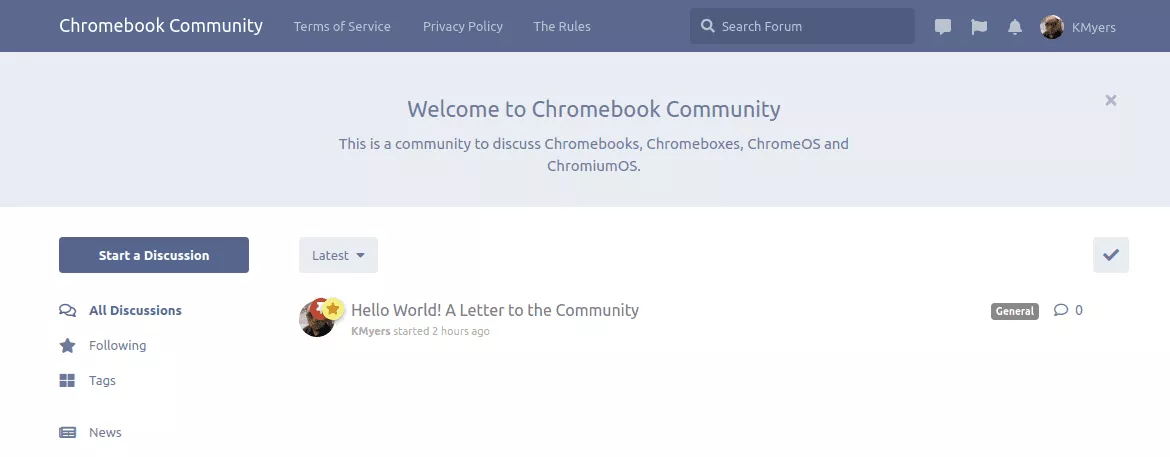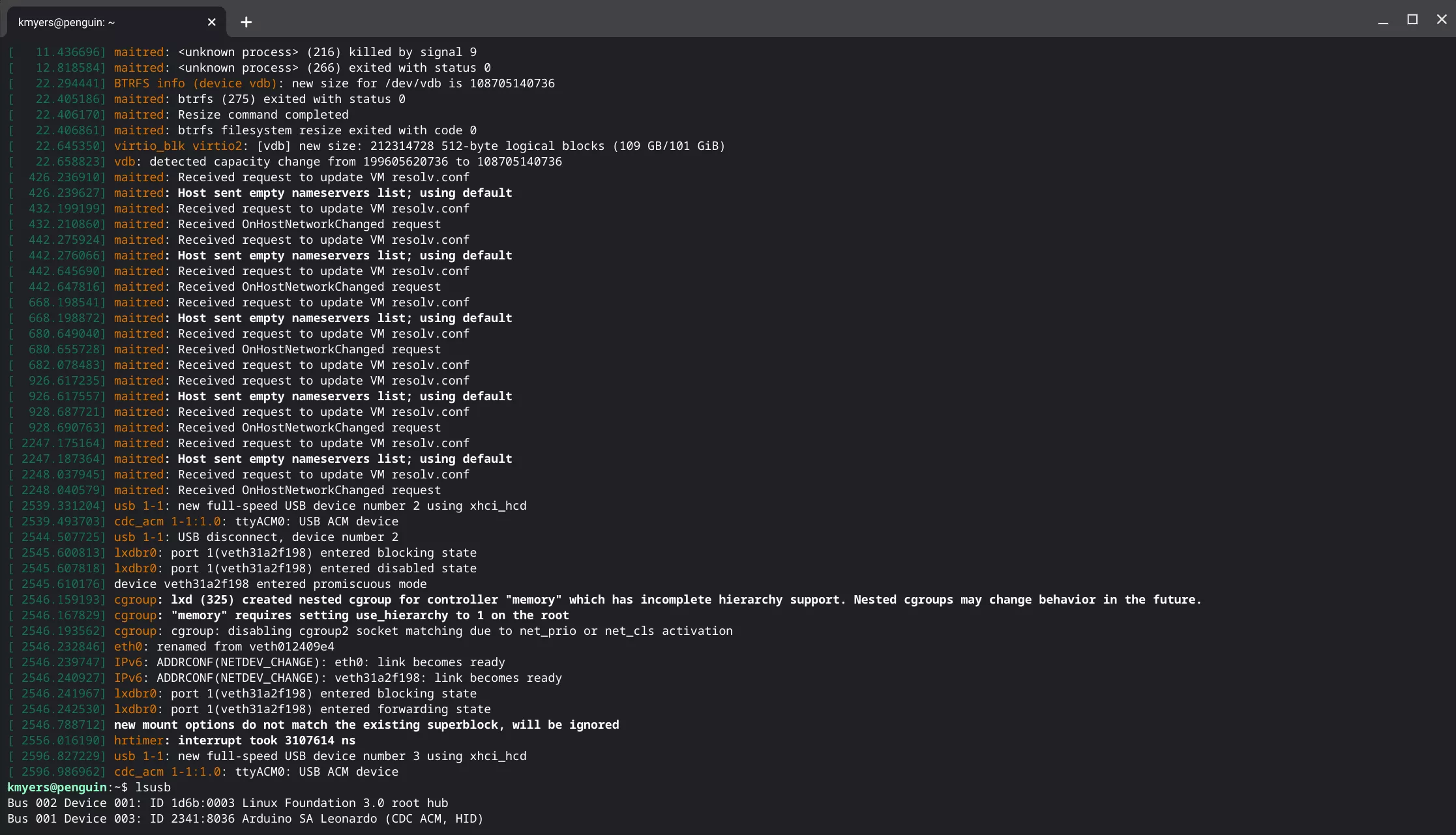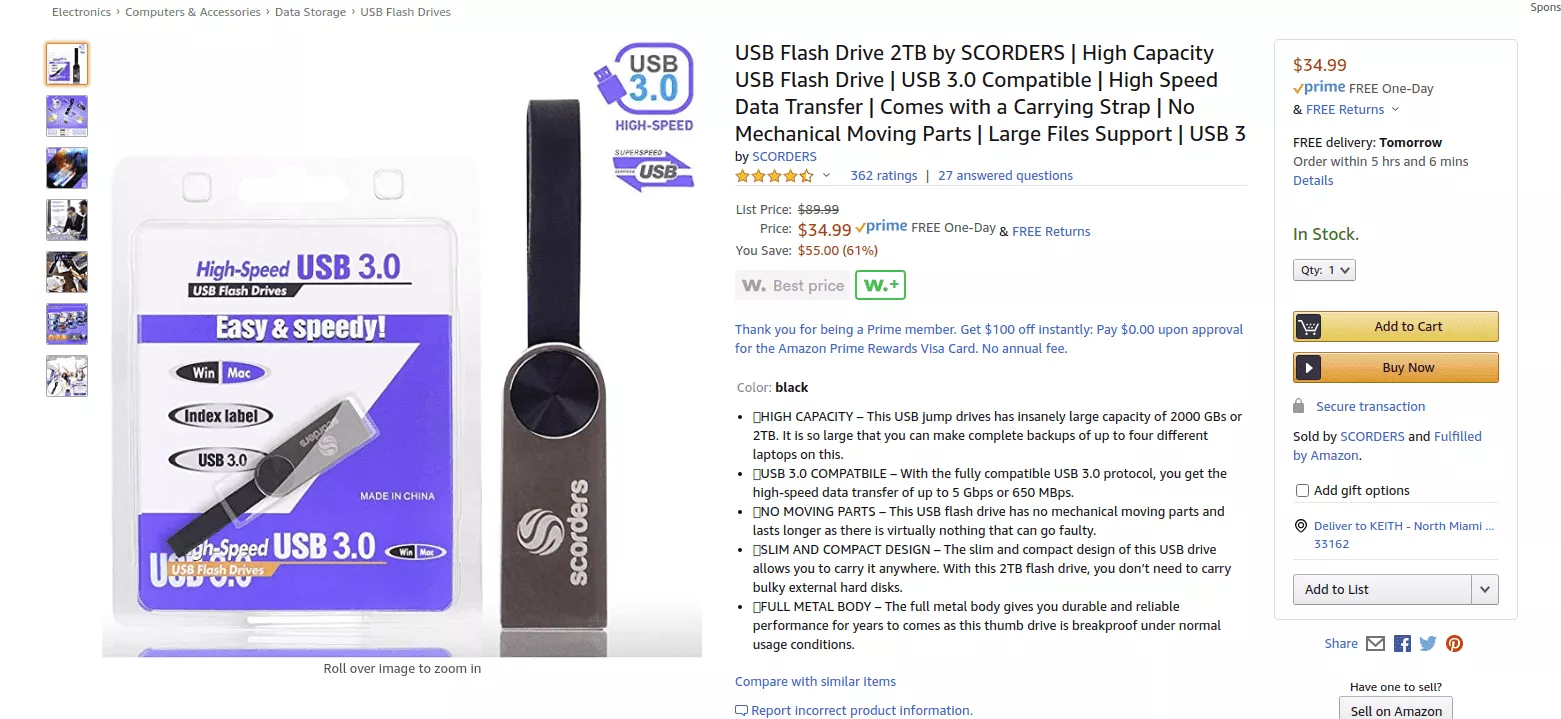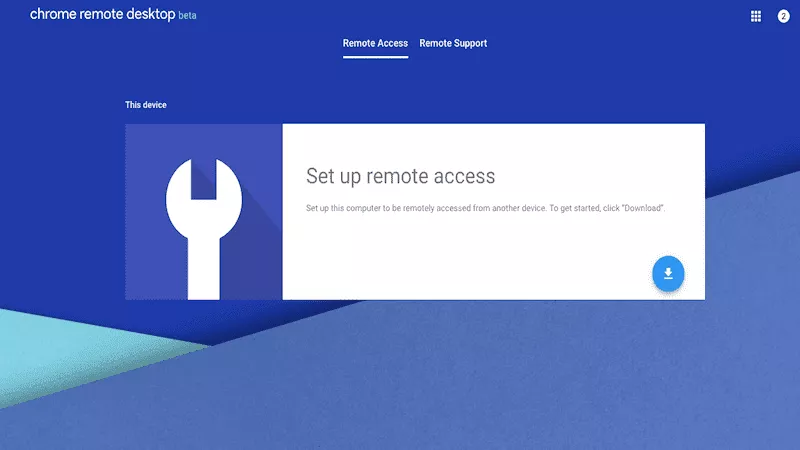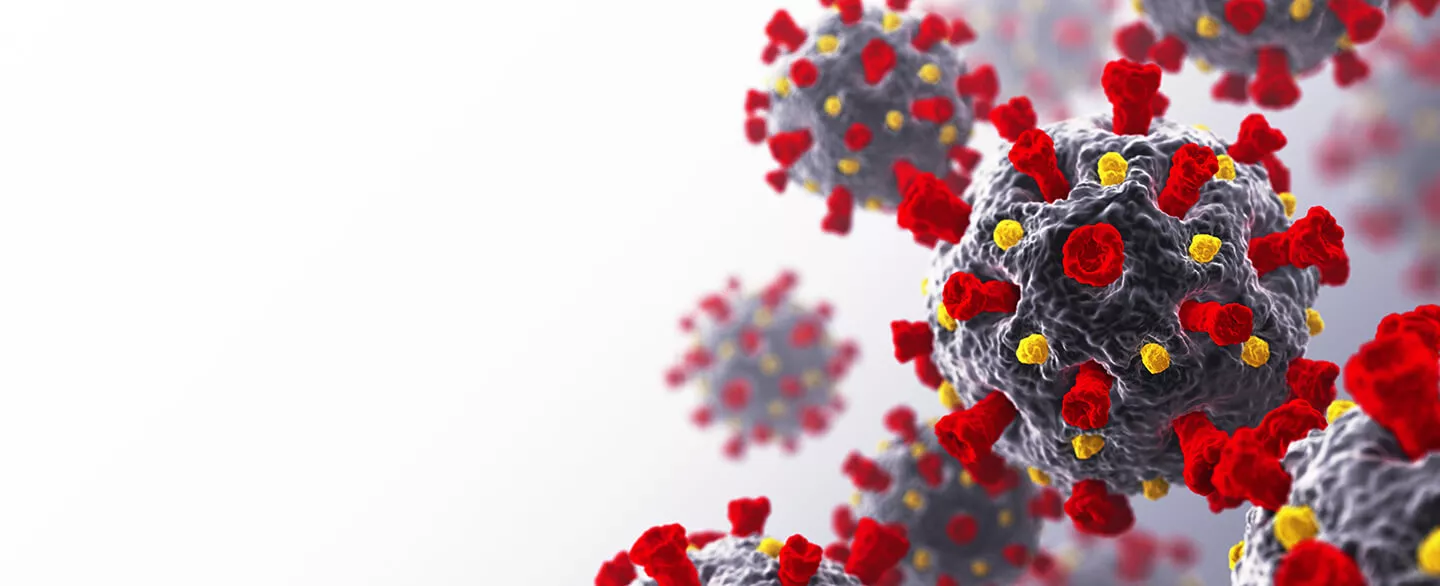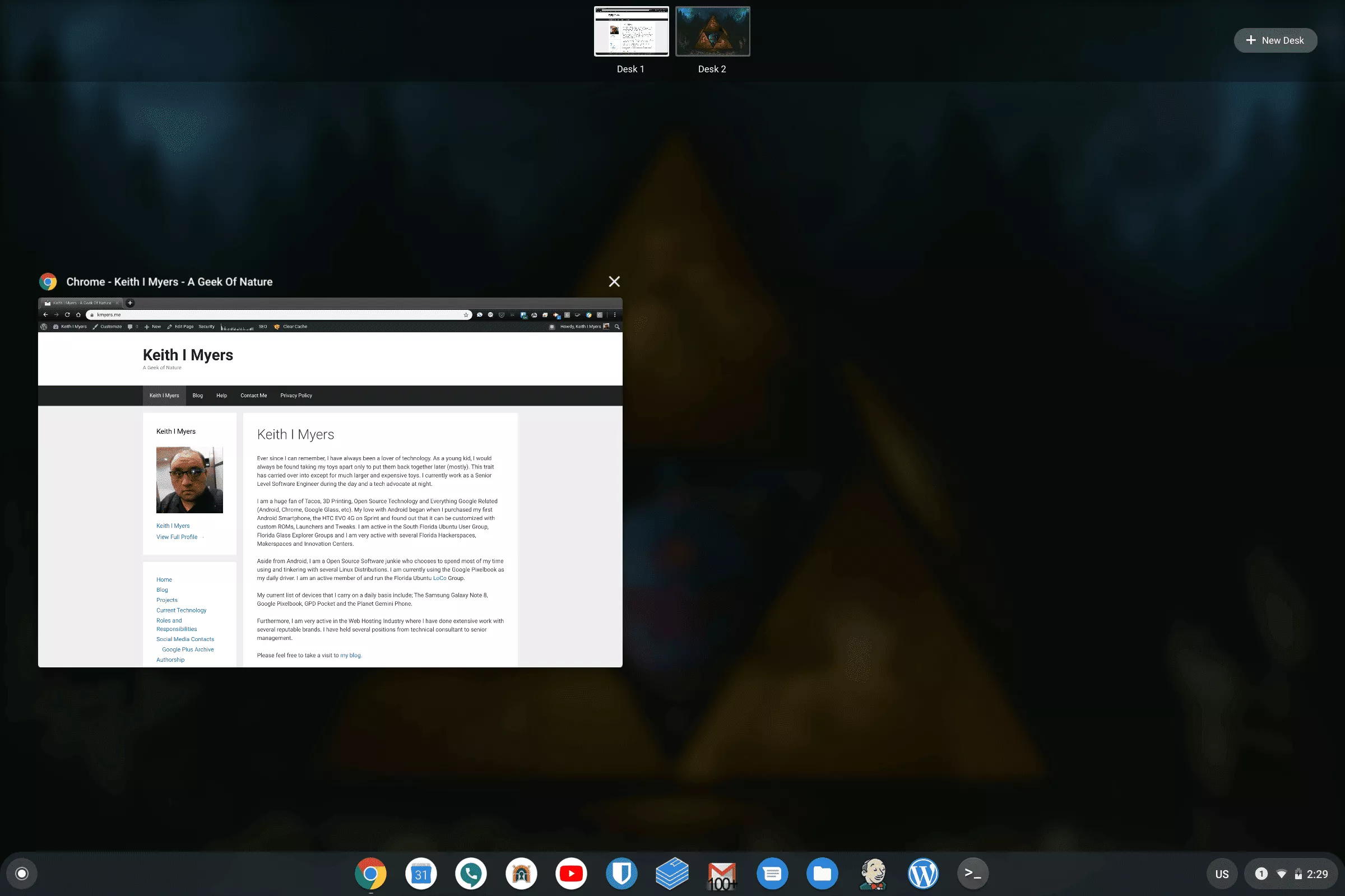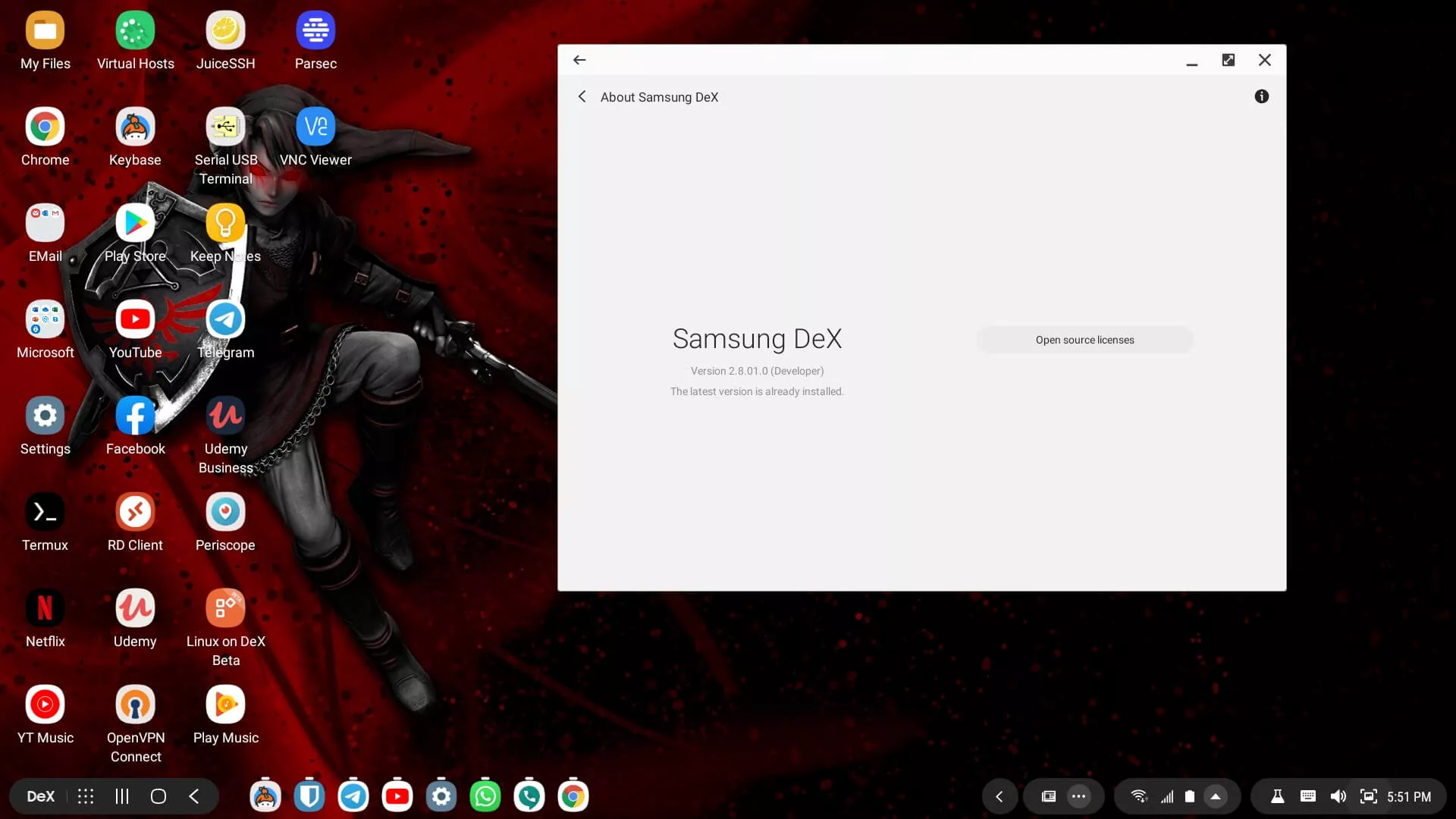ChromiumOS for GPD Pocket 1 and 2 R89-13613 Released – Major Update

Attention all ChromiumOS for GPD Pocket Users. There is a new update that is currently rolling out. This update has been in the works for a few months and brings countless new features to GPD Pocket Owners. This new build not only adds several new features but i put a lot of work into ensuring the GPD Pocket 1 features are on par with the GPD Pocket 2. The previous build of ChromiumOS for GPD sadly did not perform the best for GPD Pocket 1 users, my GPD Pocket 1 needed a replacement battery which did not allow me to test. I have been running this build on my personal devices for a few days and am very happy with the stability and performance of this new build.