Unorthodox Computer Challenge Update : Gaming on the Vensmile Windows Box
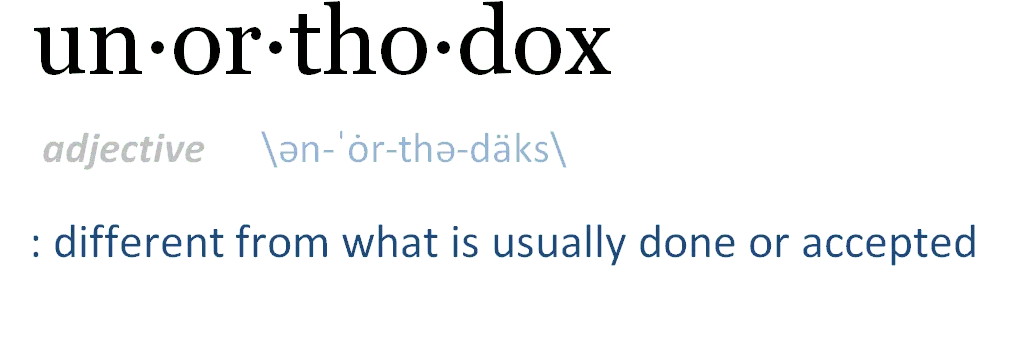
It is a well known fact that all work and no play make Keith a grumpy Alaskan husky. The past few weeks have been incredibly busy and as I get ready to wrap up the first of the 10 Unorthodox Computers in the Unorthodox Computer Challenge, I wanted to end on a fun note – How does the Vensmile Mini PC handle gaming?
Disclaimer: This Page Has Been Archived
Please note that this blog post has been archived and may contain information that is outdated, defunct, or covers topics that are no longer of interest. It is being kept available solely for reference purposes, in case others might find portions of it useful.
For more recent and up-to-date tutorials, I recommend visiting KMyers.me or other websites that specialize in the topic you are interested in. It is always advisable to seek the most current information to ensure accuracy and relevance.
I decided to try playing4 games; Minecraft, SunAge, StarCraft Brood War and finally StarCraft 2 to give you an idea on how the (Affiliate Link)sub $160 Vensmile Mini PC can handle gaming.
Minecraft for Windows 10
Just a word of warning, I know nothing about Minecraft and can count the total number of minutes I have spent playing the game over the past 5 years on one hand. The lack of experience should not matter too much asMinecraft was borderline unplayable due to the lackluster performance of the Vensmile Mini PC. I estimate I was getting less then 15 FPS at its bestwhile playing the game. Here is a quick video that I was able to record to give you an idea of how the game runs on this PC.
With that said, I cannot recommend this machine for Minecraft fans.
SunAge
SunAge is a Real Time Strategy Game that was purchased on the Windows Store for $14.99 (I had a ton of MS Store Credit due to me purchasing a year long subscription to Office 365). I had no issues getting this game to work however it too suffered from some serious performance issues however they were not bad enough to make the game unplayable.

To my surprise, the game played in full 1080 and the audio sounded great. This was the first time I played this game and it does seem to have a steep learning curve. If you are really into Real Time Strategy Games, this is definitely one worth picking up.
StarCraft 2
It should not come as a surprise but this game was completely unplayable and would constantly lock up on the menu selection screens. I was able to get to the Online game selection screen once however joining a multiplayer game proved to be impossible.
StarCraft Brood Wars
While I had no luck getting StarCraft 2 working on the Vensmile Mini PC, I was able to get the nearly 17 year old StarCraft Brood Wars to function nearly flawlessly on this machine. Gameplay was surprisingly snappy on this machine and aside from the bugs caused by Windows 10, I had no issues at all playing the game. As someone who could spend hours playing this game when I was young, I was in my happy place. The game played so well that I could not really find anything to knock it on.
Now, this game was never designed for high resolution displays and upon launching StarCraft Brood Wars, the display downscaled to 640×480 which likely helped make the game so smooth. Needless to say, I could have played this game for hours if I had the time.
The fact that this game played so well should not come as a surprise as the game has fairly modest requirements such as a whopping 16 MB of RAM and a 90 MHz Pentium processor which were modest specs for a computer built in 1998 when the game was released. The slow (by modern standards) eMMC storage was vastly faster then the slow drives that were standard inthe 1990’s as well. There was also no need for a high end GPU to play this game so the integrated Intel GPU of the Vensmile Mini PC would have no problems running circles aroundeven the high end GPUs of the late 90’s.
The one problem with this game is that it was designed for Windows 2000 – Windows XP. It will play on Windows 10 but there are some qwerks. These are not issues with the StarCraft game itself rather issues with Windows 10. A quick Google Search will give you the steps to get it working in a few minutes. I doubt Blizzard will be releasing an update to this game to fix these issues but I can dream.




Conclusion
The (Affiliate Link)Vensmile Mini PC was clearly not designed with gaming in mind. The lack of RAM, Slow Storage, Slow CPU and GPU make this machine struggle to render most games at a playable rate. If you are looking for an inexpensive computer to give the kids to play their games, this machine is likely not the best choice for you — unless you want your kids to experience some of the nostalgic games of the 1990’s which may not be a bad use case.
Although not tested, I am also sure that this machine could be usedto play emulatedgames upuntil the Nintendo 64 without issue and possibly even the GameCube/PS1.