Unorthodox Computer Challenge : Final Thoughts on the Vensmile Mini PC
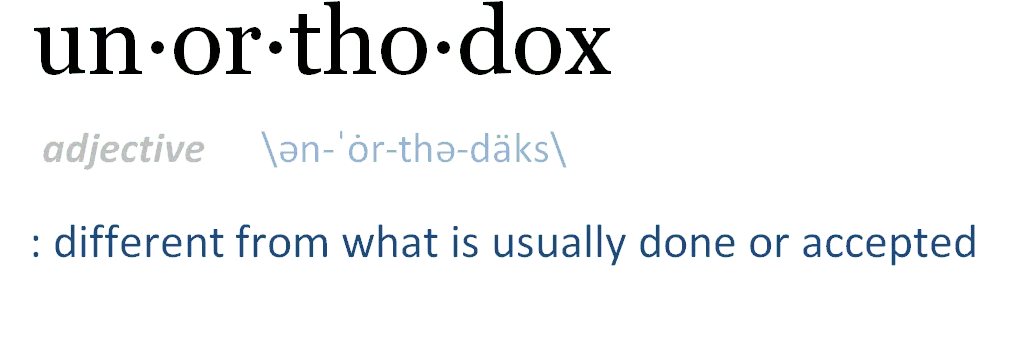
I have officially survived the first of my 10 Unorthodox PC Challenges with the Vensmile Mini PC and wanted to do a quick up and review on how the Vensmile Mini PC did over the past two weeks. This challenge was designed to test several shortcomings of mine; I normally do not use Windows as my primary operating system and I am normally used to using more powerful machines.
Disclaimer: This Page Has Been Archived
Please note that this blog post has been archived and may contain information that is outdated, defunct, or covers topics that are no longer of interest. It is being kept available solely for reference purposes, in case others might find portions of it useful.
For more recent and up-to-date tutorials, I recommend visiting KMyers.me or other websites that specialize in the topic you are interested in. It is always advisable to seek the most current information to ensure accuracy and relevance.
Overview
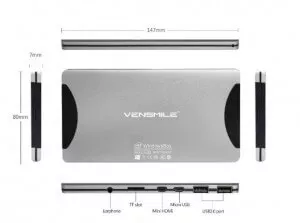
This challenge ran from November 1st to November 14th of 2015. For this challenge, I replaced my primary PC with the(Affiliate Link) Vensmile Mini PC. This minimalistic computer has the following specifications:
- Windows 8.1 with Bing (32 bit) – Upgraded to Windows 10 Home Edition prior to starting this test
- Quad Core Intel Atom Z3735f Baytrail Processor
- 2 GB DDR3 RAM
- 64 GB eMMC storage
- 802.11 b/g/n/ac WiFi
- Bluetooth
- MicroHDMI
- 2x USB 2.0 Ports
- 1x MicroUSB (power in)
Initial Setup
Setting up the Vensmile Mini PC was very painless. I removed my custom built desktop computer and replaced it with a new DisplayLink 3.0 USB Docking Station that allows me to drive dual monitors off of the new Vensmile Mini PC. It is worth noting that this machine was not designed to power dual displays and there is a small amount of overhead with DisplayLink so this setup will cause the machine to run slower, something I am compensating for in this review. I also had to run a longer MicroUSB cable to provide 5 volts at 2.1 amps to the new PC which is a small fraction of what my normal desktop would use.
Powering on the Vensmile Mini PC for the first time took about 10 seconds which did surprise me. I had to go through several hours of Windows Updates which was expected as the machine shipped with Windows 8.1 (with Bing) and I wanted to upgrade to Windows 10 as Windows 8 and I are not on the best terms. Vensmile for some reason decided to only partition the first 32 GB of the disk so I also had to setup a second partition to allow me to make use of the 64 GB of storage that the unit shipped with.
General Use
I would like to highlight a few of my use cases and comment how the Vensmile Mini PC did in each category
- Web Browsing – Web Browsing on the Vensmile Mini PC was not bad as long as you don’t mind using Microsoft Edge as your broswer. Google Chrome can be installed but is painfully slow.
- Word Processing – I had absolutely no issues with using the Vensmile Mini PC as a word processor using the mobile edition of Microsoft Word found in the App Store. Word was very responsive and I was able to use it to create and edit several documents throughout the 2 weeks of my trial.
- Accessing Streaming Media – Accessing YouTube on Microsoft Edge did work without issue and I was able to successfully watch a video in 720p. Anything above 720p was playable but became laggy. Forget multi-tasking as playing a video caused the CPU and RAM to peak. As someone who likes to have a video playing in the background as I do work, this limitation hurt productivity.
- Games – As I wrote yesterday, Gaming on the Vensmile Mini PC was possible but far from ideal. If you are a fan of 17-year-old games then you will surely enjoy this machine.
Problems
After 2 weeks of using the (Affiliate Link)Vensmile Mini PC as my primary computer, there were many small (and large) problems that I observed. Many of these problems can be traced back to one simple thing – the slow eMMC storage on this unit. Had Vensmile gone with a faster storage module, I have no doubts that this machine could be a great solution to those who need an inexpensive computer.
Aside from the slow and limited storage, there are also a few other things that I wish Vensmile included such as a USB 3.0 port and 4 GB of DDR3.
Conclusion
The Vemsile Mini PC reminds me of an early 2011 era Netbook as it shares a lot of the same features and limitations. Both machines were designed to be inexpensive and power efficient, which is only possible if you are willing to sacrifice some of the frills that you would get a more expensive computer. As the Vensmile Mini PC is half the cost of the 2011 era Netbooks, I have little room to complain. Using it over the past few weeks was truly a struggle that caused me to re-think how I use computers.
I would love to see Vensmile offer a similar machine (in a similar form factor) with a i5 faster processor, more RAM and as a barebones machine to allow users to place their own mSATA or M.2 SSD.
I will likely be sticking Debian, Ubuntu Gnome or another Linux Distro on this box when I get some time and re-purpose it as a secure mobile workstation that I can always keep in my backpack.