Unorthodox Computer Challenge : Slow and Steady wins absolutely nothing
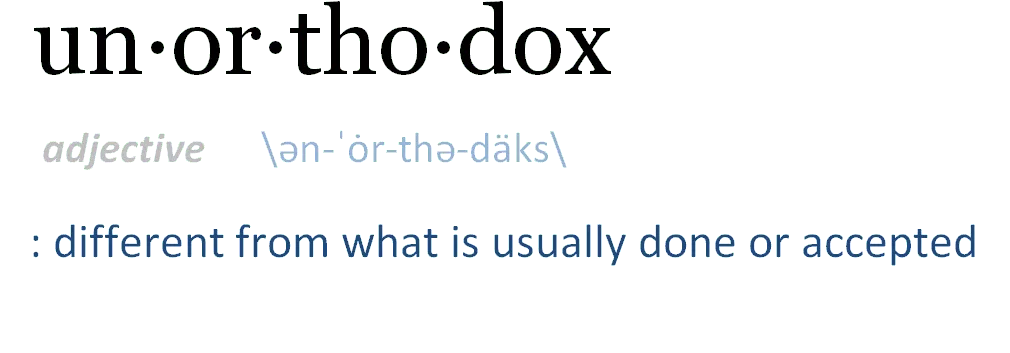
I am sorry that I have not posted an update to this site this week about my Unorthodox Computer Challenge but it is not because I dropped the challenge but because I have been working hard at resolving my storage woes that I wrote about last week. This process is going well however complicated due to my slow workstation.
Disclaimer: This Page Has Been Archived
Please note that this blog post has been archived and may contain information that is outdated, defunct, or covers topics that are no longer of interest. It is being kept available solely for reference purposes, in case others might find portions of it useful.
For more recent and up-to-date tutorials, I recommend visiting KMyers.me or other websites that specialize in the topic you are interested in. It is always advisable to seek the most current information to ensure accuracy and relevance.

My normal machines are typically built with plenty of fast storage that would have allowed me to easily shuffle around files before re-uploading them to their new home in my new OwnCloud Storage infrastructure. Unfortunately the slow and limited eMMC storage on the Vensmile Mini PC means I had to come up with a few creative solutions or be forced to spend weeks working on the migration. I came up with 2 methods of attack – replace my local storage with my NAS and use a cloud based file transfer service known as Storage Made Easy.
Storage Made Easy is by far the fastest option as it allows me to move several gigabytesof data within a few minutes as it uses its faster internet connection to act as the intermediary between both clouds and thusly bypasses my home internet connection completely. Unfortunately StorageMadeEasy is not so great for bulk transfers as it had a high failure rate. As of this writing, I have successfully migrated over 250 GB of data.
I am sorry for the boring update but that is actually all I have been working on this week at home.