Crostini USB – What works and what does not
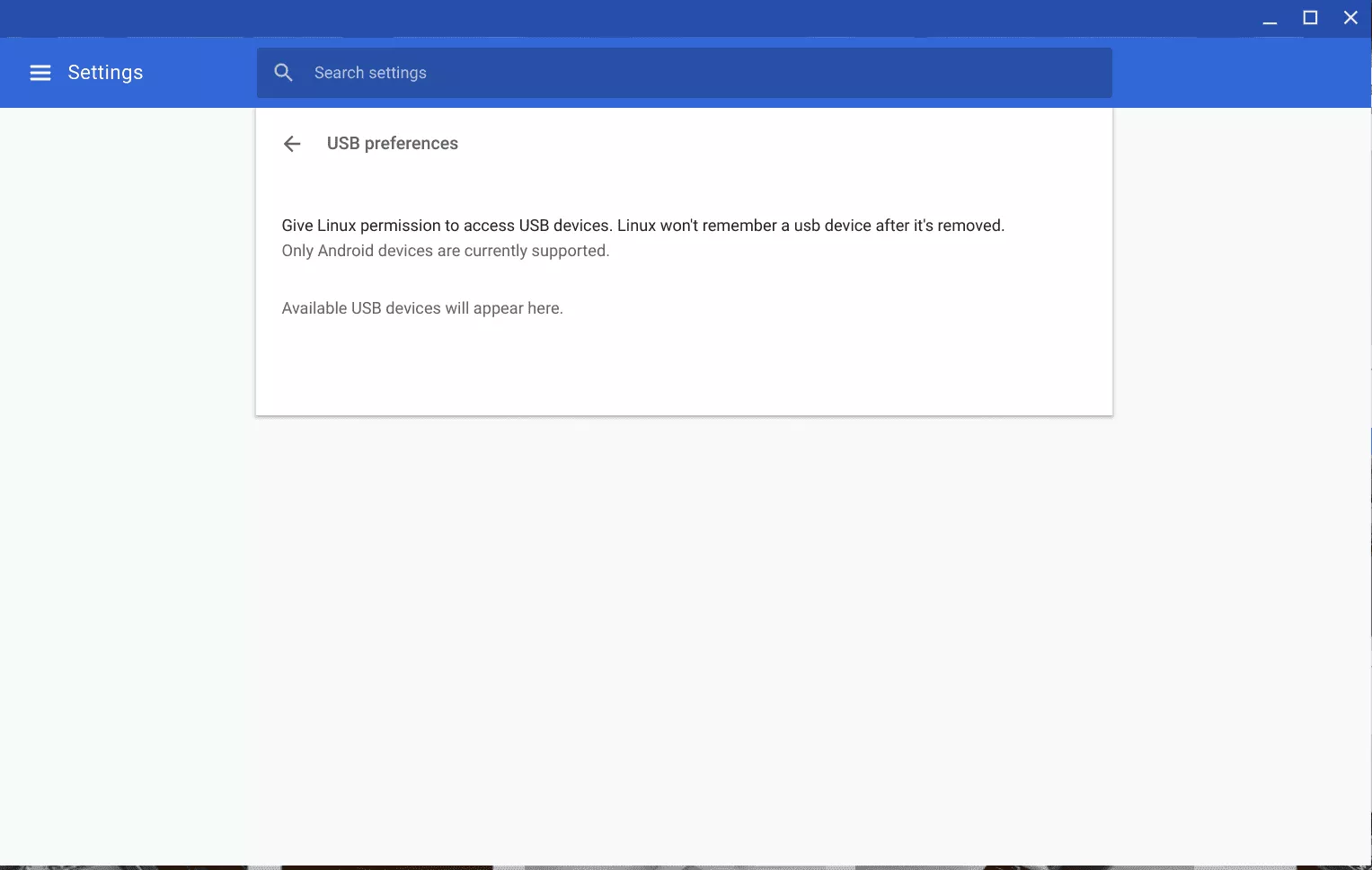
It has been a crazy year for those watching the rapid evolution of ChromeOS, in fact it has been a month since I first broke that ChromeOS had implemented proper USB support in Crostini 75.0.3759.4. Officially the Crostini USB support is limited to Android Phones, specifically to allow for developers to connect to adb on the phone to test applications on actual hardware however it is possible to pass support to many other devices by activating a hidden flag. There is a myriad of USB devices out there and this article provides a overview of what works and what does not work.
Disclaimer: This Page Has Been Archived
Please note that this blog post has been archived and may contain information that is outdated, defunct, or covers topics that are no longer of interest. It is being kept available solely for reference purposes, in case others might find portions of it useful.
For more recent and up-to-date tutorials, I recommend visiting KMyers.me or other websites that specialize in the topic you are interested in. It is always advisable to seek the most current information to ensure accuracy and relevance.
Activating Unsupported USB Devices
Before we begin, if you would like to activate support for “Unsupported USB Devices”, please ensure you are on ChromeOS 75.0.3759.0 or later and have Crostini setup. You will need to ensure the following flags have been enabled.
chrome://flags/#crostini-usb-support
chrome://flags/#crostini-usb-allow-unsupported
Now simply reboot your ChromeOS device for the changes to take effect. Furthermore if you have a Chromebook without USB-A ports such as the Pixelbook – make sure that you pick up a USB-C OTG Cable or a USB-C Hub as many of these accessories do not come with USB-C ports by default.
What Works and What Does Not Work
Here is a list of the items I have tested along with details. Of course I cannot test every possible device so if you have anything that you wish to have added to this list, please drop a comment at the bottom of this post or reach out to me via email – in both cases, please include model numbers of the device you tested and I will add to this list. If you have something specific that you want me to test, reach out to me and I will see if I can get access to the hardware.
| Item | Result | Notes | Tested By |
| Android Phones | Pass | No shock here as this is officially the only supported use case for Crostini USB | KMyers |
| Android Tablets | Pass | No shock here as this is officially the only supported use case for Crostini USB | KMyers |
| CD/DVD-ROM Drives (Data) | Pass | This one is not as seamless as other options. Please see the section of this post called “Sharing Data DVD Data With Crostini” for steps on accessing data stored on a CD/DVD-ROM. I should point out that this is read-only, not Read/Write. | KMyers |
| CD/DVD-ROM Drives (Video) | Fail | ChromeOS will mount the CD/DVD ROM Drive on the ChromeOS File Manager and you can technically share the mount point to ChromeOS however Linux Video players will refuse to play the video in this format. I did install a CSS decoder but this did not help. | KMyers |
| Intel Movidius NCS 2 | Pass | Simply connect the NCS to your Chromebook and you will be prompted to share the device to Linux. You may want to take a look at my Crostini ML Setup Script which automates most of the setup inside of your Crostini container. | KMyers |
| MicroSD Cards (Build in or via USB) | Fail | Although it is not possible to pass the hardware to Crostini , it is possible to share the disk or a folder of the disk to Crostini. The reason this is a fail is you cannot get low level access to the hardware which is needed for tools like dd to work therefore making it impossible to flash a Raspberry Pi SD card via Crostini | KMyers |
| U2F Keys/Yubikeys | Fail | These devices are limited to ChromeOS. This also includes the Pixelbook’s U2F Key. | KMyers |
| USB Camera/Webcam | Fail | Not detected by ChromeOS or Crostini | KMyers |
| USB Flash Drives | Fail | Although it is not possible to pass the hardware to Crostini , it is possible to share the disk or a folder of the disk to Crostini. The reason this is a fail is you cannot get low level access to the hardware which is needed for tools like dd to work therefore making it impossible to flash a USB Flash Drive card via Crostini. | KMyers |
| USB Keyboards/Mice | Fail | These devices cannot be bound to the Crostini Container however are usable on ChromeOS to interact with Crostini. | KMyers |
| USB Mass Storage Devices | Fail | Although it is not possible to pass the hardware to Crostini , it is possible to share the disk or a folder of the disk to Crostini. The reason this is a fail is you cannot get low level access to the hardware which is needed for tools like dd to work therefore making it impossible to perform low level actions such as partitioning. | KMyers |
I will be updating this list as I test more items so please check back periodically.
Sharing CD/DVD Data With Crostini
In order to share Data CDs or DVDs, please follow the instructions below
- Connect a USB DVD ROM to a USB Port (using a Type-C OTG if needed)
- Insert a CD-ROM or DVD-ROM in the drive
- Wait a few moments for the disk to show up in the ChromeOS file manager (it will be listed as the name of the CD/DVD)
- Right Click on the drive and select “Share with Linux”