ChromeOS 75.0.3761.0 Rolling out to the Dev Channel – Enables Crostini USB by default and Minor refinements
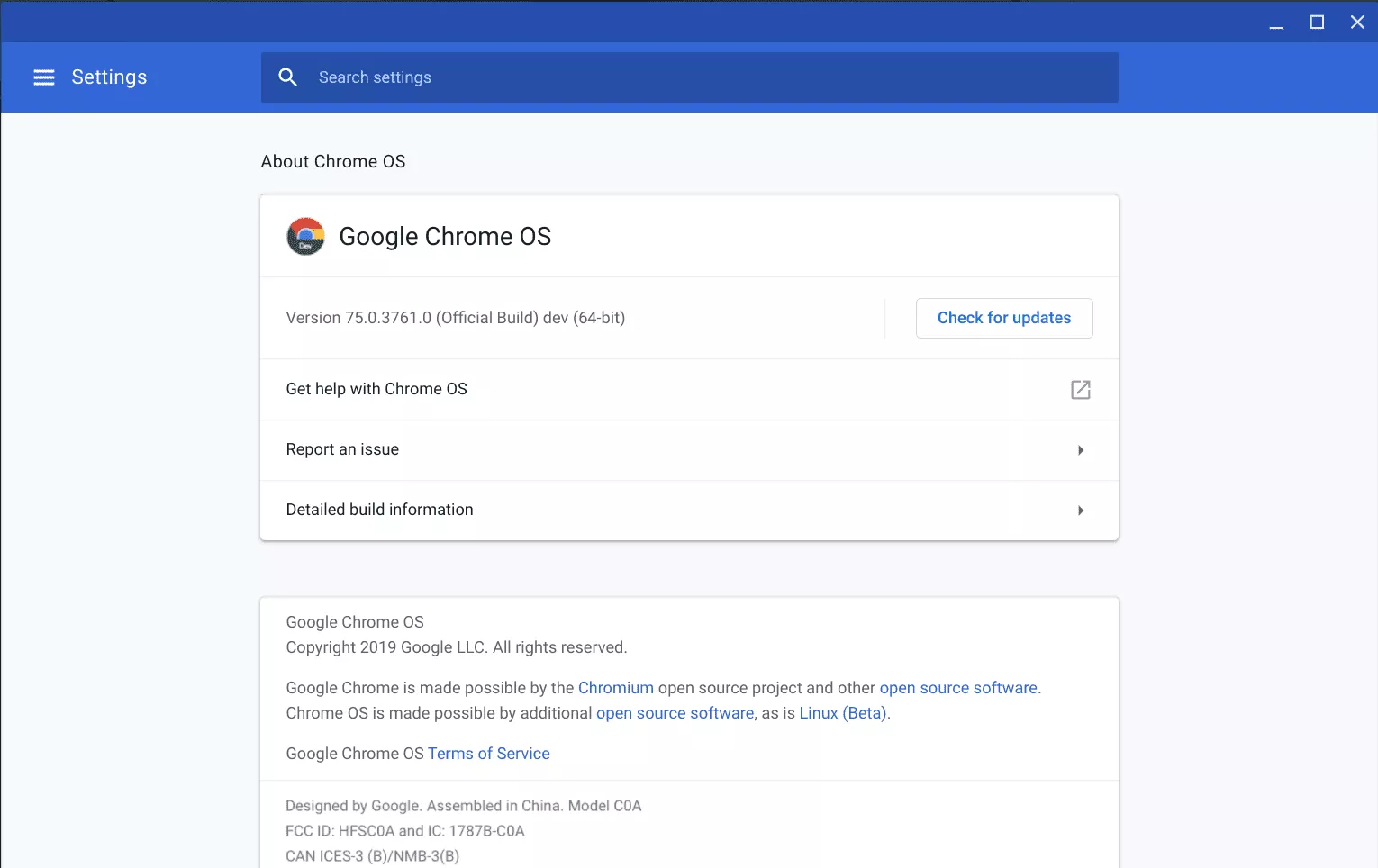
Heads up all ChromeOS users on the Dev channel, Google is currently rolling out ChromeOS 75.0.3761.0 to your devices. After performing a quick backup of Crostini, I took some time to install the update and find out what changed – it seems that it is not much. It is important to backup your “Downloads” folder as many items were deleted after the installation.
Disclaimer: This Page Has Been Archived
Please note that this blog post has been archived and may contain information that is outdated, defunct, or covers topics that are no longer of interest. It is being kept available solely for reference purposes, in case others might find portions of it useful.
For more recent and up-to-date tutorials, I recommend visiting KMyers.me or other websites that specialize in the topic you are interested in. It is always advisable to seek the most current information to ensure accuracy and relevance.
Minor Changes
- All references to “Google INC” have been changed to “Google LLC” on the settings and about menu.
- Complimented a change to only show the interface to share USB devices with your Linux container only when the container is running. Per the notes, it looks like Google will re-work this “if other operating systems are ever supported”
- Crostini USB is now enabled by default – you will still need to manually enable support for “unsupported devices” if you want to pass anything aside from Android devices to Crostini
- Changed several refrences from “termina” to “plugin-vm” in several locations in the ChromeOS file manager. This is a behind the scene change but lays the groundwork to potentially support other operating systems in the future.
- Implement initial framework for a future cellular setup – could this mean we may finally see a proper unlocked 4G/5G ChromeOS device in the future?
- Ability to drag Chrome tabs to a new window on devices in Tablet Mode
Bugs
- Sadly the Google Assistant Button is still broken on the Pixelbook
- All but one file in my Downloads folder have been deleted after installing the update.