Opinion : The Biggest Thing Holding Chromebooks Back – Storage
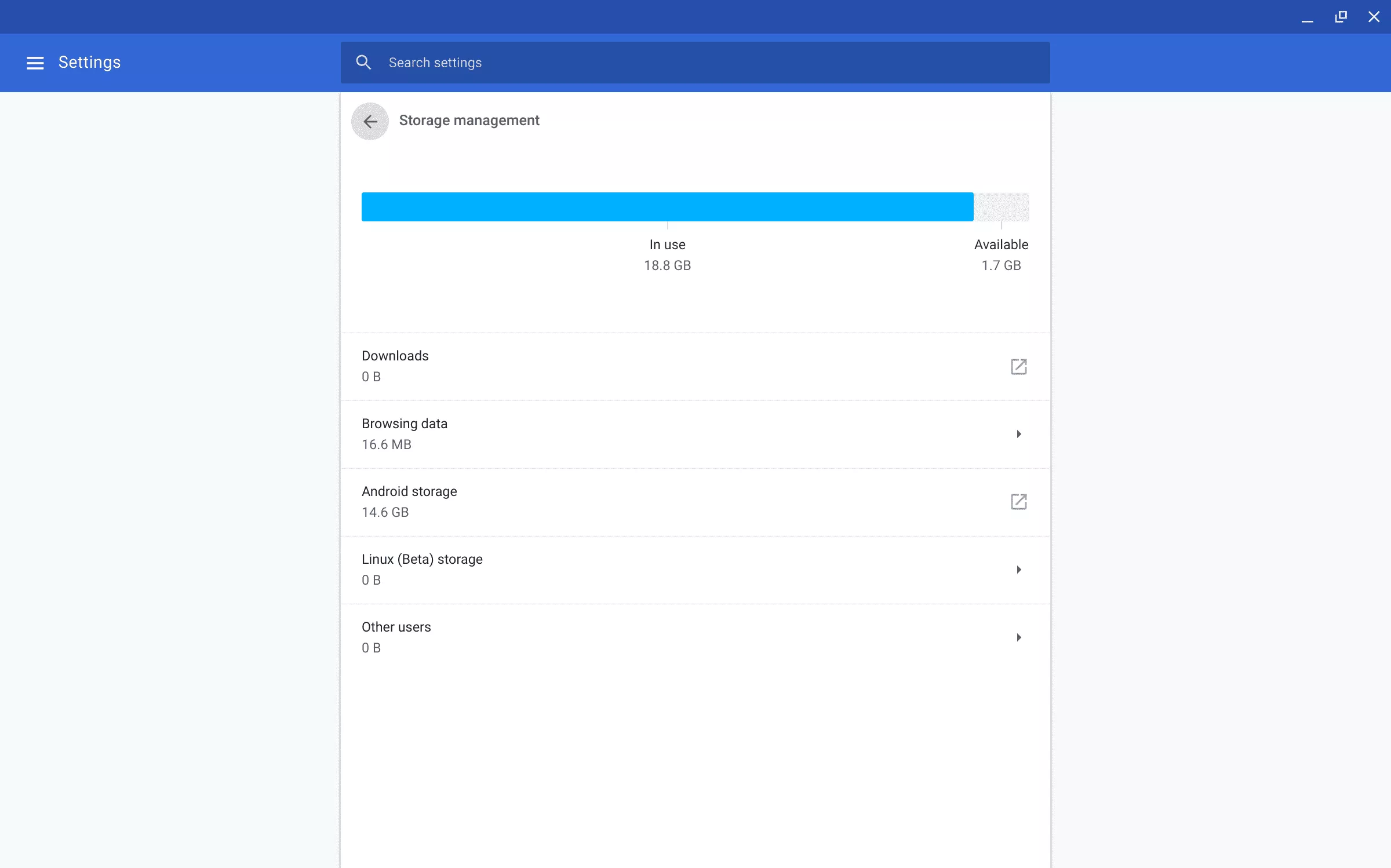
There was a time where Chromebooks were looked at as simplistic devices that are only good for visiting websites and to the credit to those old Chromebooks, they did their job well. These early Chromebooks lacked a large amount of local storage, often having between 16 and 32 GB of local storage, and between 2-4 GB of RAM. Chromebooks have since evolved to the point that they have the potential to be some of the most powerful laptops on the market but the only thing that has not evolved with the rest of the hardware is that Chromebooks still routinely ship with 32 GB of storage in 2019.
I was honestly disappointed with many of the new Chromebooks that have been announced over the past few months such as the HP Chromebook x360 and the HP Chromebook 15 which ship with 32 and 64 GB of storage respectfully. Some models such as the recently announced Dell Inspiron tops out at 128 GB but this is more of an exception rather than the norm. It is sad that we are seeing mobile phones with more storage than the average Chromebook.
Why is this a big deal?
Chromebooks are no longer simplistic devices but incredibly complex devices with a lot running under the hood. Sure, if you are using a Chromebook for simple web browsing – 32 GB is plenty however if you want to unlock the full potential of modern Chromebooks, you will quickly find out that you will hitting your storage limits within a few minutes of turning everything on.
ChromeOS itself is a very lightweight operating system that will use a small fraction of the disk (around 8 GB) however when a Chromebook has all of the optional features unlocked, it will consume close to 14 GB and that is without any of your data. A modern day Chromebook will run a total of 4 different Operating Systems (ChromeOS, Termina, Debian (Crostini) an Android), each consuming precious space on your hard disk.
As Google is pushing Chromebooks/ChromeOS Convertibles/ChromeOS as a replacement for Android Tablets, there will be plenty of people who will want to play games or store offline movies from Google Play Movies, Netflix, Amazon Prime Video an YouTube Premium on their device, this will of course easily consume all of your storage. I routinely download several GB of offline content when I travel to make the time pass by on the train or plane. I would effortlessly fill up a 128 GB Chromebook without much thought.
Many newer Chromebooks also have the ability to run Linux applications via Crostini. This opens the door to run many developer tools and other useful applications on your Chromebook. These applications can also use a large amount of space, especially when you try to run Android Studio, Visual Studio Code or even some Linux Games.
Several Intel Chromebooks will also eventually gain the ability to run Windows 10 via Project Campfire (alt_os). We do not have a lot of information about how this will eventually work aside from knowing that it will require a device with at least 64 GB of storage
How Much Storage Should Future Chromebooks Ship With?
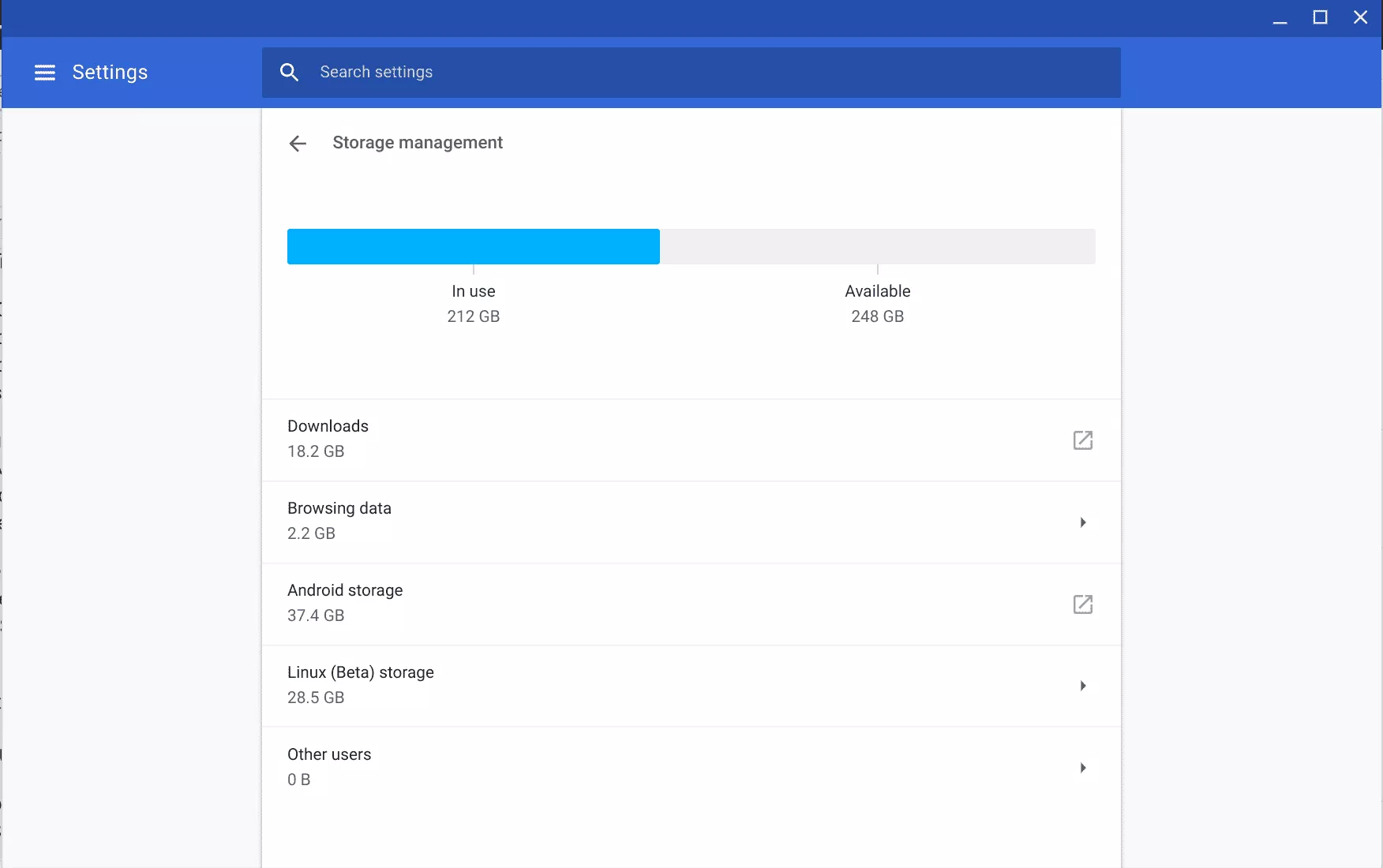
I firmly believe that Chromebook manufacturers should immediately stop shipping devices with anything less than 128 GB. Chromebooks with 128 GB should be reserved for budget or base Chromebooks. The sweet-spot for those who would like to take advantage of all of the features that ChromeOS has to offer is 256 GB of storage. Power users like myself would love to see 512 GB or even 1 TB options. The only Chromebook that follows my criteria is the 2017 Google Pixelbook (sans the 1 TB option). I would kill to see a Chromebook with a user up-gradable m.2 PCIe drive to allow for future upgrades.
What about MicroSD cards?
Don’t worry, I did not forget about MicroSD cards. MicroSD cards on ChromeOS is in a very sorry state – I wrote about this in mid-2017 in a article called “The Shortcomings of ChromeOS in 2017” and nothing has changed when it comes to the “SD Card Limitations”. You can easily pop a 400 GB MicroSD Card into a Chromebook but it is really only useful for offloading your “Downloads” directory – just do not try to store any sensitive content on the MicroSD Card as ChromeOS does not have the ability to encrypt MicroSD cards.
What about Cloud Storage?
Cloud Storage is great but it does not solve the problem of offline content and applications/files must be downloaded locally before they can be used. This can also be problematic for those who have slower internet connections or those with data caps such as when tethering. Cloud Storage is really best suited for offloading infrequently used content and for backups.