iPad Log Day 2 : One Step Forward but Good Luck Finding A Step Back

Well, I am on day 2 of my two week long iPad experiment and it should come as no surprise that I am still not impressed. As a self confessed Android Fanboy who gets lectured about the greatness and overall simplicity of iOS, my expectations are rather high. Today’s post is about a feature that is fundamental on Android but seems completely disjointed on iOS, the simple “Back” button.
Disclaimer: This Page Has Been Archived
Please note that this blog post has been archived and may contain information that is outdated, defunct, or covers topics that are no longer of interest. It is being kept available solely for reference purposes, in case others might find portions of it useful.
For more recent and up-to-date tutorials, I recommend visiting KMyers.me or other websites that specialize in the topic you are interested in. It is always advisable to seek the most current information to ensure accuracy and relevance.
If you are an Android user, you are used to seeing either a physical “back” button below your screen or an always persistent sideways “⛛” button on the bottom of the screen at all times. This button accomplishes one simple task which is to take you back one page to the previous activity. If you open an application settings screen, you can easily make a change and press the back button to resume your work without having to do much thinking. iOS does have a concept of a “Back” button however the implementation is a bit disjointed and fragmented. For the record, the Back button is not unique to Android, it was a staple in WebOS, PalmOS and even my old flip phone.
The images below show 3 examples on how the Back button is in 3 different places on Apple’s own built in applications.
Back Button in top middle
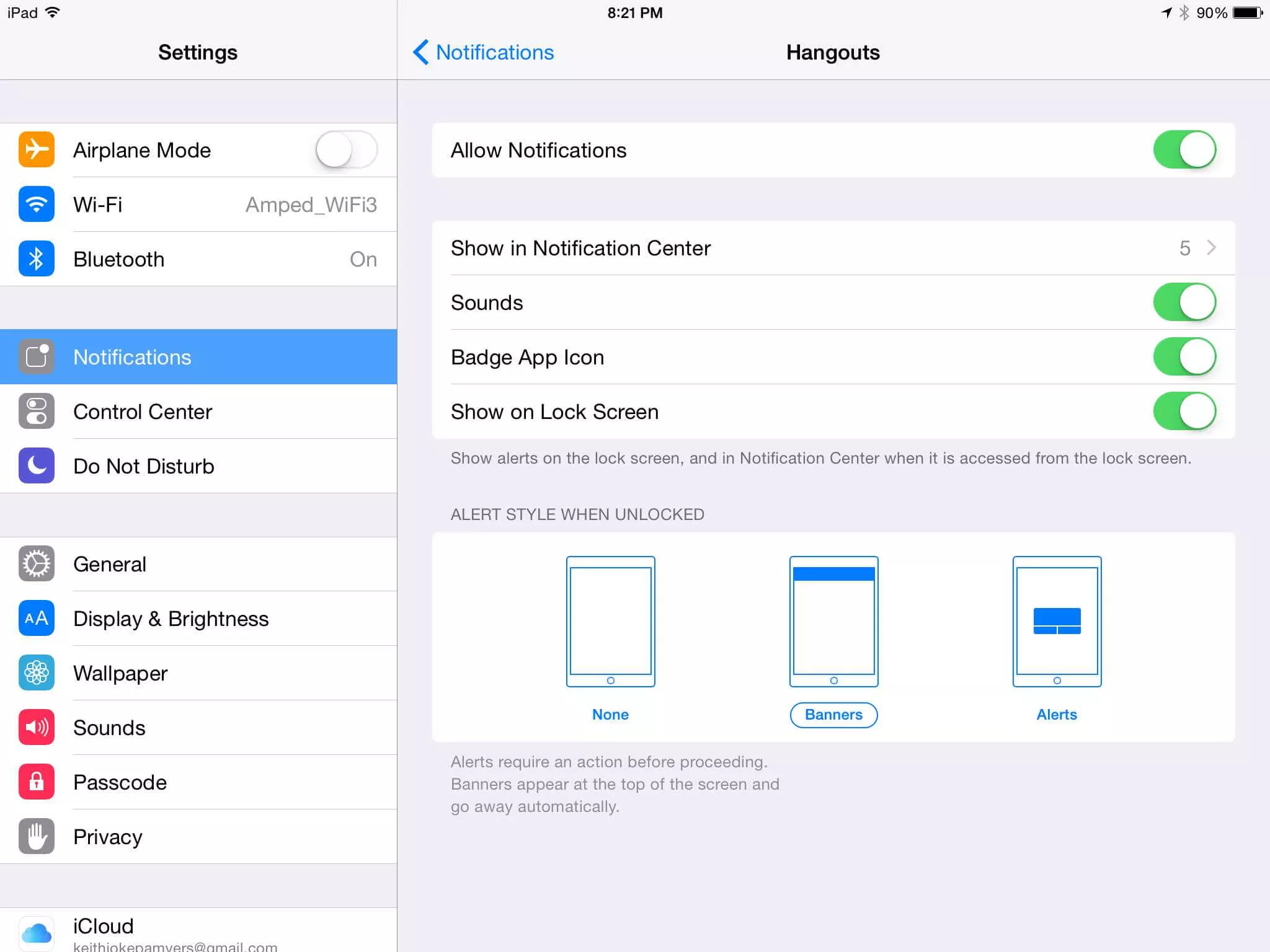
Back button on Bottom Left
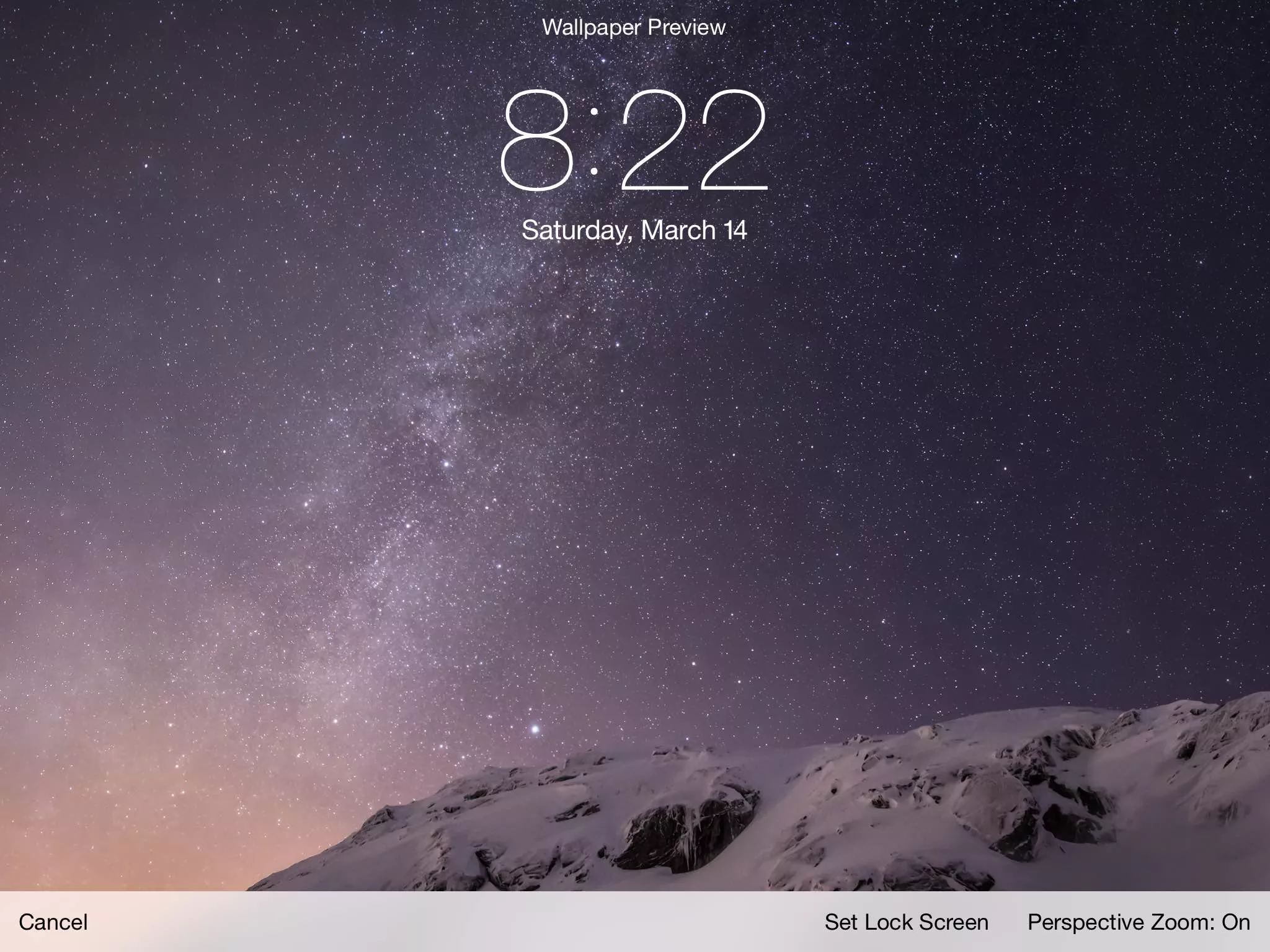
Back Button at Top Left
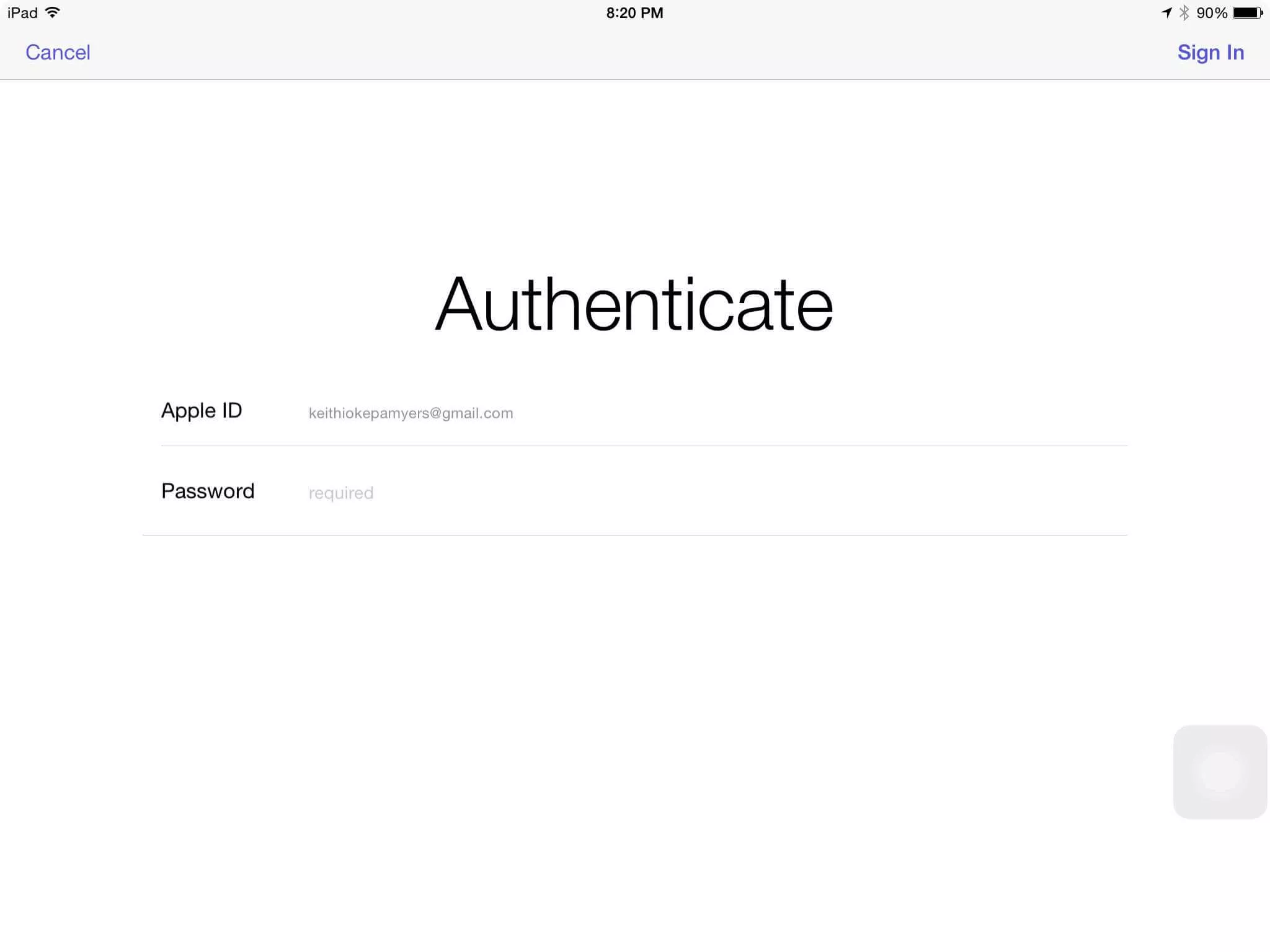
Unlike Android, iOS seems to rely on individual the developer to implement a back button within an application. These back buttons could be located in several places (at the discretion of the developer); sometimes it is in the top left corner and sometimes along the bottom. The problem with this is that a back button in the top left corner is a huge issue with a 9 inch tablet as I need to interrupt my task and reach up to the top corner, the problem is not so bad on a smaller phone which I assume is why the iPhone did not surpass the 4.5 inch mark for a long time. Not to rub salt into the wound but…
In my opinion, iOS would see a huge benefit if it adopted an Android Style back button at the bottom of the screen as this seems to be the best location regardless of device. It would give the OS/Applications a uniform look and feel.
Pros and Cons
| Pro | Con |
|
|
Fate of the iPad
After a brief run in with Adam Outler and Aaron Honeycutt this afternoon, the iPad survived and is safe.