Unorthodox Computer Challenge : Trial 2 – Android Powered Remix Mini

I cannot deny that I love the Android Operating System and could not wait to get my hands on the RemixMini Android Powered Computer. The most exiting part of this computer is not the fact that you can buy three of these machines for the same price as a standard computer monitor but the fact that the custom build of Android used on this machine introduces something new to Android, floating windows. Over the next 2 weeks, I am going to be putting the RemixMini to the test to see if I can use it as my primary computer as trial 2 in my Unorthodox Computer Challenge.
Disclaimer: This Page Has Been Archived
Please note that this blog post has been archived and may contain information that is outdated, defunct, or covers topics that are no longer of interest. It is being kept available solely for reference purposes, in case others might find portions of it useful.
For more recent and up-to-date tutorials, I recommend visiting KMyers.me or other websites that specialize in the topic you are interested in. It is always advisable to seek the most current information to ensure accuracy and relevance.
The company behind the RemixMini, Jide, makes no effort to hide that the RemixMini is built for efficiency rather than performance. This unit consumes about 10 watts unlike a normal desktop which can consume between 60 and 250 watts. As I am a person who normally values performance from my computers, I will likely be struggling a bit but we will see.
I backed this project on Kickstarter earlier this year and the RemixMini has been sitting on my desk for a few weeks until I could get around to adding it to this test. You can pick up one of these units for (Affiliate Link)$70.00 on Amazon right now.
The Hardware

From the outside, the RemixMini is very easy on the eyes, it is a small black rounded box that resembles a smooth river stone. The top of the RemixMini is empty with the exception of the “Remix” logo on the top. This Remix logo is actually a bit special as it hides a capacitive power The base of the front has a simple and dim green LED to indicate power. The rear of the unit contains the power input, ethernet port, headset port, MicroSD card port, full-size HDMI and 2 USB 2.0 ports. Power is supplied to the unit via a barrel connector and a discrete wall wart.
Under the hood of the RemixMini features the following hardware;
- 64bit Quad-Core Allwinner A53 Cortex Processor clocked at 1.2 GHZ
- 2GB RAM
- 16 GB eMMC Storage
- 802.11 b/g/n WiFi
- Bluetooth 4.0
These specifications are something that you would expect from a mid-range Android Tablet/Smart Phone, not a desktop computer. I should note that this is the first time I have personally used an Allwinner processor, something you normally find in low-cost Android tablets from China so I do not have any first-hand experience to see how it performs in the real world.
There are a few hardware issues that I would like to see improved; The WiFi radio does not support 5.0 GHz bands, the Ethernet Port is only 10/100 and the device only has 2 USB 2.0 ports, I would have loved to see an additional USB 3.0 port to accompany those 2 existing USB 2.0 ports. Finally, there is one major problem with the hardware, there is no microphone on the unit which essentially neuters voice commands, you can use an external microphone but I would have loved to see an internal microphone.
Connecting the RemixMini is very easy, simply connect a USB Keyboard, Mouse and HDMI cable to a TV or Monitor and you are all set. Sadly you cannot seem to use HDMI to DVI adaptors at this time, I have already submitted feedback to the developers to see if they can add this feature in a future release.
The Software
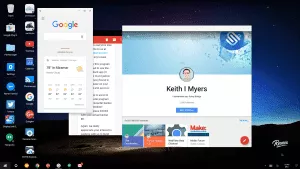
In the previous section, I pointed out that the RemixMini is essentially a mid-grade Android tablet in disguise, what makes the RemixMini stand out is the Software. RemixOS is based onAndroid 5.1 and includes several features to make it work more like a desktop than a laptop. The biggest difference is that most applications can run in windowed mode which allows Android to multitask in ways that it has never been able to in the past. Samsung, LG and a few others have introduced ways to run 2 applications side-by-side but RemixOS takes this to a whole new level. In many ways, it reminds me a lot of ChromeOS as the application drawer is remarkably similar.
You can resize most applications to be as large as you need and can also make any application run as a full-screen application. Speaking of applications, you have full access to the Google Play Store which should allow you to get just about everything you need.
Not all applications can be resized such as Hangouts which is a shame. While not perfect, RemixOS does seem to have a lot of polish for being a new variant of Android that I will be putting through a few tests over the next 2 weeks.