Unorthodox Computer Challenge : RemixMini Update

It has been over a week since I switched to using the RemixMini as my primary computer at home and I realized that I have not been providing promised updates on how it is going. I figured that now is a better time then any to provide a few updates.
Disclaimer: This Page Has Been Archived
Please note that this blog post has been archived and may contain information that is outdated, defunct, or covers topics that are no longer of interest. It is being kept available solely for reference purposes, in case others might find portions of it useful.
For more recent and up-to-date tutorials, I recommend visiting KMyers.me or other websites that specialize in the topic you are interested in. It is always advisable to seek the most current information to ensure accuracy and relevance.
I am happy to report that the RemixMini is actually working better then I expected as my primary driver. I am able to get a decent amount of work done on this (Affiliate Link)$70 computer but this should not come as a surprise as I am a Android power user. Most of the applications I use daily on my tablet also function flawlessly on the RemixMini including Chrome, GMail and my SSH client.
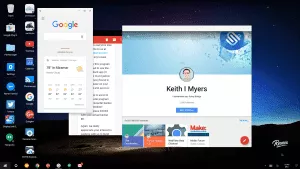
RemixOS, Jide’s custom take on Android 5.1 is very responsive and works well for most tasks. Unfortunately there are some hardware issues that I need to write about before I go a bit deeper into RemixOS.
- Slow Disk – Much like my previous Trial, this machine also seems to suffer from a slow eMMC storage module that really holds it back. I know this was done to save money so this machine can hit its $70.00 price-point but I personally would have rather seen them charge a few bucks more if it involved a better disk.
- 2 USB 2.0 Ports – I would have loved to see the RemixMini include 4 USB ports (maybe a USB 3.0 port as well). Your mouse and keyboard could easily use both USB ports forcing you to obtain a USB hub.
- HDMI Only – I have tested the(Affiliate Link) RemixMini with several (Affiliate Link)HDMI to DVI and (Affiliate Link)HDMI to SVGA adapters and none of them work.
- No Microphone – It is 2015 and I feel that I should not need to say this – Android NEEDS a Microphone. I love being able to utter “Ok Google” to set a reminder without disrupting my workflow.
- Audio Problems – I am not sure if it is just my unit or all of them but I have been having serious problems with sound being way too quiet on both a (Affiliate Link)USB Audio Card and directly connected to the unit. I have to crank my powered speakers to the maximum to barely hear the audio of a YouTube video.
- No 5 GHZ WiFi – I live in an area where 2.4 GHZ WiFi is simply over-saturated so I have migrated all of my devices over to the 5 GHZ bands. Unfortunately as this unit lacks support for 5 GHZ, I am forced to use 2.4 GHZ which makes my connection a lot less reliable then I would like.
RemixOS takes a unique spin on Android by adapting the mobile-centric operating system to fit a desktop. Most (not all) applications can run in their own window, thus giving you a similar level of flexibility as you would a desktop. Thanks to Google’s design standards, most applications scale well based on how large or small you make each window with most of them resorting to the phone interface when at its smallest. Overall well done.
RemixOS works great for productivity tasks. I tested Google Docs, Microsoft Office and a few other office applications and they all worked perfectly. Google Chrome runs like a charm and web pages render in a respectable amount of time. I did notice that things started to go downhill very quickly once I started to try to watch a YouTube video while running Microsoft Word. RemixOS has full access to the Google Play Store however I would strongly advise against downloading any of the latest games. (Affiliate Link)Angry Birds however plays well.
RemixOS does however also show that Android is simply not ready to be a desktop operating system as some features I would consider critical to a desktop operating system are missing such as multiple monitor support and the ability to interact with some types of hardware such as a scanner. To further the problem, most Android applications are designed with touch in mind so using a mouse can be problematic in some applications. Many games that rely on on screen controls and multi-touch for example failed to work. I cannot fault RemixOS for this as these are problems that exist at the core of Android. Hopefully the future build of Android N will address some of these shortfalls.