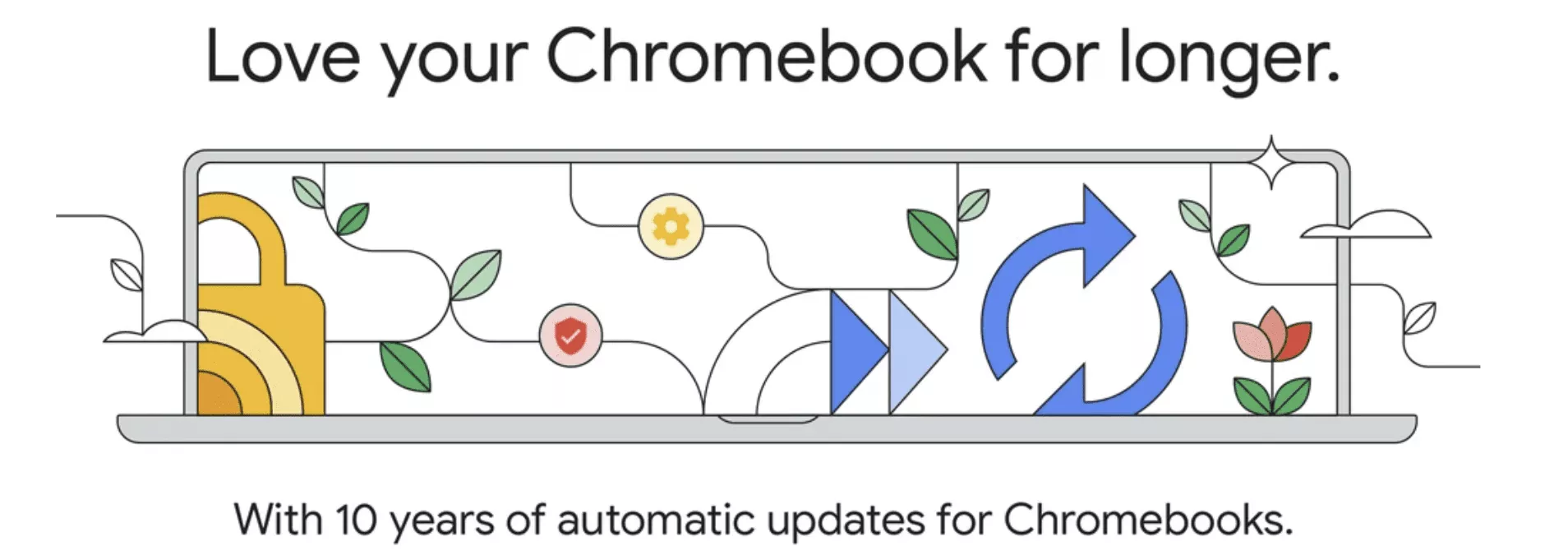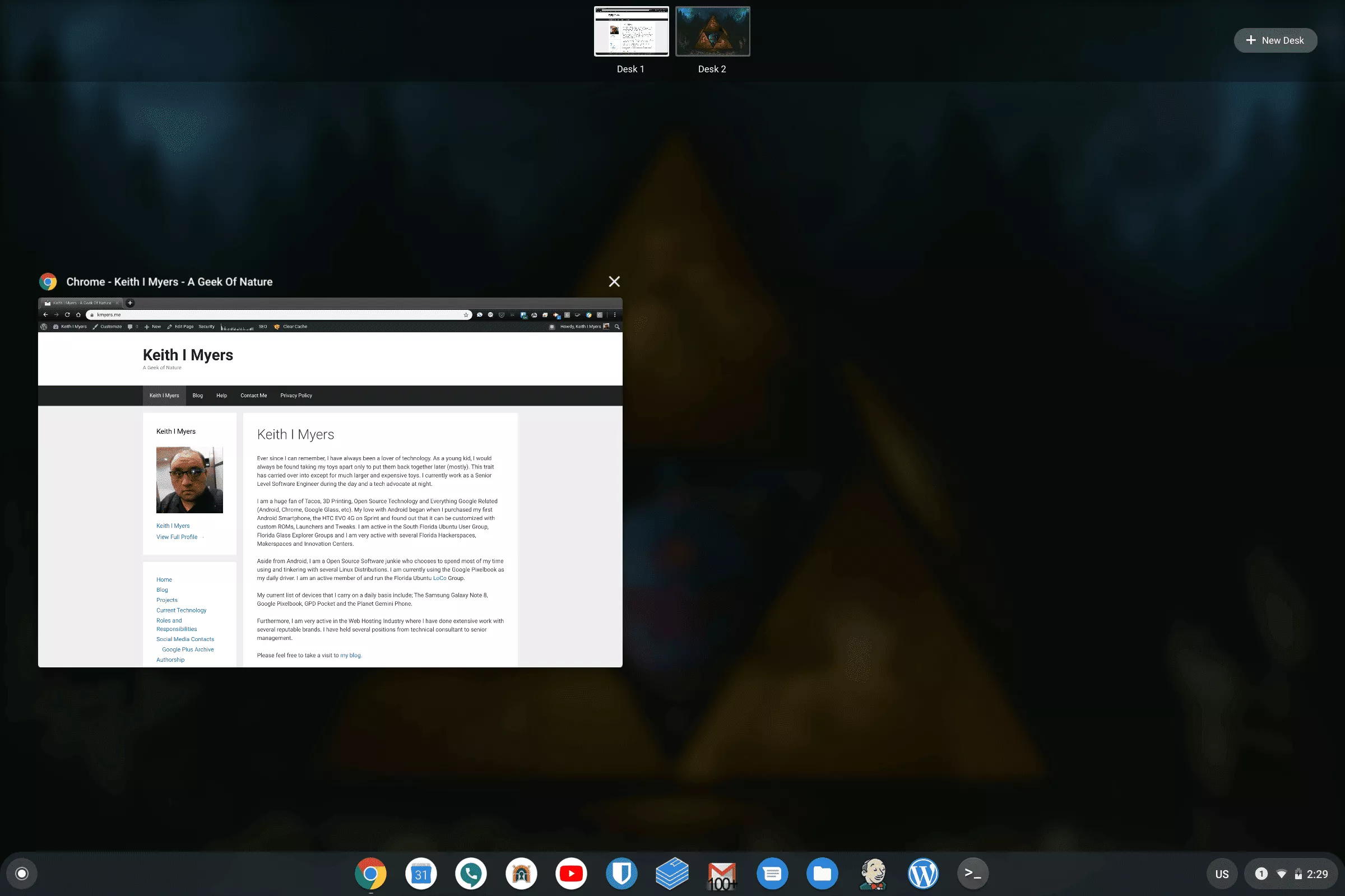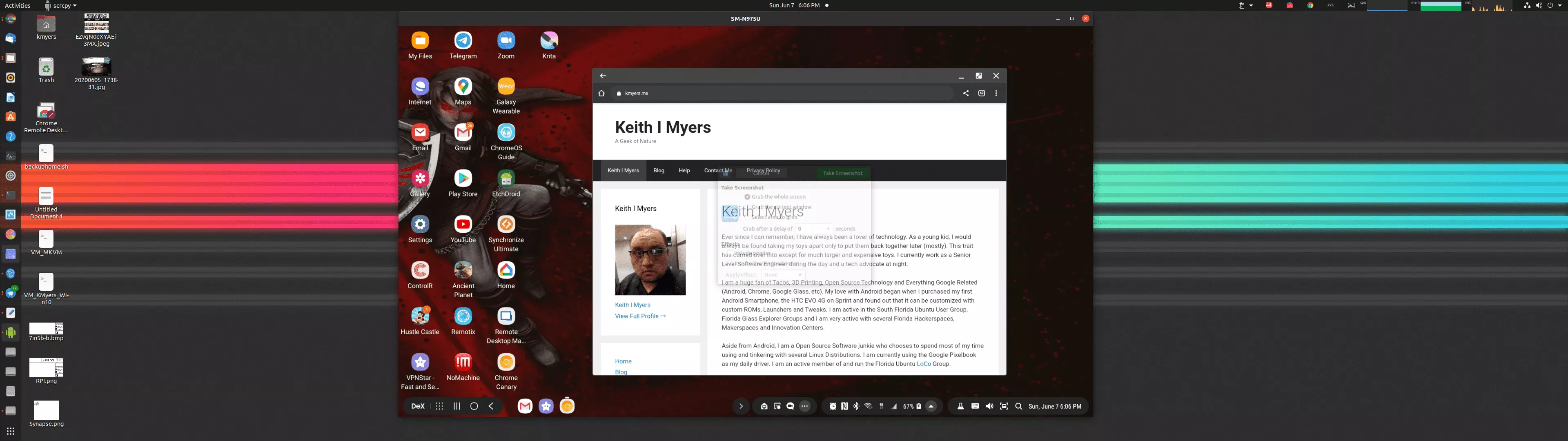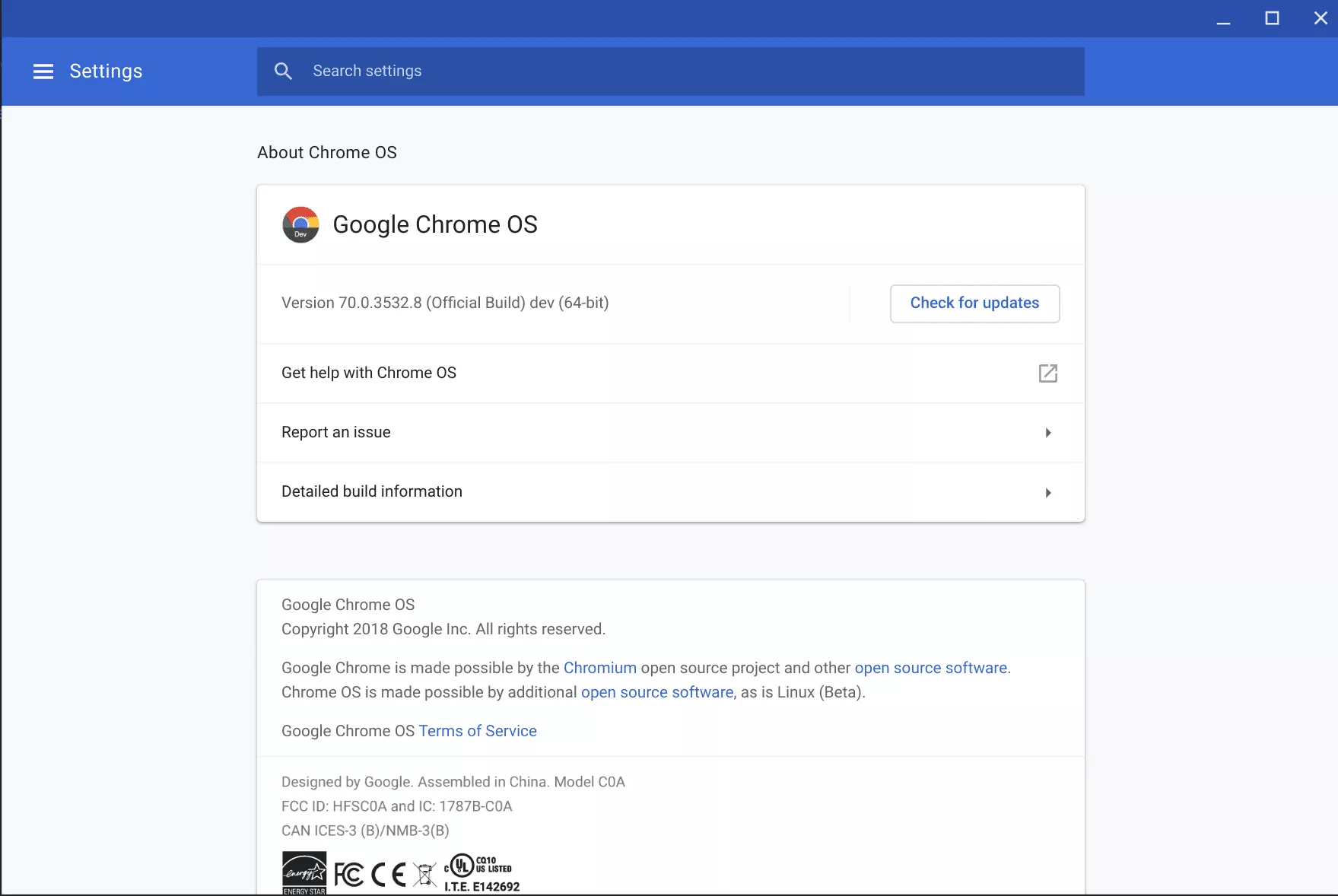The Shortcomings of ChromeOS in 2023

Every few years, I try to take some time to write an article about the shortcomings of ChromeOS and offer advice to the developers on the ChromiumOS team to consider when implementing new features on ChromeOS. Admittedly, I fully intended this to be a yearly publication; however, I do tend to fall victim to procrastination. This article is not intended to demonstrate that ChromeOS is somehow a sub-par operating system that people should not use; it's quite the opposite, as I feel that if the ChromiumOS team were to adopt these features, it could compel more users to adopt ChromeOS as their primary operating system.