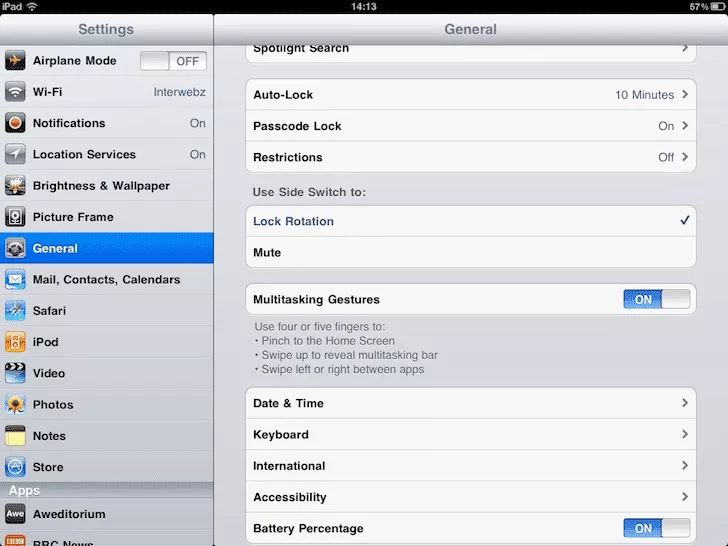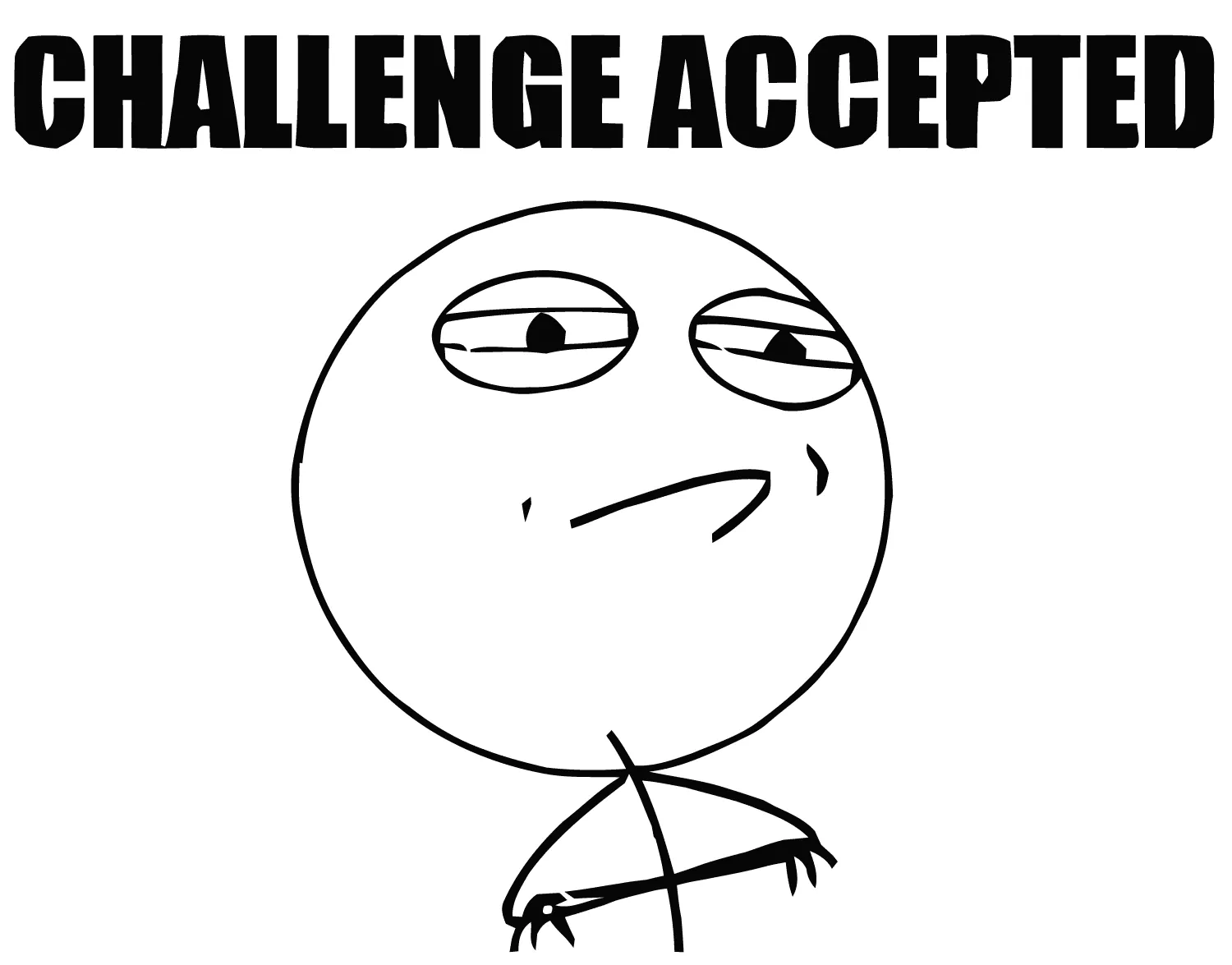ipad-log-lack-of-updates

I know that this website has been a bit barren with iPad Log Updates so I wanted to let everyone know that I am still testing the iPad and using it as my daily driver. I have decided to cut back on the daily logs in order to not completely spill the beans on my final write up at the conclusion of this trial. The iPad is still alive as of this writing and I have been able to find a few redeeming features but for the most part, I still feel that Android is the superior platform.