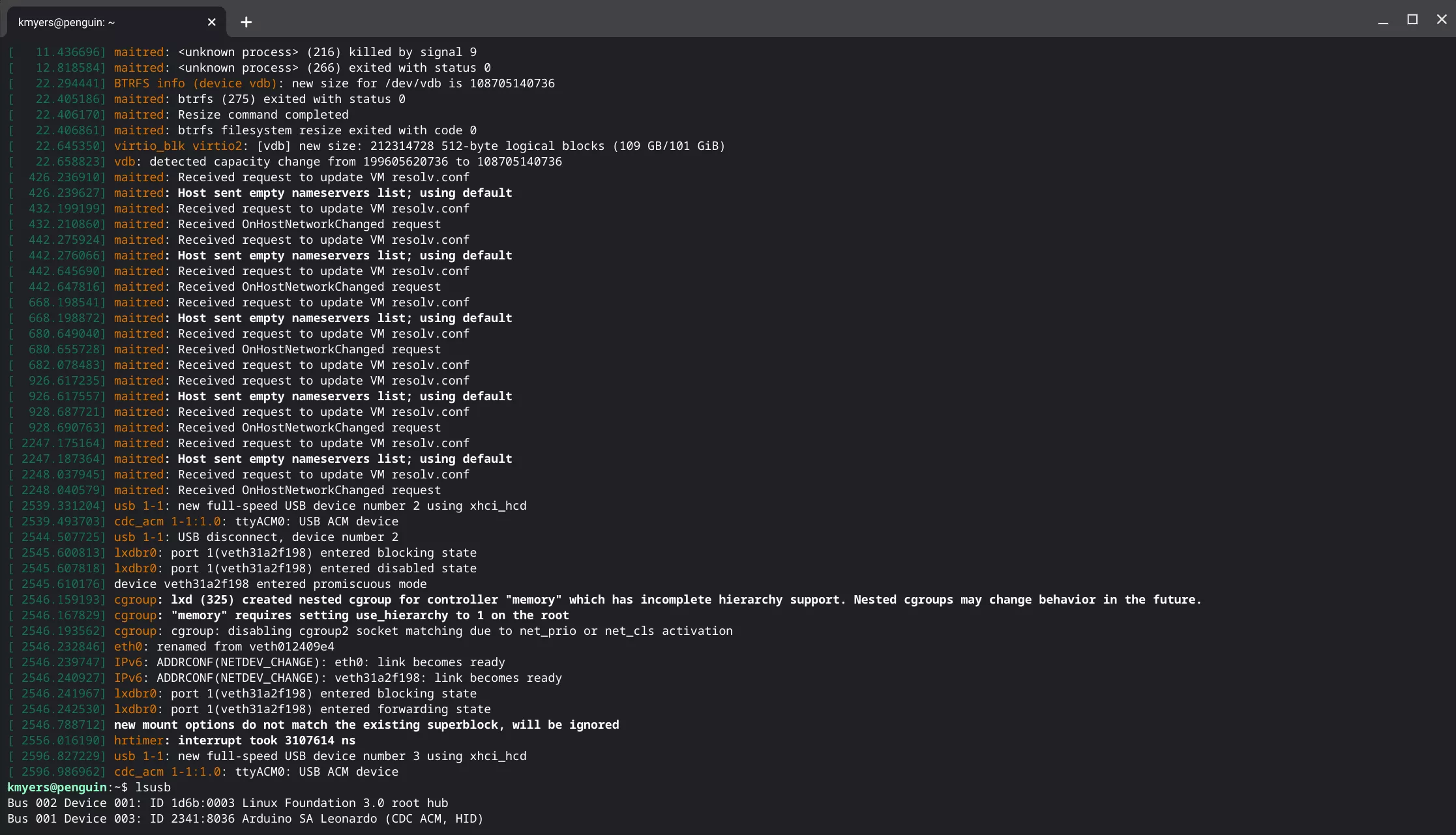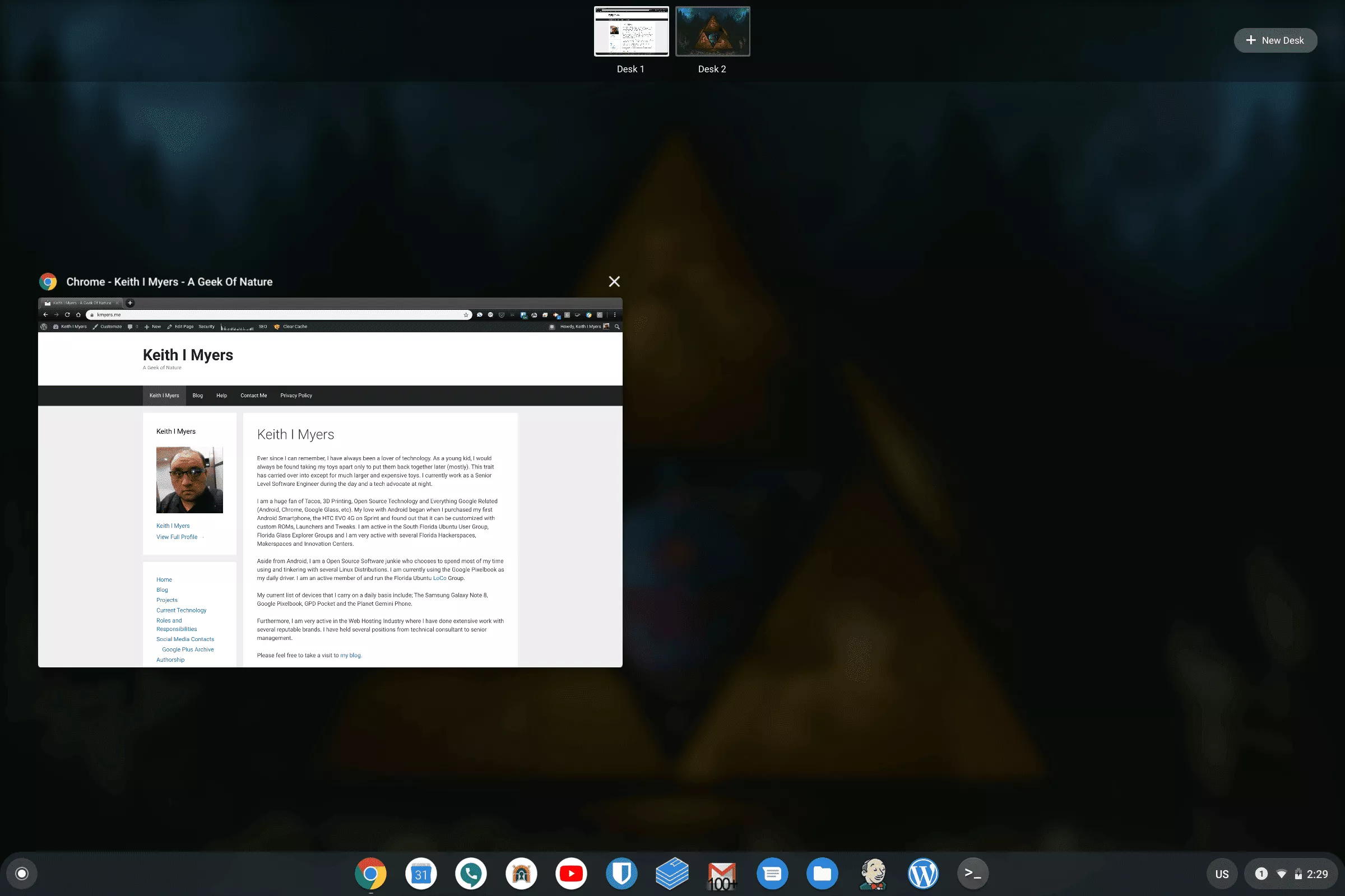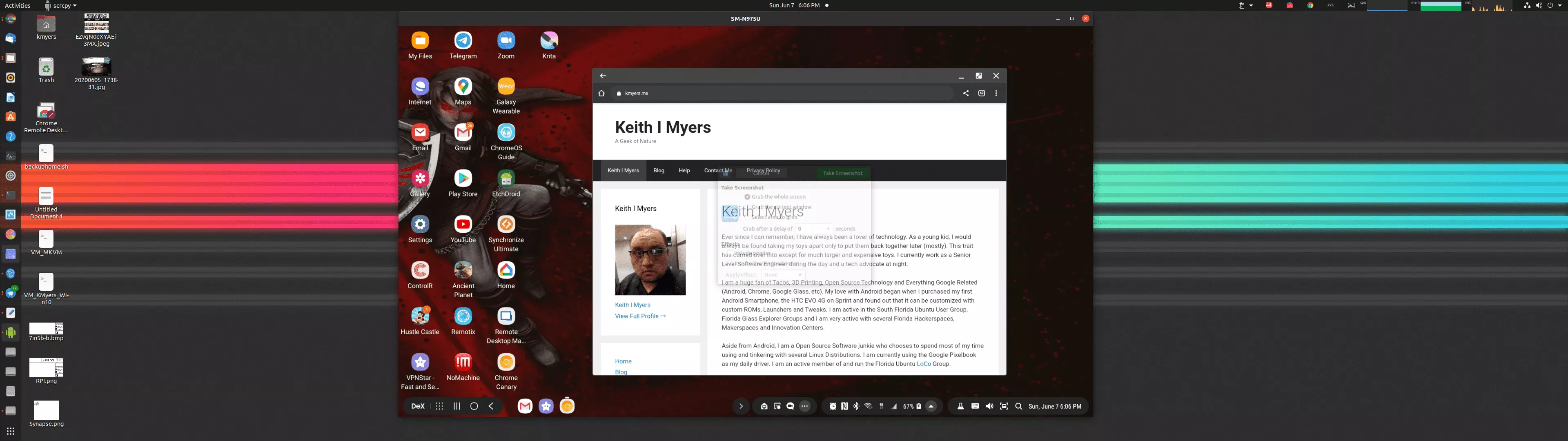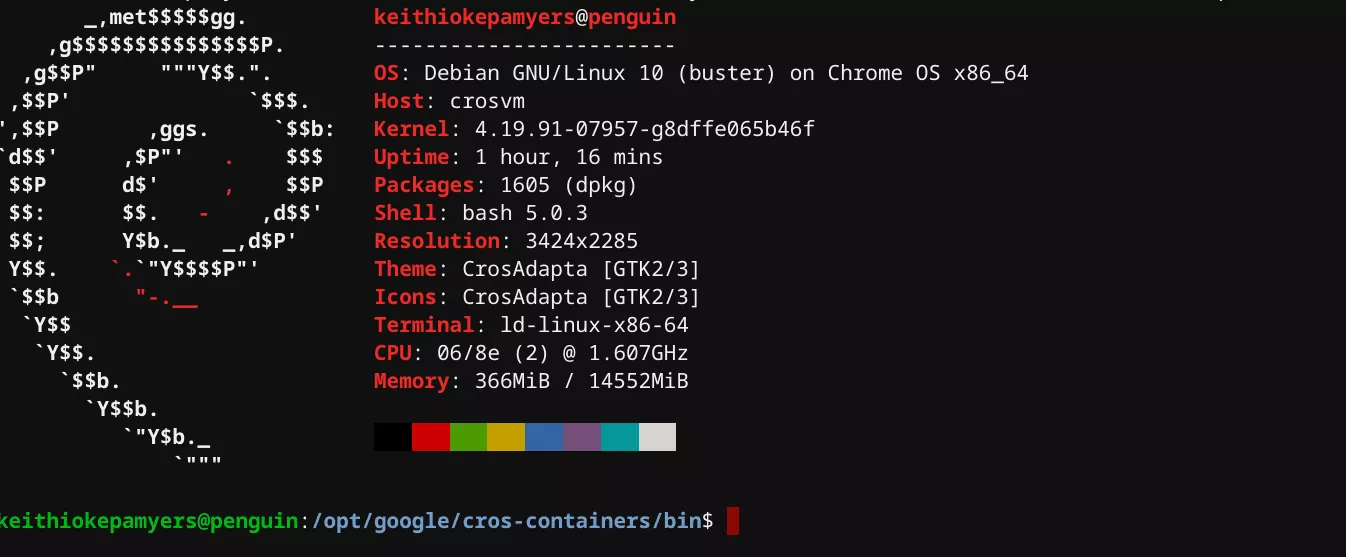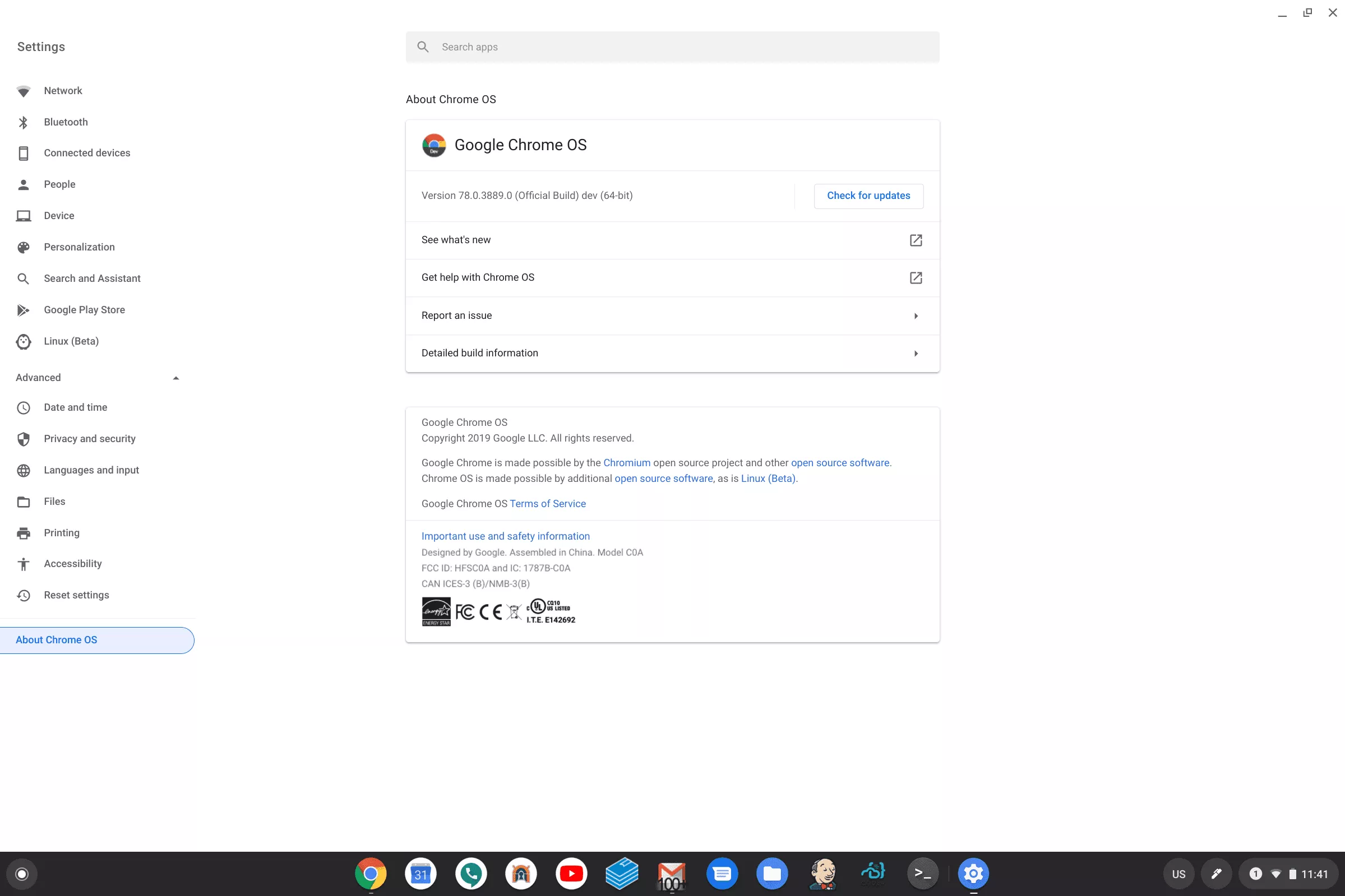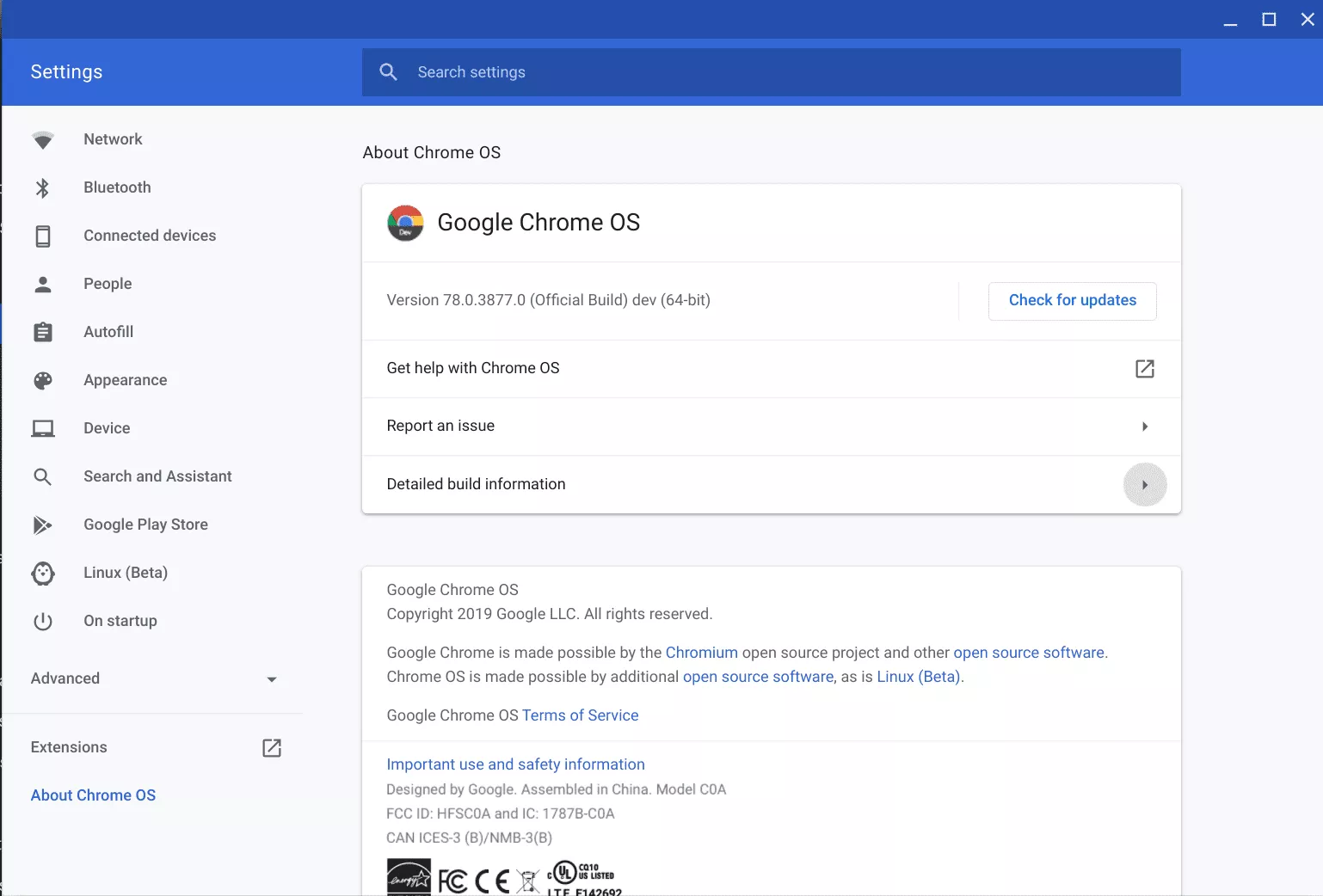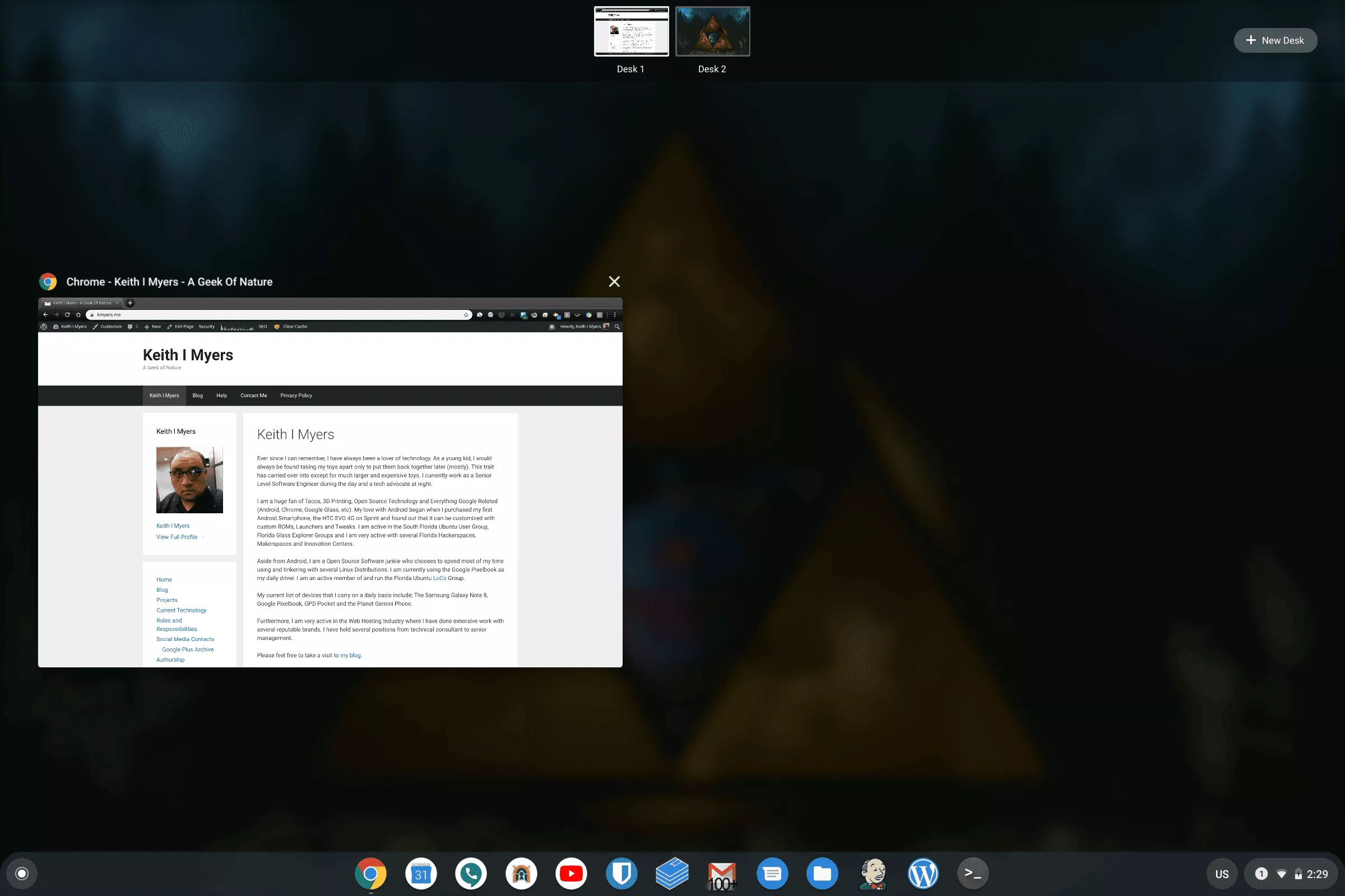Announcing the Chromebook Community
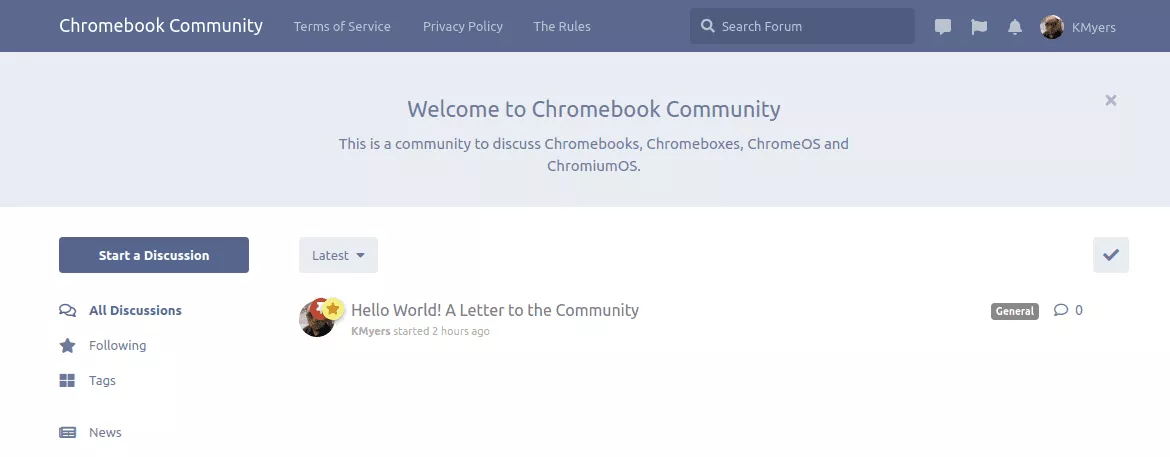
This website has seen a lot of growth over the past few years with my ChromeOS related content seeing over a thousand unique visitors a week and trending up. I love covering ChromeOS related news and coming up with new tutorials but one of the consequences of creating all of these tutorials is that I get a lot of emails from readers, often between 5-10 a week asking for help and advice. I have been contacted by people from all walks of life ranging from Chromebook manufacturers all the way down to parents who have questions about the Chromebooks that the kids were issued from school. I welcome these emails and will continue to welcome these emails but in many cases, I feel that there is more value in having these discussions in the open when possible so I am introducing the Chromebook Community!