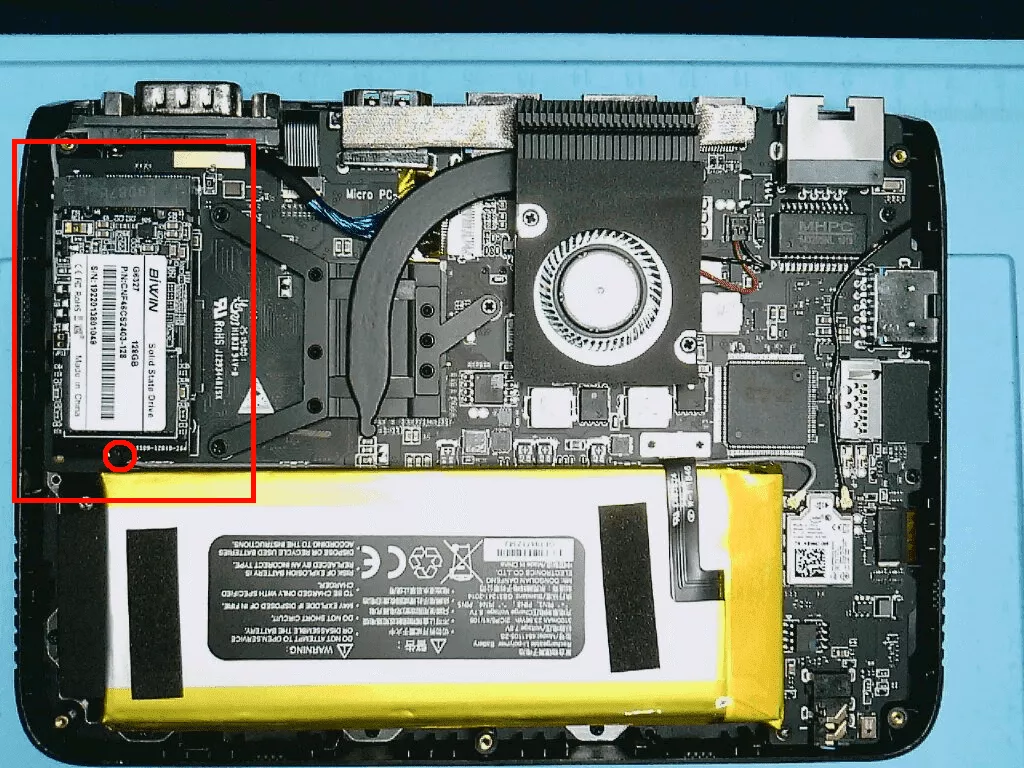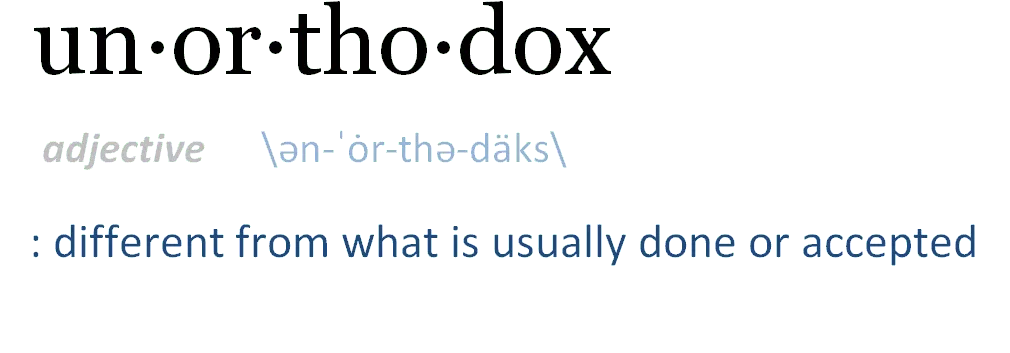Creating a Windows Recovery Disk for the GPD Pocket MicroPC

I published directions a few days ago detailing the process of installing a larger hard disk into the GPD Pocket MicroPC however i have gotten a few emails asking for instructions to create a Windows Recovery Image. I wanted to take a few minutes to write a quick step-by-step guide to creating a recovery image that can be used to re-install Windows.